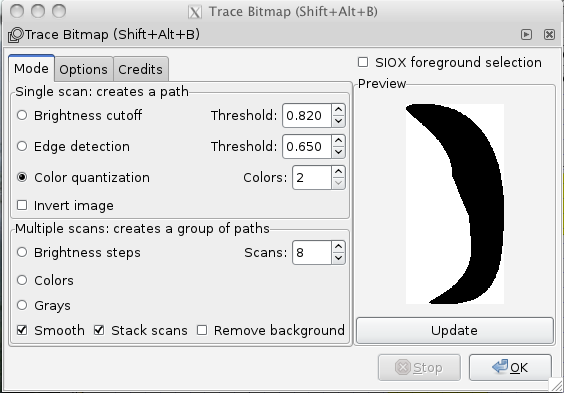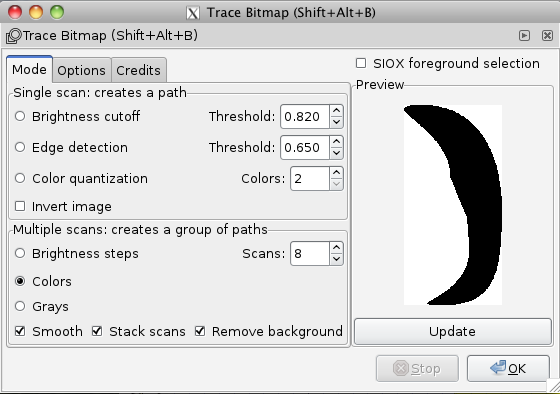Another rookie question. The attached svg has 2 layers: hair and face, the hair layer is on top of the face layer. The problem is that the objects in the hair layer have a white background, instead of a transparent background, and so occlude the face. How do I make the hair objects have a transparent background?
Note that I do not want to change the transparency of the object, but rather add an alpha layer to it.
Give object a transparent background/alpha layer
Give object a transparent background/alpha layer
- Attachments
-
- ObjectBGNotTransparent.svg
- (22.12 KiB) Downloaded 220 times
Re: Give object a transparent background/alpha layer
This can be done in a quite good way with the trace bitmap option.
Attached is the result of a quick auto-tracing.
Attached is the result of a quick auto-tracing.
- Attachments
-
- hlp58.svg
- (6.26 KiB) Downloaded 265 times
Re: Give object a transparent background/alpha layer
Thanks for the reply. The svg you attached is indeed what I want, but I need to learn to do it myself.
I must not be doing it right. With the Select and Transform Object tool, I select the hair.
Then I select Path -> Trace Bitmap
I select Edge Detection and click Ok. The hair becomes outlines, but the bg is still white.
Also tried Brightness cutoff with a high setting for the threshold so it 'sees' the yellow, but nothing happens there.
I must not be doing it right. With the Select and Transform Object tool, I select the hair.
Then I select Path -> Trace Bitmap
I select Edge Detection and click Ok. The hair becomes outlines, but the bg is still white.
Also tried Brightness cutoff with a high setting for the threshold so it 'sees' the yellow, but nothing happens there.
Last edited by mickeydog on Sun Jul 14, 2013 5:05 am, edited 1 time in total.
Re: Give object a transparent background/alpha layer
I used the colour option with the number of colours set to two.
This way only two paths are made, one for the shape and one for the background.
After that, the objects were ungrouped and the white background removed.
And, by the way this kind of tracing could be done in a relatively small time with the pen tool manually as well,
which way you could draw exactly what you want.
This way only two paths are made, one for the shape and one for the background.
After that, the objects were ungrouped and the white background removed.
And, by the way this kind of tracing could be done in a relatively small time with the pen tool manually as well,
which way you could draw exactly what you want.
Re: Give object a transparent background/alpha layer
You mean Color Quantization set to 2, I think.
I"ve tried that and not getting anything. Here's the steps I am taking
- using Select and Transform objects tool, I select one of the hair objects
- Path -> Trace Bitmap
- Color quantization - 2
- click OK
- nothing happens
Screen shot of dialog box:
I"ve tried that and not getting anything. Here's the steps I am taking
- using Select and Transform objects tool, I select one of the hair objects
- Path -> Trace Bitmap
- Color quantization - 2
- click OK
- nothing happens
Screen shot of dialog box:
Re: Give object a transparent background/alpha layer
I meant multiple scans>colors.
I don't have the english interface so not always sure of the original interface's option.
If you tick in the remove background than it may produce only the wanted path.
I don't have the english interface so not always sure of the original interface's option.
If you tick in the remove background than it may produce only the wanted path.
Re: Give object a transparent background/alpha layer
Ok, I selected Colors and Remove background, but nothing still.
When you select Colors, how do you set the number of colors to 2?
When you select Colors, how do you set the number of colors to 2?
Re: Give object a transparent background/alpha layer
At the scans where it's set to 8 on that image.
Re: Give object a transparent background/alpha layer
I had tried that, but it didn't matter. I've attached a screenshot of the dialog and the image so you can see what I see, which show that the hair selected does not have transparent background. I apologize for this turning into an ordeal. What can you suggest now?
Re: Give object a transparent background/alpha layer
I see somehow your trace turned black but don't know why, it works fine here with the settings mentioned.
Actually on the left image with yellow, there is a slight black outline.
I'm guessing you have a black traced version with a yellow traced one above it -so at least once you could make it right.
After you trace the bitmap, delete the original image, because if it's still there it will block the parts below it.
Actually on the left image with yellow, there is a slight black outline.
I'm guessing you have a black traced version with a yellow traced one above it -so at least once you could make it right.
After you trace the bitmap, delete the original image, because if it's still there it will block the parts below it.
Re: Give object a transparent background/alpha layer
Oh! I didn't know it was creating another image on top of the other, I thought it was converting it.
So, yes, when I delete the original underneath, then the transparency shows through.
Thank you very much.
So, yes, when I delete the original underneath, then the transparency shows through.
Thank you very much.
 This is a read-only archive of the inkscapeforum.com site. You can search for info here or post new questions and comments at
This is a read-only archive of the inkscapeforum.com site. You can search for info here or post new questions and comments at