Turn object into a selection
-
lipedsouza
- Posts: 1
- Joined: Tue Jun 03, 2014 10:48 am
Turn object into a selection
Hi, guys! First of all, I am a total noob. Ok, how you can see on the attachment, I made an entrance in a cyrcle, with a rounded rectangle. Simple. I just want to turn this object (rectangle), into a selection, so I can delete the entrance from the cyrcle, and have a logo with transparent background, you know? To better understanding: I've exported the .eps file, opened in Photoshop, just selected the white object with the magic wand and deleted. I want to do this in Inkscape. Sorry for my english.
- Attachments
-
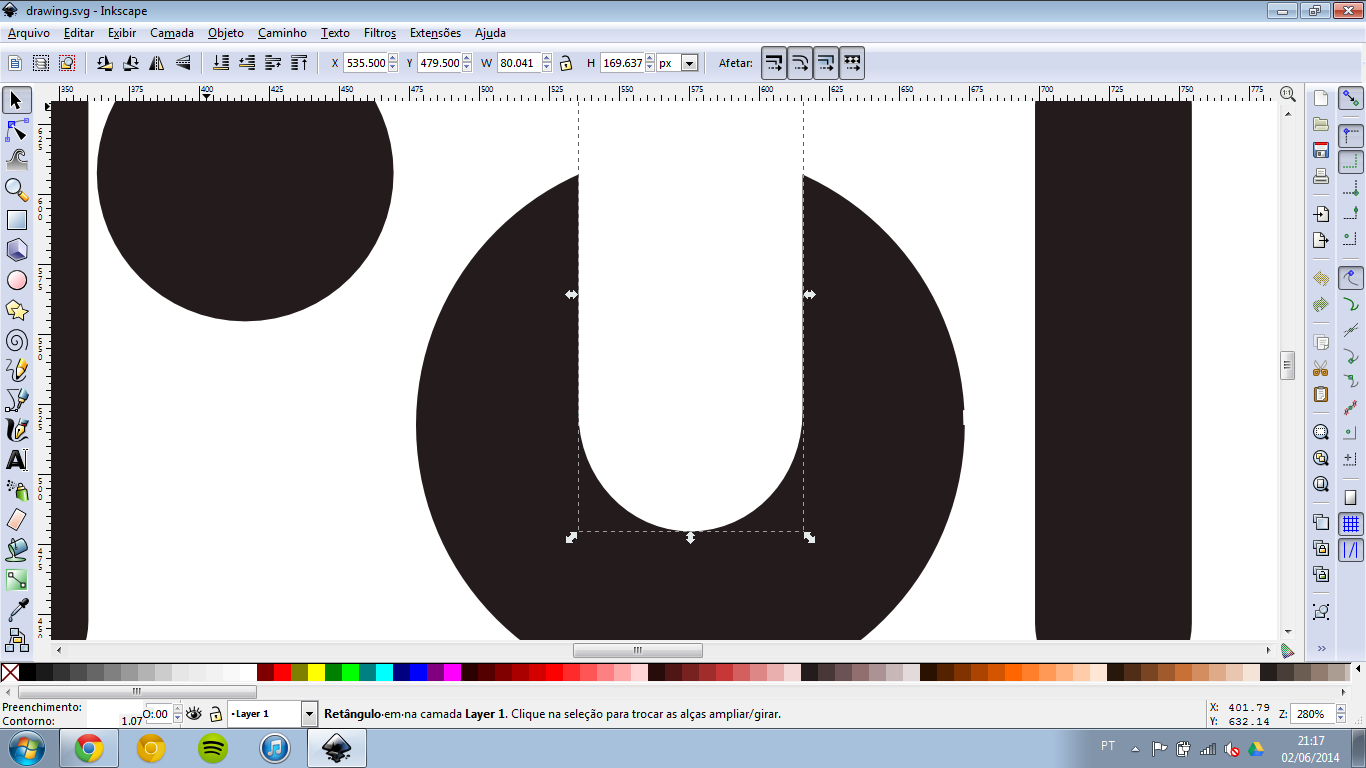
- Sem título.png (118.71 KiB) Viewed 906 times
Re: Turn object into a selection
Well, the rounded rectangle already is a selection (in Inkscape terminology). (Whatever you select is a selection.  ) It's hard to say whether this will be the best solution, since I can't see very much of the image. But it sounds like you might want to use Path menu > Difference. Both the circle and rectangle will need to be selected, and with rectangle on top, before you do it.
) It's hard to say whether this will be the best solution, since I can't see very much of the image. But it sounds like you might want to use Path menu > Difference. Both the circle and rectangle will need to be selected, and with rectangle on top, before you do it.
Basics - Help menu > Tutorials
Manual - Inkscape: Guide to a Vector Drawing Program
Inkscape Community - Inkscape FAQ - Gallery
Inkscape for Cutting Design
Manual - Inkscape: Guide to a Vector Drawing Program
Inkscape Community - Inkscape FAQ - Gallery
Inkscape for Cutting Design
 This is a read-only archive of the inkscapeforum.com site. You can search for info here or post new questions and comments at
This is a read-only archive of the inkscapeforum.com site. You can search for info here or post new questions and comments at