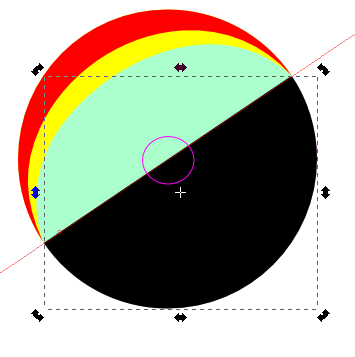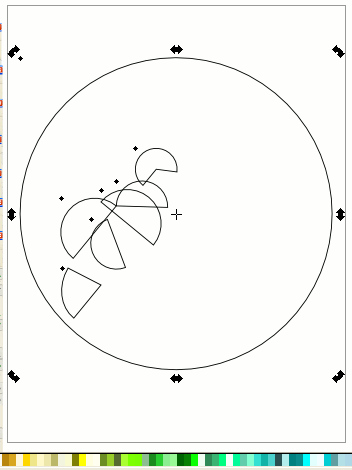I'm not sure if I may have come across a bug, so I thought I'd share the particulars, and also ask about other ways to accomplish what I want. I'm sure I can come up with something on my own, but it's always a learning experience to see how others approach things. The SVG file will be attached below, and here is a PNG too.
You can disregard the yellow and red crescents (and if a bug report is in order, they could be deleted).
I have a circle (light aqua), and on top of it, a black half-circle (eventually to be LPE hatches). The diameter of the half-circle does not lie on the horizontal. I created it by duplicating the original circle, then adding new nodes where I wanted to break the circle (using the Guide as a guide
Now I want to rotate it, so that the diameter lies about halfway back towards horizontal. But as you can see, the rotation center is not the same as the rotation center of the light aqua circle. That lies inside the pink circle, and I've shown it this way because both rotation centers could not be displayed simultaneously.
So my first thought was to snap the rotation center of the black half-circle to the rotation center of the aqua circle. But while no snap ever occurs, the signal of a successful snap is displayed at every position where I might move the rotation center: "Handle to object rotation center".
So to test, please set up snapping of nodes and handles to centers of objects and rotation centers. (It may be that snap to centers of objects should not be necessary, but deselecting it does not solve the problem.) (The SVG file should open with those already set.) Then grab the black half-circle's rotation center and drag -- just drag anywhere, and you can see the little "Handle to object rotation center" display wherever you move it. But it never does really snap at any of those places.
Is this a bug in snapping? Or for some technical reason (of which I'm unaware) should rotation centers not be able to snap together?
Also, what other ways would you approach this step? For me, the most direct idea would be to undo back to the the point where the black half-circle was a full circle, and rotate it before I delete half of it. Or delete it, and duplicate the original circle again. The problem with these 2 similar ideas is that I might not get the diameter of the half-circle on the proper angle just by guessing. It's the kind of situation where I might need to rotate back and forth a few times, to see what's going to look right to me. I'll probably rotate "manually" with selection tool, and experiment with Align and Distribute to get it back in place, while waiting for replies. Any other ideas??
This is with Inkscape 0.48 on Windows 7, 64-bit. And here is the SVG file:
Thanks for your help
 This is a read-only archive of the inkscapeforum.com site. You can search for info here or post new questions and comments at
This is a read-only archive of the inkscapeforum.com site. You can search for info here or post new questions and comments at