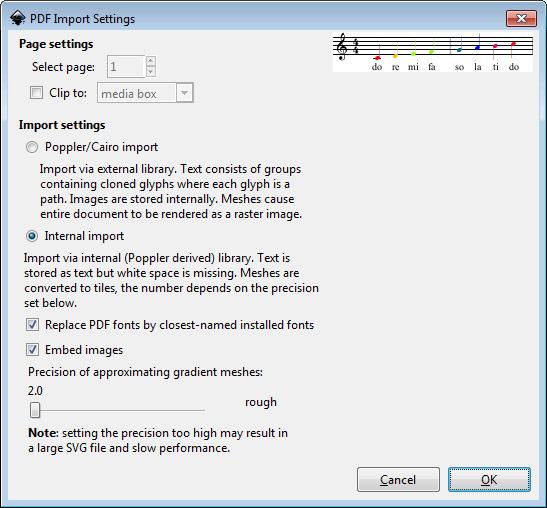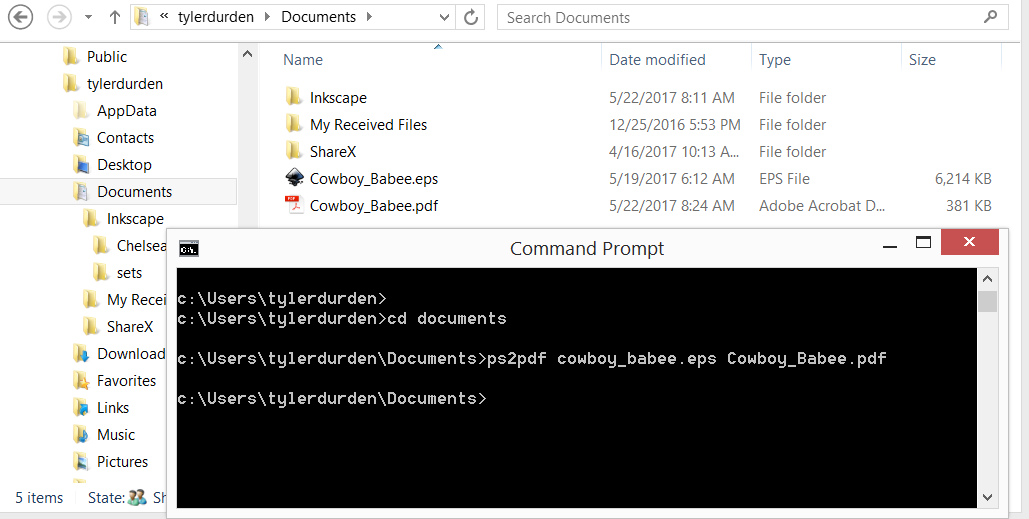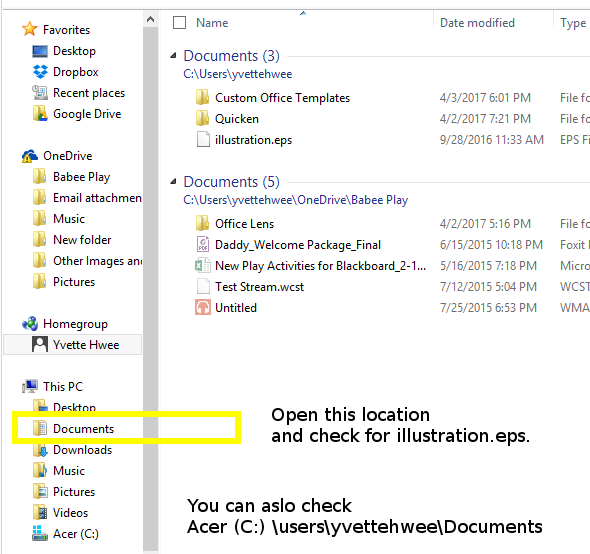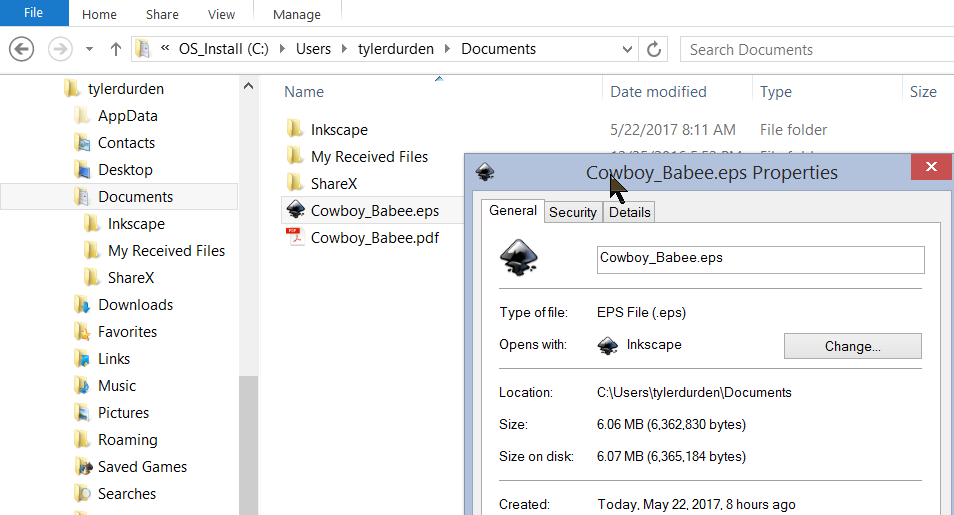Issues Opening EPS files with new install of Inkscape 9.1 and GS 9.21
-
ChelseaMouse
- Posts: 19
- Joined: Fri Jan 13, 2017 11:21 am
Issues Opening EPS files with new install of Inkscape 9.1 and GS 9.21
I have installed many versions of Inkscape and GS in the past on my Windows computers and it has always worked, but I am having major issues with my most recent install. Here's the skinny:
I installed Inkscape 9.1 (inkscape-0.91-x64.msi) on my Windows 8 - 64bits notebook.
I also installed Ghostscript 9.21 (gs921w64.exe).
After installing both programs, I went to Control Panel --> System and Security --> System --> Advanced system settings --> Advanced --> Press "Environmental Variables" --> In "Systems Variable" --> Select "Path" --> Press "Edit" --> Add "C:\Program Files\gs\gs9.21\lib;C:\Program Files\gs\gs9.21\bin" to the end of the path with a semi-colon at the beginning of this string. In the past, after following these steps, I'd be set to use Inkscape to open eps files.
But now, I always get this error message box when I try to open an eps:
Inkscape has received additional data from the script executed. The script did not return an error, but this may indicate the results will not be as expected. --> Error attempting to run ps2pdf: [Error 2] The system cannot find the file specified
So odd that Inkscape is having issues finding ps2pdf because I checked and see it in C:\Program Files\gs\gs9.21\lib, which was added to the Path. See this screenshot: https://www.dropbox.com/s/v2eo6vay92y72 ... 8.png?dl=0
What am I doing wrong? I can't figure out why Inkscape is unable to locate the ps2pdf file. I've also installed and reinstalled both Inkscape and GS multiple times today. No improvement. I really need to solve this problem so that I can continue my work using eps files.
Thanks!
I installed Inkscape 9.1 (inkscape-0.91-x64.msi) on my Windows 8 - 64bits notebook.
I also installed Ghostscript 9.21 (gs921w64.exe).
After installing both programs, I went to Control Panel --> System and Security --> System --> Advanced system settings --> Advanced --> Press "Environmental Variables" --> In "Systems Variable" --> Select "Path" --> Press "Edit" --> Add "C:\Program Files\gs\gs9.21\lib;C:\Program Files\gs\gs9.21\bin" to the end of the path with a semi-colon at the beginning of this string. In the past, after following these steps, I'd be set to use Inkscape to open eps files.
But now, I always get this error message box when I try to open an eps:
Inkscape has received additional data from the script executed. The script did not return an error, but this may indicate the results will not be as expected. --> Error attempting to run ps2pdf: [Error 2] The system cannot find the file specified
So odd that Inkscape is having issues finding ps2pdf because I checked and see it in C:\Program Files\gs\gs9.21\lib, which was added to the Path. See this screenshot: https://www.dropbox.com/s/v2eo6vay92y72 ... 8.png?dl=0
What am I doing wrong? I can't figure out why Inkscape is unable to locate the ps2pdf file. I've also installed and reinstalled both Inkscape and GS multiple times today. No improvement. I really need to solve this problem so that I can continue my work using eps files.
Thanks!
Re: Issues Opening EPS files with new install of Inkscape 9.1 and GS 9.21
Is there a reason why you don't go for Inkscape 0.92, which is the latest version of Inkscape?
Do you observe the same thing with Inkscape 0.92?
Do you observe the same thing with Inkscape 0.92?
Win7/64, Inkscape 0.92.2
-
ChelseaMouse
- Posts: 19
- Joined: Fri Jan 13, 2017 11:21 am
Re: Issues Opening EPS files with new install of Inkscape 9.1 and GS 9.21
Oh, I didn't know there's Inkscape 0.92. I went to a page that was pushing 9.1. I will try 9.21. I thought this new versions still had a lot of bugs?
-
ChelseaMouse
- Posts: 19
- Joined: Fri Jan 13, 2017 11:21 am
Re: Issues Opening EPS files with new install of Inkscape 9.1 and GS 9.21
@theozh
I uninstalled 0.91 and installed 0.92. Still getting the same error box. I honestly think it's not finding the ps2pdf file that's located in the gs9.21\lib folder. This makes me think that I'm not pointing attaching the \lib and \bin strings to the Path correctly.
I did more research and saw that Inkscape 0.92 is still unstable, so I just reinstalled 0.91. And since I had no issue with Inkscape before, I just reinstalled an older version of Ghostscript 9.18.
Does this look wrong to you? This is in my PATH:
C:\Program Files (x86)\Intel\iCLS Client\;C:\Program Files\Intel\iCLS Client\;C:\Windows\system32;C:\Windows;C:\Windows\System32\Wbem;C:\Windows\System32\WindowsPowerShell\v1.0\;C:\Program Files (x86)\Acer\abFiles\;C:\Program Files\Intel\Intel(R) Management Engine Components\DAL;C:\Program Files\Intel\Intel(R) Management Engine Components\IPT;C:\Program Files (x86)\Intel\Intel(R) Management Engine Components\DAL;C:\Program Files (x86)\Intel\Intel(R) Management Engine Components\IPT;C:\Program Files (x86)\Skype\Phone\;C:\Program Files\gs\gs9.18\lib;C:\Program Files\gs\gs9.18\bin
I really cannot figure out what am I doing wrong. I never had this issue before. I had to wipe my computer and reload all of the software. Not it''s giving me grief! Pls help.
I uninstalled 0.91 and installed 0.92. Still getting the same error box. I honestly think it's not finding the ps2pdf file that's located in the gs9.21\lib folder. This makes me think that I'm not pointing attaching the \lib and \bin strings to the Path correctly.
I did more research and saw that Inkscape 0.92 is still unstable, so I just reinstalled 0.91. And since I had no issue with Inkscape before, I just reinstalled an older version of Ghostscript 9.18.
Does this look wrong to you? This is in my PATH:
C:\Program Files (x86)\Intel\iCLS Client\;C:\Program Files\Intel\iCLS Client\;C:\Windows\system32;C:\Windows;C:\Windows\System32\Wbem;C:\Windows\System32\WindowsPowerShell\v1.0\;C:\Program Files (x86)\Acer\abFiles\;C:\Program Files\Intel\Intel(R) Management Engine Components\DAL;C:\Program Files\Intel\Intel(R) Management Engine Components\IPT;C:\Program Files (x86)\Intel\Intel(R) Management Engine Components\DAL;C:\Program Files (x86)\Intel\Intel(R) Management Engine Components\IPT;C:\Program Files (x86)\Skype\Phone\;C:\Program Files\gs\gs9.18\lib;C:\Program Files\gs\gs9.18\bin
I really cannot figure out what am I doing wrong. I never had this issue before. I had to wipe my computer and reload all of the software. Not it''s giving me grief! Pls help.
Re: Issues Opening EPS files with new install of Inkscape 9.1 and GS 9.21
well, I have also different versions of GS 32/64 9.15, 9.20 installed on Win7/64.
Just to test, I temporarily renamed the GS path, so GS cannot be found by the system or Inkscape.
If I try to import an EPS to Inkscape the PDF dialog will open and I can import the EPS.
So from this, I conclude that GS is actually not necessary to import EPS into Inkscape.
However, I cannot tell which of your settings might be different from mine in Inkscape concerning EPS import.
Maybe anybody else can advise?
Just to test, I temporarily renamed the GS path, so GS cannot be found by the system or Inkscape.
If I try to import an EPS to Inkscape the PDF dialog will open and I can import the EPS.
So from this, I conclude that GS is actually not necessary to import EPS into Inkscape.
However, I cannot tell which of your settings might be different from mine in Inkscape concerning EPS import.
Maybe anybody else can advise?
Win7/64, Inkscape 0.92.2
Re: Issues Opening EPS files with new install of Inkscape 9.1 and GS 9.21
I can't see the error in your path, either...
Can you try invoking ghostscript or ps2pdf from the command line? Maybe just asking for their version number?
(see also: Something doesn't work? - Keeping an eye on the status bar can save you a lot of time!
Inkscape FAQ - Learning Resources - Website with tutorials (German and English)
Can you try invoking ghostscript or ps2pdf from the command line? Maybe just asking for their version number?
(see also: Something doesn't work? - Keeping an eye on the status bar can save you a lot of time!
Inkscape FAQ - Learning Resources - Website with tutorials (German and English)
Re: Issues Opening EPS files with new install of Inkscape 9.1 and GS 9.21
Actually the current stable version of Inkscape is 0.92.1. But even with that, you'll still have the same problem, whatever it is. I also don't see a problem with the paths.
I would probably delete them, restart the computer, and then add them back. Restart often solves odd problems like this, if you've installed a new program. Just a thought
I would probably delete them, restart the computer, and then add them back. Restart often solves odd problems like this, if you've installed a new program. Just a thought
Basics - Help menu > Tutorials
Manual - Inkscape: Guide to a Vector Drawing Program
Inkscape Community - Inkscape FAQ - Gallery
Inkscape for Cutting Design
Manual - Inkscape: Guide to a Vector Drawing Program
Inkscape Community - Inkscape FAQ - Gallery
Inkscape for Cutting Design
Re: Issues Opening EPS files with new install of Inkscape 9.1 and GS 9.21
@Moini, I did not change the PATH variable(s) I did change the GS main path(s) e.g. to
C:\Program Files\gs9.20_blabla\
So I would be surprised if a restart would be necessary.
But, OK, I now noticed that I have also MikTeX2.9 installed, there is also a ps2pdf located in
C:\Program Files\MiKTeX 2.9\miktex\bin\x64
And actually, this MikTeX path is included in the PATH variable.
If I rename the MikTeX file path, Inkscape does not open EPS anymore.
Sorry, I didn't want to confuse anybody. So, Inkscape apparently DOES need "ps2pdf".
@ChelseaMouse, as @Moini said, what message do you get if you start a console (cmd.exe) and type "ps2pdf", will it be found or not? If not, Inkscape will also not find it. If you have changed the PATH variable, as @brynn says, try to restart the system (I never know whether you really have to restart the system that changes in environment variables take effect.)
A "stupid fix" would be if you installed MikTeX... .
.
There is a bug report
https://bugs.launchpad.net/inkscape/+bug/1456183
although I also suspect it's not an Inkscape bug but a path setting problem in Windows.
C:\Program Files\gs9.20_blabla\
So I would be surprised if a restart would be necessary.
But, OK, I now noticed that I have also MikTeX2.9 installed, there is also a ps2pdf located in
C:\Program Files\MiKTeX 2.9\miktex\bin\x64
And actually, this MikTeX path is included in the PATH variable.
If I rename the MikTeX file path, Inkscape does not open EPS anymore.
Sorry, I didn't want to confuse anybody. So, Inkscape apparently DOES need "ps2pdf".
@ChelseaMouse, as @Moini said, what message do you get if you start a console (cmd.exe) and type "ps2pdf", will it be found or not? If not, Inkscape will also not find it. If you have changed the PATH variable, as @brynn says, try to restart the system (I never know whether you really have to restart the system that changes in environment variables take effect.)
A "stupid fix" would be if you installed MikTeX...
There is a bug report
https://bugs.launchpad.net/inkscape/+bug/1456183
although I also suspect it's not an Inkscape bug but a path setting problem in Windows.
Win7/64, Inkscape 0.92.2
-
tylerdurden
- Posts: 2344
- Joined: Sun Apr 14, 2013 12:04 pm
- Location: Michigan, USA
Re: Issues Opening EPS files with new install of Inkscape 9.1 and GS 9.21
@ChelseaMouse:
If you need instruction on command-line testing of ps2pdf here's an example. (I used windows to copy the eps file to the documents folder just for simplicity.)
If that fails, the command window may give us clues.
PS:
While it's important to have eps import working for other files, I strongly advise against using the eps files from Ai, but instead import the .ai files or have the illustrators using Ai provide svg files. The Ai conversion to eps rasterizes elements and degrades quality. I'll provide an example of Ai export to svg when time permits. TD
If you need instruction on command-line testing of ps2pdf here's an example. (I used windows to copy the eps file to the documents folder just for simplicity.)
- Once in the cmd (command prompt) window, type "cd documents" (without quotes) and hit enter to navigate to the documents folder.
Type the command shown to run ps2pdf, which should create the pdf file from the eps.
If ps2pdf is working and its path variables are set right, just the command prompt will show again and the new file should be in the documents folder.
If that fails, the command window may give us clues.
PS:
While it's important to have eps import working for other files, I strongly advise against using the eps files from Ai, but instead import the .ai files or have the illustrators using Ai provide svg files. The Ai conversion to eps rasterizes elements and degrades quality. I'll provide an example of Ai export to svg when time permits. TD
Have a nice day.
I'm using Inkscape 0.92.2 (5c3e80d, 2017-08-06), 64 bit win8.1
The Inkscape manual has lots of helpful info! http://tavmjong.free.fr/INKSCAPE/MANUAL/html/
I'm using Inkscape 0.92.2 (5c3e80d, 2017-08-06), 64 bit win8.1
The Inkscape manual has lots of helpful info! http://tavmjong.free.fr/INKSCAPE/MANUAL/html/
-
ChelseaMouse
- Posts: 19
- Joined: Fri Jan 13, 2017 11:21 am
Re: Issues Opening EPS files with new install of Inkscape 9.1 and GS 9.21
Thank you for all of your support!
@tylerdurden and @Moini, Here is what I got from using command window (after restarting computer again):
I placed an eps file into my documents folder:
https://www.dropbox.com/s/627sao2nafme6 ... 5.png?dl=0
I then typed in all of the commands you suggested and here is the result:
https://www.dropbox.com/s/tubd1atdpk2ew ... 0.png?dl=0
It says "the filename, directory name, or volume label syntax is incorrect." Am I doing something wrong?
Thanks!
@tylerdurden and @Moini, Here is what I got from using command window (after restarting computer again):
I placed an eps file into my documents folder:
https://www.dropbox.com/s/627sao2nafme6 ... 5.png?dl=0
I then typed in all of the commands you suggested and here is the result:
https://www.dropbox.com/s/tubd1atdpk2ew ... 0.png?dl=0
It says "the filename, directory name, or volume label syntax is incorrect." Am I doing something wrong?
Thanks!
-
tylerdurden
- Posts: 2344
- Joined: Sun Apr 14, 2013 12:04 pm
- Location: Michigan, USA
Re: Issues Opening EPS files with new install of Inkscape 9.1 and GS 9.21
Hi, the command line should look like this:
This tells the computer to process the eps file and generate a pdf file named illustration.pdf.
Give it a shot!
Code: Select all
c:\users\yvettehwee\Documents>ps2pdf illustration.eps illustration.pdfThis tells the computer to process the eps file and generate a pdf file named illustration.pdf.
Give it a shot!
Have a nice day.
I'm using Inkscape 0.92.2 (5c3e80d, 2017-08-06), 64 bit win8.1
The Inkscape manual has lots of helpful info! http://tavmjong.free.fr/INKSCAPE/MANUAL/html/
I'm using Inkscape 0.92.2 (5c3e80d, 2017-08-06), 64 bit win8.1
The Inkscape manual has lots of helpful info! http://tavmjong.free.fr/INKSCAPE/MANUAL/html/
-
ChelseaMouse
- Posts: 19
- Joined: Fri Jan 13, 2017 11:21 am
Re: Issues Opening EPS files with new install of Inkscape 9.1 and GS 9.21
@tylerdurden
Same result!
https://www.dropbox.com/s/yb095h16ghfrd ... 8.png?dl=0
I don't understand it. I've NEVER had this issue with inkscape or gs before...But since reinstalling my Windows 8.1 to factor settings and reloading everything, it doesn't work.
Thoughts??
Same result!
https://www.dropbox.com/s/yb095h16ghfrd ... 8.png?dl=0
I don't understand it. I've NEVER had this issue with inkscape or gs before...But since reinstalling my Windows 8.1 to factor settings and reloading everything, it doesn't work.
Thoughts??
-
tylerdurden
- Posts: 2344
- Joined: Sun Apr 14, 2013 12:04 pm
- Location: Michigan, USA
Re: Issues Opening EPS files with new install of Inkscape 9.1 and GS 9.21
I admit I'm not too familiar with win7 library management, so if possible, check actual directories:
Have a nice day.
I'm using Inkscape 0.92.2 (5c3e80d, 2017-08-06), 64 bit win8.1
The Inkscape manual has lots of helpful info! http://tavmjong.free.fr/INKSCAPE/MANUAL/html/
I'm using Inkscape 0.92.2 (5c3e80d, 2017-08-06), 64 bit win8.1
The Inkscape manual has lots of helpful info! http://tavmjong.free.fr/INKSCAPE/MANUAL/html/
-
ChelseaMouse
- Posts: 19
- Joined: Fri Jan 13, 2017 11:21 am
-
tylerdurden
- Posts: 2344
- Joined: Sun Apr 14, 2013 12:04 pm
- Location: Michigan, USA
Re: Issues Opening EPS files with new install of Inkscape 9.1 and GS 9.21
Thank you,
How about C:\users\yvettehwee\Documents
?
How about C:\users\yvettehwee\Documents
?
Have a nice day.
I'm using Inkscape 0.92.2 (5c3e80d, 2017-08-06), 64 bit win8.1
The Inkscape manual has lots of helpful info! http://tavmjong.free.fr/INKSCAPE/MANUAL/html/
I'm using Inkscape 0.92.2 (5c3e80d, 2017-08-06), 64 bit win8.1
The Inkscape manual has lots of helpful info! http://tavmjong.free.fr/INKSCAPE/MANUAL/html/
-
ChelseaMouse
- Posts: 19
- Joined: Fri Jan 13, 2017 11:21 am
Re: Issues Opening EPS files with new install of Inkscape 9.1 and GS 9.21
I think it's the same as the first screenshot I sent. But here it is again:
https://www.dropbox.com/s/oub1iiggc521a ... 5.png?dl=0
https://www.dropbox.com/s/oub1iiggc521a ... 5.png?dl=0
-
ChelseaMouse
- Posts: 19
- Joined: Fri Jan 13, 2017 11:21 am
Re: Issues Opening EPS files with new install of Inkscape 9.1 and GS 9.21
And I check where the files are located, the PATH should be pointing to the correct folder. But there are 3 ps2pdf files. I thought that may be an issue, so I tried just leaving 1 of the 3 files in the lib folder to test that hypothesis. Same result.
https://www.dropbox.com/s/gz5jhues6kean ... 5.png?dl=0
https://www.dropbox.com/s/gz5jhues6kean ... 5.png?dl=0
-
tylerdurden
- Posts: 2344
- Joined: Sun Apr 14, 2013 12:04 pm
- Location: Michigan, USA
Re: Issues Opening EPS files with new install of Inkscape 9.1 and GS 9.21
Yes, I don't think the issue is the GS path (the error message would be different, like the command is not recognized... etc).
I am kinda confused by the Homegroup listing in the navigation pane in the screenshot. What does the properties panel say when you right-click on the filename (illustration.eps) ?
Note the file path in the properties panel example:
I am kinda confused by the Homegroup listing in the navigation pane in the screenshot. What does the properties panel say when you right-click on the filename (illustration.eps) ?
Note the file path in the properties panel example:
Have a nice day.
I'm using Inkscape 0.92.2 (5c3e80d, 2017-08-06), 64 bit win8.1
The Inkscape manual has lots of helpful info! http://tavmjong.free.fr/INKSCAPE/MANUAL/html/
I'm using Inkscape 0.92.2 (5c3e80d, 2017-08-06), 64 bit win8.1
The Inkscape manual has lots of helpful info! http://tavmjong.free.fr/INKSCAPE/MANUAL/html/
-
ChelseaMouse
- Posts: 19
- Joined: Fri Jan 13, 2017 11:21 am
-
tylerdurden
- Posts: 2344
- Joined: Sun Apr 14, 2013 12:04 pm
- Location: Michigan, USA
Re: Issues Opening EPS files with new install of Inkscape 9.1 and GS 9.21
Yes, thanks.
Windows seems to be seeing GS (ps2pdf) and the file is in the right place, the command is properly input, but something is interfering with GS seeing the file.
As per the bug report noted above, can you launch Inkscape as administrator (right click on Inkscape icon on desktop), and try to open an eps?
Windows seems to be seeing GS (ps2pdf) and the file is in the right place, the command is properly input, but something is interfering with GS seeing the file.
As per the bug report noted above, can you launch Inkscape as administrator (right click on Inkscape icon on desktop), and try to open an eps?
Have a nice day.
I'm using Inkscape 0.92.2 (5c3e80d, 2017-08-06), 64 bit win8.1
The Inkscape manual has lots of helpful info! http://tavmjong.free.fr/INKSCAPE/MANUAL/html/
I'm using Inkscape 0.92.2 (5c3e80d, 2017-08-06), 64 bit win8.1
The Inkscape manual has lots of helpful info! http://tavmjong.free.fr/INKSCAPE/MANUAL/html/
-
ChelseaMouse
- Posts: 19
- Joined: Fri Jan 13, 2017 11:21 am
Re: Issues Opening EPS files with new install of Inkscape 9.1 and GS 9.21
I went to desktop icon, right click --> Run as Administrator, opened eps file. Same response. FAIL!
-
tylerdurden
- Posts: 2344
- Joined: Sun Apr 14, 2013 12:04 pm
- Location: Michigan, USA
Re: Issues Opening EPS files with new install of Inkscape 9.1 and GS 9.21
@ChelseaMouse, can you provide a screenshot of your environmental variables, in particular the TEMP variables?
- Attachments
-
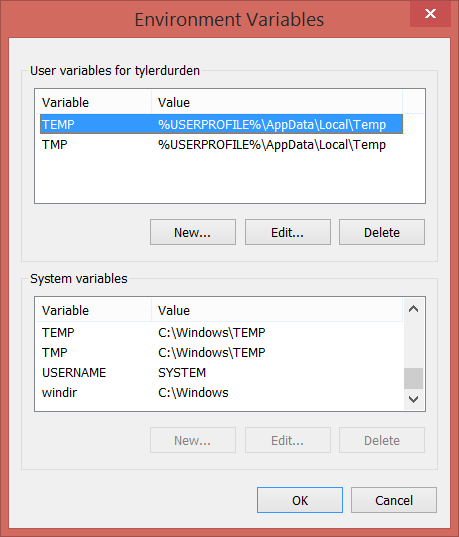
- rundll32_2017-05-22_18-59-27.png (15.6 KiB) Viewed 5420 times
Have a nice day.
I'm using Inkscape 0.92.2 (5c3e80d, 2017-08-06), 64 bit win8.1
The Inkscape manual has lots of helpful info! http://tavmjong.free.fr/INKSCAPE/MANUAL/html/
I'm using Inkscape 0.92.2 (5c3e80d, 2017-08-06), 64 bit win8.1
The Inkscape manual has lots of helpful info! http://tavmjong.free.fr/INKSCAPE/MANUAL/html/
-
ChelseaMouse
- Posts: 19
- Joined: Fri Jan 13, 2017 11:21 am
Re: Issues Opening EPS files with new install of Inkscape 9.1 and GS 9.21
@tylerdurden
Here's the screenshot: https://www.dropbox.com/s/1rmkbtd8bojgt ... 5.png?dl=0
The only thing that's different is the Moz_Plugin_Path...I guess that's installed to support Foxit, my PDF reader / writer program. Do you think this is what's giving me grief? I've had no problems with either program before though. Both were working fine on my machine. Maybe I should install Foxit first, get Inkscape / GS to work, then reinstall Foxit?? Do you think this would help?
Here's the screenshot: https://www.dropbox.com/s/1rmkbtd8bojgt ... 5.png?dl=0
The only thing that's different is the Moz_Plugin_Path...I guess that's installed to support Foxit, my PDF reader / writer program. Do you think this is what's giving me grief? I've had no problems with either program before though. Both were working fine on my machine. Maybe I should install Foxit first, get Inkscape / GS to work, then reinstall Foxit?? Do you think this would help?
-
tylerdurden
- Posts: 2344
- Joined: Sun Apr 14, 2013 12:04 pm
- Location: Michigan, USA
Re: Issues Opening EPS files with new install of Inkscape 9.1 and GS 9.21
I don't think the Moz will interfere.
Maybe the system variables Temp location is also worth looking at (scroll lower pane). Something is different causing GS to be unable to find what it wants. I read somewhere that GS writes a temp file in order to process, maybe that file is not found...(?)
Reaching a bit at straws here, but it seems others have similar unresolved problems.
Maybe the system variables Temp location is also worth looking at (scroll lower pane). Something is different causing GS to be unable to find what it wants. I read somewhere that GS writes a temp file in order to process, maybe that file is not found...(?)
Reaching a bit at straws here, but it seems others have similar unresolved problems.
Have a nice day.
I'm using Inkscape 0.92.2 (5c3e80d, 2017-08-06), 64 bit win8.1
The Inkscape manual has lots of helpful info! http://tavmjong.free.fr/INKSCAPE/MANUAL/html/
I'm using Inkscape 0.92.2 (5c3e80d, 2017-08-06), 64 bit win8.1
The Inkscape manual has lots of helpful info! http://tavmjong.free.fr/INKSCAPE/MANUAL/html/
-
ChelseaMouse
- Posts: 19
- Joined: Fri Jan 13, 2017 11:21 am
Re: Issues Opening EPS files with new install of Inkscape 9.1 and GS 9.21
Do you mean this Temp location?
https://www.dropbox.com/s/kp8b276h8qee9 ... 5.png?dl=0
It doesn't seem out of the ordinary to me...
I agree with you, the software is not seeing all of the files needed. I just can't figure out what got messed up. As for the bug report, I actually didn't understand much of what they were recommending. It was a bit technical for me. You've been so tremendous, really, tremendous. Thank you for being patient and spelling out the steps for lightweights who only know enough to get by.
https://www.dropbox.com/s/kp8b276h8qee9 ... 5.png?dl=0
It doesn't seem out of the ordinary to me...
I agree with you, the software is not seeing all of the files needed. I just can't figure out what got messed up. As for the bug report, I actually didn't understand much of what they were recommending. It was a bit technical for me. You've been so tremendous, really, tremendous. Thank you for being patient and spelling out the steps for lightweights who only know enough to get by.
 This is a read-only archive of the inkscapeforum.com site. You can search for info here or post new questions and comments at
This is a read-only archive of the inkscapeforum.com site. You can search for info here or post new questions and comments at