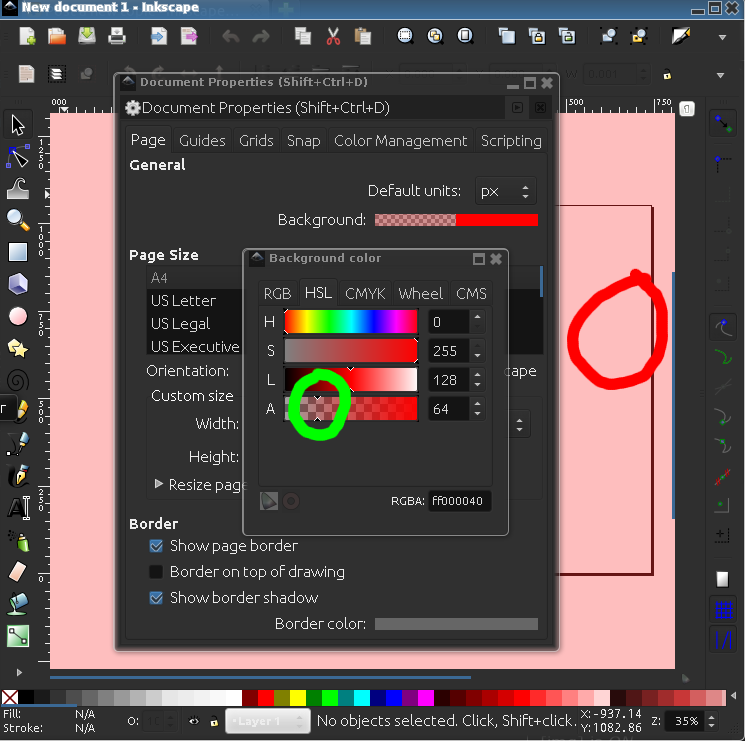I need to display transparency correctly during drawing time. I can't find solution for a years.
Please note that it is *NOT* related to produced SVG and any other files or results. Transparensy in saved files is excellently supported.
But i ask about showing checkerboards in main drawing area *during* drawing, as in other graphic editors, when i select transparency of my background in File->Document properties.
Currently it is *white* non-changeable colour used for background. You not see it when don't change opacity, but it can easy reproduced by reducing background opacity. What i mean i show on attachment. What i *should* see in all area of drawing, i mark with green circle; but what i get i show with red circle.
If white non-changeable background was not made intentionally, i file a bug or feature request of course. (What is better in this case?)
Or there is a known solution already exist? Something like setting internall wallpaper for work area in Inkscape; i will then just set checkerboard wallpaper and viola
Thanks so much for such a great vector-edition software. It is very useful and cute.
P.S. I'm use Ubuntu and Gnome.
 This is a read-only archive of the inkscapeforum.com site. You can search for info here or post new questions and comments at
This is a read-only archive of the inkscapeforum.com site. You can search for info here or post new questions and comments at