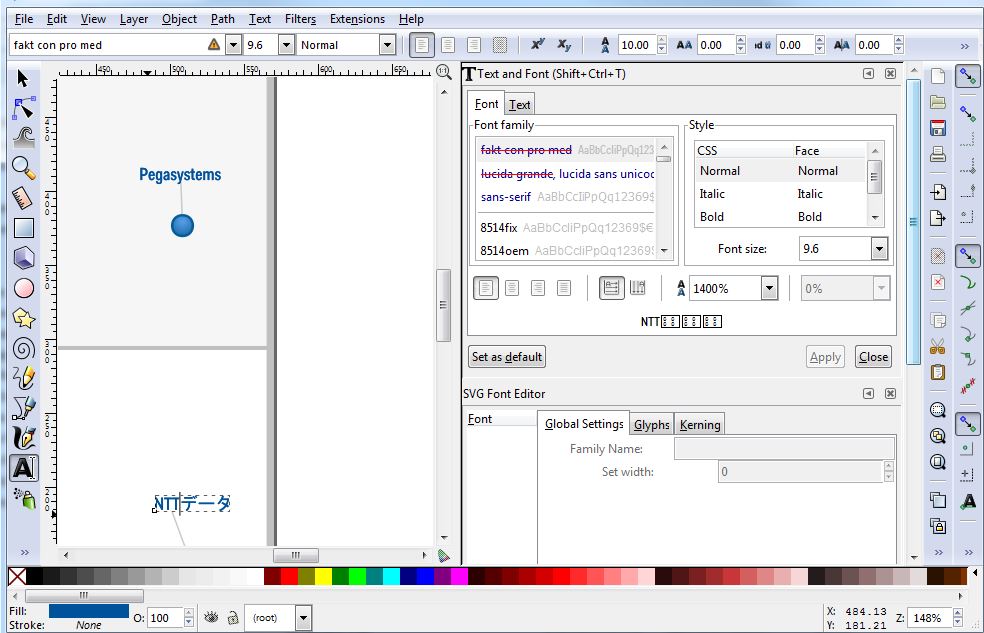I have an svg file where I have mixed english text and japanese text. All text in the file is defined using 'fakt con pro med' font which does not support japanese characters. When I open my svg inside Inkscape the japanese characters appear correctly. Inkscape is obviously substituting my defined font for another type but I am unable to tell which font it is using. When I look at the Text and Font editor and select my japanese text, 'fakt con pro med' is highlighted with a red line going through it. Does anyone know what font Inkscape uses to display japanese characters?
What font is Inkscape using to render Japanese characters?
Re: What font is Inkscape using to render Japanese character
I haven't seen this new behavior with the text tool, which puts the red line through a font. So I haven't learned exactly what it means yet.
But it looks like both types of text are using that same font. And the Japanese text are characters of the same font (unicode character, which aren't on the keyboard). I can't tell from your screenshot what kind of system you're using. If Windows, look up the Character Map, and I can show you what I mean. Start > Programs > Accessories > System Tools > Character Map (windows 7). Or look in whatever native app you have for providing other characters beside what you can get from the keyboard alone. Set the font in the dropdown menu at the top, and then scroll through the list of characters below. You can find the Unicode for each character, this way.
Although, I'm not sure, if you can't read the traditional Japanese text, whether this will help you. It might be hard to determine which character is which, unless you are fairly familiar already.
But it looks like both types of text are using that same font. And the Japanese text are characters of the same font (unicode character, which aren't on the keyboard). I can't tell from your screenshot what kind of system you're using. If Windows, look up the Character Map, and I can show you what I mean. Start > Programs > Accessories > System Tools > Character Map (windows 7). Or look in whatever native app you have for providing other characters beside what you can get from the keyboard alone. Set the font in the dropdown menu at the top, and then scroll through the list of characters below. You can find the Unicode for each character, this way.
Although, I'm not sure, if you can't read the traditional Japanese text, whether this will help you. It might be hard to determine which character is which, unless you are fairly familiar already.
Basics - Help menu > Tutorials
Manual - Inkscape: Guide to a Vector Drawing Program
Inkscape Community - Inkscape FAQ - Gallery
Inkscape for Cutting Design
Manual - Inkscape: Guide to a Vector Drawing Program
Inkscape Community - Inkscape FAQ - Gallery
Inkscape for Cutting Design
 This is a read-only archive of the inkscapeforum.com site. You can search for info here or post new questions and comments at
This is a read-only archive of the inkscapeforum.com site. You can search for info here or post new questions and comments at