I'm using Inkscape 1.0 Alpha and I can't find the option to create a seamless pattern.
It used be available as a template.
Any help is welcome!
Seamless Pattern On Inkscape 1.0 Alpha
Re: Seamless Pattern On Inkscape 1.0 Alpha
I can find the option both as a template choice, as well as as an extension in the Render submenu of the extensions submenu (in alpha).
Something doesn't work? - Keeping an eye on the status bar can save you a lot of time!
Inkscape FAQ - Learning Resources - Website with tutorials (German and English)
Inkscape FAQ - Learning Resources - Website with tutorials (German and English)
Re: Seamless Pattern On Inkscape 1.0 Alpha
I don't have a template, but I do have it as an extension. (Actually I have 2 extensions. Apparently I had installed it before it became native, haha.)
1.0alpha (289ca37, 2019-04-09)
1.0alpha (289ca37, 2019-04-09)
Basics - Help menu > Tutorials
Manual - Inkscape: Guide to a Vector Drawing Program
Inkscape Community - Inkscape FAQ - Gallery
Inkscape for Cutting Design
Manual - Inkscape: Guide to a Vector Drawing Program
Inkscape Community - Inkscape FAQ - Gallery
Inkscape for Cutting Design
Re: Seamless Pattern On Inkscape 1.0 Alpha
So the template is missing in the Windows version? That's curious...
I just checked, it's not a custom template. And it is included in master, through extensions:
https://gitlab.com/inkscape/extensions
I just checked, it's not a custom template. And it is included in master, through extensions:
https://gitlab.com/inkscape/extensions
- Attachments
-

- Bildschirmfoto_2019-04-28_16-24-08.png (12.37 KiB) Viewed 2312 times
-
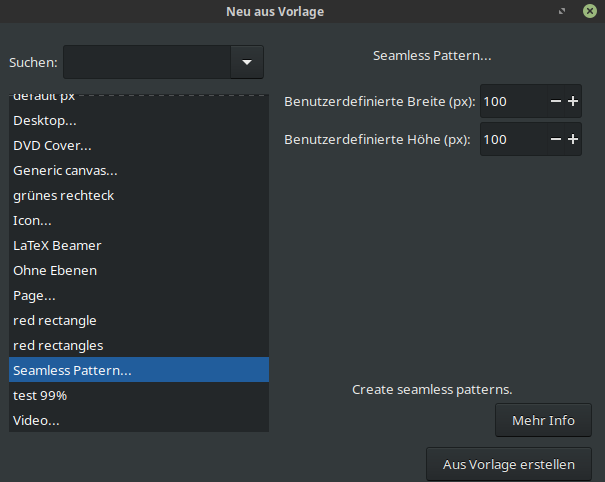
- Bildschirmfoto_2019-04-28_16-22-26.png (35.11 KiB) Viewed 2312 times
Something doesn't work? - Keeping an eye on the status bar can save you a lot of time!
Inkscape FAQ - Learning Resources - Website with tutorials (German and English)
Inkscape FAQ - Learning Resources - Website with tutorials (German and English)
Re: Seamless Pattern On Inkscape 1.0 Alpha
I had to go back to 0.92.
I couldn't figure out why I don't see the option to start a "Seamless Pattern..."
Thanks for the replies!
I couldn't figure out why I don't see the option to start a "Seamless Pattern..."
Thanks for the replies!
Re: Seamless Pattern On Inkscape 1.0 Alpha
Brynn, can you search in your Inkscape master program files to see if there is a seamless_pattern_procedural.inx file?
Something doesn't work? - Keeping an eye on the status bar can save you a lot of time!
Inkscape FAQ - Learning Resources - Website with tutorials (German and English)
Inkscape FAQ - Learning Resources - Website with tutorials (German and English)
Re: Seamless Pattern On Inkscape 1.0 Alpha
Yes, there is.
Basics - Help menu > Tutorials
Manual - Inkscape: Guide to a Vector Drawing Program
Inkscape Community - Inkscape FAQ - Gallery
Inkscape for Cutting Design
Manual - Inkscape: Guide to a Vector Drawing Program
Inkscape Community - Inkscape FAQ - Gallery
Inkscape for Cutting Design
Re: Seamless Pattern On Inkscape 1.0 Alpha
@Moini:
I was hoping that the original question meant that 1.0 had made the procedure for making a seamless pattern more accessible! But this is still just using the "use saved size" and making tiled clones, or am I missing something? Does this lead to creating a seamless pattern FILL without opening the xml, or is that still the only option?
Or perhaps this is the first step?
I was hoping that the original question meant that 1.0 had made the procedure for making a seamless pattern more accessible! But this is still just using the "use saved size" and making tiled clones, or am I missing something? Does this lead to creating a seamless pattern FILL without opening the xml, or is that still the only option?
Or perhaps this is the first step?
Your mind is what you think it is.
Re: Seamless Pattern On Inkscape 1.0 Alpha
Brynn: and yet it does not appear in the New > From Template dialog?
@druban: I believe this pattern template is intended for making raster graphics patterns. It does not create any directly usable vector pattern, as far as I know (with all the clipping and cloning going on) ...
@druban: I believe this pattern template is intended for making raster graphics patterns. It does not create any directly usable vector pattern, as far as I know (with all the clipping and cloning going on) ...
Something doesn't work? - Keeping an eye on the status bar can save you a lot of time!
Inkscape FAQ - Learning Resources - Website with tutorials (German and English)
Inkscape FAQ - Learning Resources - Website with tutorials (German and English)
Re: Seamless Pattern On Inkscape 1.0 Alpha
Yes it was quite amazing to try and decipher what the intent of the maker was. Whenever I see someone making clones of clones of clones I get a thrill because I can just never bring myself to do that ...
Your mind is what you think it is.
Re: Seamless Pattern On Inkscape 1.0 Alpha
Moini, that's correct, no template. See screenshots.
- Attachments
-
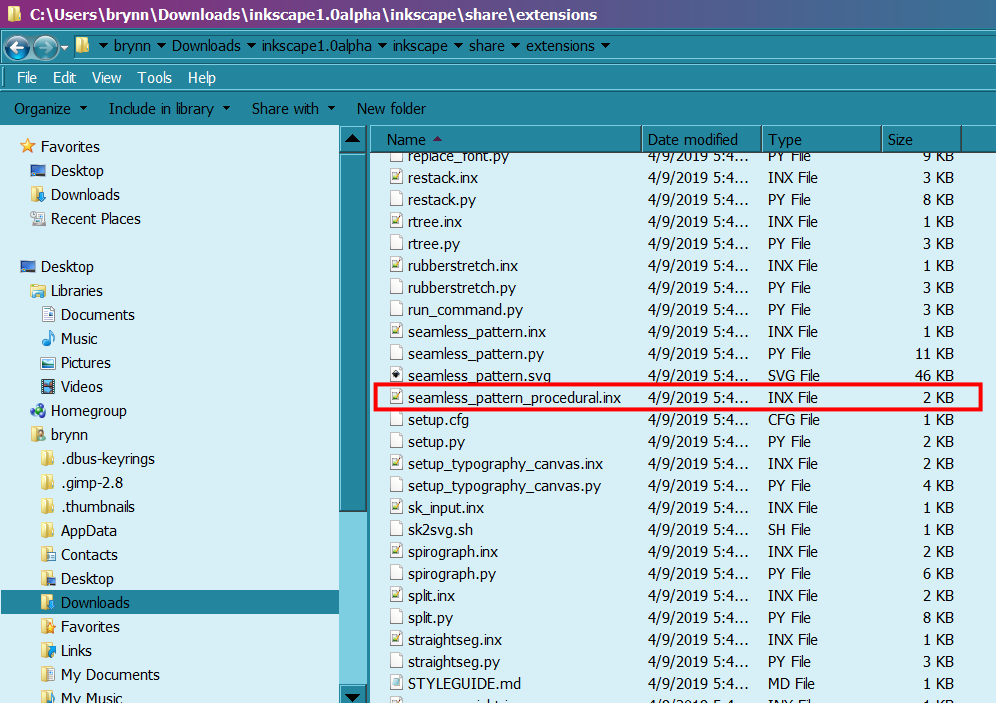
- nt2.png (116.85 KiB) Viewed 2215 times
-
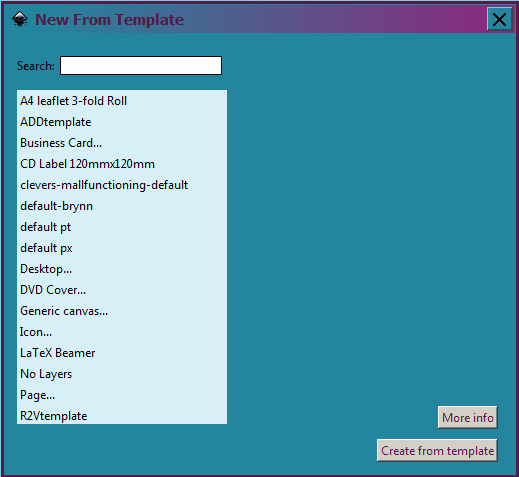
- nt.png (14.38 KiB) Viewed 2215 times
Basics - Help menu > Tutorials
Manual - Inkscape: Guide to a Vector Drawing Program
Inkscape Community - Inkscape FAQ - Gallery
Inkscape for Cutting Design
Manual - Inkscape: Guide to a Vector Drawing Program
Inkscape Community - Inkscape FAQ - Gallery
Inkscape for Cutting Design
Re: Seamless Pattern On Inkscape 1.0 Alpha
There should also be one labelled 'Video...', at the bottom - maybe it's only the scroll bar that is missing?
Something doesn't work? - Keeping an eye on the status bar can save you a lot of time!
Inkscape FAQ - Learning Resources - Website with tutorials (German and English)
Inkscape FAQ - Learning Resources - Website with tutorials (German and English)
Re: Seamless Pattern On Inkscape 1.0 Alpha
Yes, I submitted a bug report about the missing scrollbars and other visual oddities about this version. Fortunately, I can scroll with my mouse. Let's see....
Oh yeah, you're absolutely right. Seamless Patterns template is there. You just need a scrollbar to have a clue!
Edit
Note that the missing scrollbars and 3d effects only happen when you use the win32 theme. The system theme does have scrollbars.
Oh yeah, you're absolutely right. Seamless Patterns template is there. You just need a scrollbar to have a clue!
Edit
Note that the missing scrollbars and 3d effects only happen when you use the win32 theme. The system theme does have scrollbars.
Basics - Help menu > Tutorials
Manual - Inkscape: Guide to a Vector Drawing Program
Inkscape Community - Inkscape FAQ - Gallery
Inkscape for Cutting Design
Manual - Inkscape: Guide to a Vector Drawing Program
Inkscape Community - Inkscape FAQ - Gallery
Inkscape for Cutting Design
Re: Seamless Pattern On Inkscape 1.0 Alpha
Braznyc - is that your issue, too? I.e. when you scroll, can you find the template again?
Something doesn't work? - Keeping an eye on the status bar can save you a lot of time!
Inkscape FAQ - Learning Resources - Website with tutorials (German and English)
Inkscape FAQ - Learning Resources - Website with tutorials (German and English)
 This is a read-only archive of the inkscapeforum.com site. You can search for info here or post new questions and comments at
This is a read-only archive of the inkscapeforum.com site. You can search for info here or post new questions and comments at 