Hello, All
When I drag a symbol from the symbol set(as the first picture) to the canvas, the symbol loses its outline and color as shown in the second picture. Do you know what happened ? I use it on Mac OS X 10.9.5. Thank you so much.
issures about the new symbols dialog in Inkscape 0.91
-
avatar1988
- Posts: 5
- Joined: Sat Jun 20, 2015 9:11 am
issures about the new symbols dialog in Inkscape 0.91
- Attachments
-
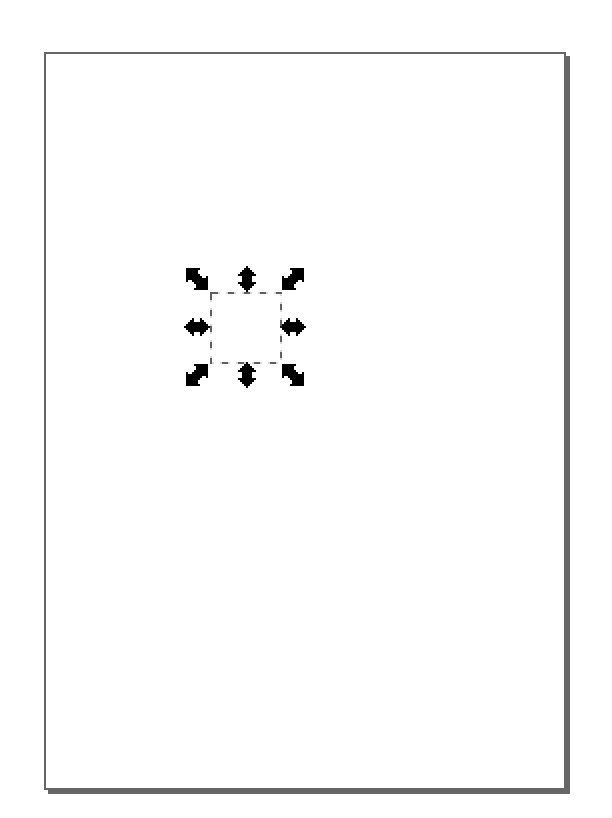
- canvas.png (13.97 KiB) Viewed 1255 times
Re: issures about the new symbols dialog in Inkscape 0.91
Hhmm, I don't know what happened, at the moment. I did a preliminary search in the bug tracker, with no results (at least none that I understood). I can search more later, but need more info first.
Could provide an SVG file where this problem is happening?
Could provide an SVG file where this problem is happening?
Basics - Help menu > Tutorials
Manual - Inkscape: Guide to a Vector Drawing Program
Inkscape Community - Inkscape FAQ - Gallery
Inkscape for Cutting Design
Manual - Inkscape: Guide to a Vector Drawing Program
Inkscape Community - Inkscape FAQ - Gallery
Inkscape for Cutting Design
-
avatar1988
- Posts: 5
- Joined: Sat Jun 20, 2015 9:11 am
Re: issures about the new symbols dialog in Inkscape 0.91
brynn wrote:Hhmm, I don't know what happened, at the moment. I did a preliminary search in the bug tracker, with no results (at least none that I understood). I can search more later, but need more info first.
Could provide an SVG file where this problem is happening?
Thank brynn. I can give you the SVG file
- Attachments
-
- FlowSymbols.svg
- (11.86 KiB) Downloaded 141 times
Re: issures about the new symbols dialog in Inkscape 0.91
avatar1988 wrote:When I drag a symbol from the symbol set(as the first picture) to the canvas, the symbol loses its outline and color as shown in the second picture. Do you know what happened ? I use it on Mac OS X 10.9.5.
Change the X11 Pasteboard settings as depicted on the download page, and read this FAQ about known incompatibilities with the system clipboard under X11/XQuartz.
Drag&Drop of symbol elements onto the canvas uses the clipboard, and thus is affected by above setting.
Related bug report:
- Bug #1440448 “Symbols are invisible on Mac OS X Yosemite”
-
avatar1988
- Posts: 5
- Joined: Sat Jun 20, 2015 9:11 am
Re: issures about the new symbols dialog in Inkscape 0.91
~suv wrote:avatar1988 wrote:When I drag a symbol from the symbol set(as the first picture) to the canvas, the symbol loses its outline and color as shown in the second picture. Do you know what happened ? I use it on Mac OS X 10.9.5.
Change the X11 Pasteboard settings as depicted on the download page, and read this FAQ about known incompatibilities with the system clipboard under X11/XQuartz.
Drag&Drop of symbol elements onto the canvas uses the clipboard, and thus is affected by above setting.
Related bug report:
- Bug #1440448 “Symbols are invisible on Mac OS X Yosemite”
Thanks so much. Now the SVG symbol set works. But "http://wiki.inkscape.org/wiki/index.php/Release_notes/0.91" says "Visio Stencil files (.vss) can also be used by dropping them in the same symbols directory". I tried it and it doesn't work. If this works, it would be really cool. This feature can be the killer of Visio.
Re: issures about the new symbols dialog in Inkscape 0.91
Off topic:
~suv, you developers must know some kind of tricks for searching on LP. I made 5 different searches for this issue, including just "symbols" and that bug did not turn up. It really would help us to take the load off of...well, mostly you, as the only developer who pariticipates regularly, if we could easily search, and refer members to bugs related to their problems.Could you give me any hints for searching LP?
Also -- This is actually the first time I've heard this, so it's not exactly "frequently asked", at least not yet. But after reading the report, which indicates it is a duplicate of the Mac OS X copy/paste bug, I wonder if it would be worthwhile to include that tip in the existing Mac copy/paste bug FAQ item? I can make the change, if you think it would be helpful. (not trying to make extra work for you
Thanks
Basics - Help menu > Tutorials
Manual - Inkscape: Guide to a Vector Drawing Program
Inkscape Community - Inkscape FAQ - Gallery
Inkscape for Cutting Design
Manual - Inkscape: Guide to a Vector Drawing Program
Inkscape Community - Inkscape FAQ - Gallery
Inkscape for Cutting Design
 This is a read-only archive of the inkscapeforum.com site. You can search for info here or post new questions and comments at
This is a read-only archive of the inkscapeforum.com site. You can search for info here or post new questions and comments at 