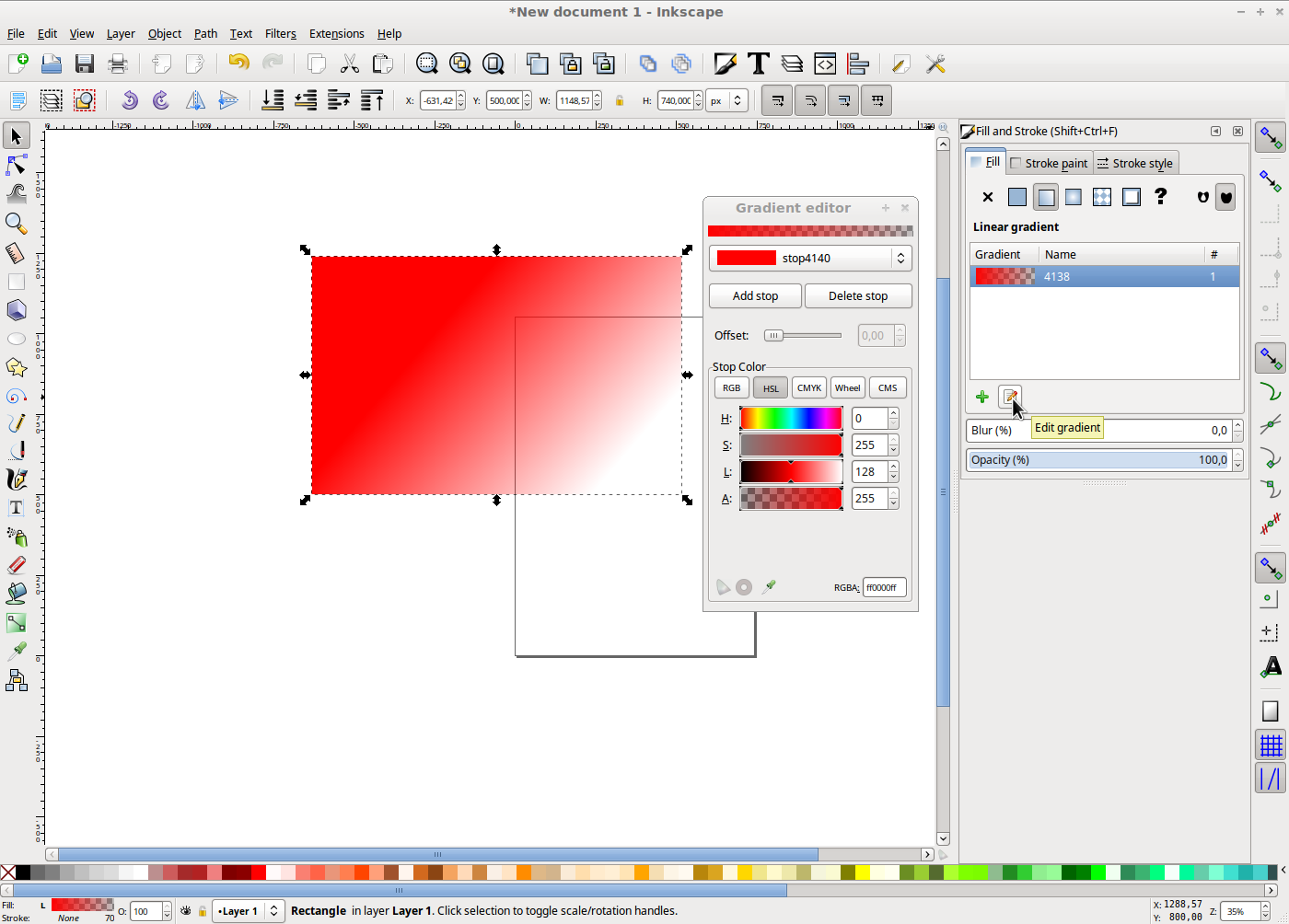Where has the gradient editor gone?
Where has the gradient editor gone?
Trying to edit a gradient in 0.91 running 64-bit on Win7.
The 'Edit Gradient' button is still there in the Object Fill And Stroke panel once you have selected a linear gradient.
But clicking on it appears to do nothing at all?
Did gradient editing change in 0.91?
Backed off to 0.49 to finish the job. No problems.
Should I file a bug?
The 'Edit Gradient' button is still there in the Object Fill And Stroke panel once you have selected a linear gradient.
But clicking on it appears to do nothing at all?
Did gradient editing change in 0.91?
Backed off to 0.49 to finish the job. No problems.
Should I file a bug?
Re: Where has the gradient editor gone?
I was triggered myself but I found out that you can add gradient nodes by double clicking the 'line' in the gradient and use the Fill and Stroke color dialogue box to adjust the gradient.
Re: Where has the gradient editor gone?
Actually it's described here : http://wiki.inkscape.org/wiki/index.php ... notes/0.91
Also this has become much easier
Also this has become much easier
Re: Where has the gradient editor gone?
All the functions of the old gradient editor are now on the gradient tool control bar (now like all the other tools).
Basics - Help menu > Tutorials
Manual - Inkscape: Guide to a Vector Drawing Program
Inkscape Community - Inkscape FAQ - Gallery
Inkscape for Cutting Design
Manual - Inkscape: Guide to a Vector Drawing Program
Inkscape Community - Inkscape FAQ - Gallery
Inkscape for Cutting Design
Re: Where has the gradient editor gone?
Thanks folks.
I saw the tool bar changes, but still couldn't see how to make stop edits.
I'll check it out when I get a chance to go back to 0.91
I saw the tool bar changes, but still couldn't see how to make stop edits.
I'll check it out when I get a chance to go back to 0.91
Re: Where has the gradient editor gone?
First of all, you`ll need  active
active
Than you`ll need Fill and Stroke dialog open
And if you`re reading this line, you must have already edited Stops ,)
 active
activeThan you`ll need Fill and Stroke dialog open
And if you`re reading this line, you must have already edited Stops ,)
Re: Where has the gradient editor gone?
This seems really terrible to me... You have to do all your work in 3 different areas. Top bar, the image and the color wheel. This is no way better for gradient editing. Maybe they have a plan for when the gradient editing will be more robust and that is why they are doing it but it seem so counter intuitive. Other than a forward looking idea, it's a step back. I still can't get the hang of it.
Re: Where has the gradient editor gone?
This seems really terrible to me... You have to do all your work in 3 different areas. Top bar, the image and the color wheel. This is no way better for gradient editing. Maybe they have a plan for when the gradient editing will be more robust and that is why they are doing it but it seem so counter intuitive. Other than a forward looking idea, it's a step back. I still can't get the hang of it.
I use Inkscape occasionally and I have to somewhat agree with this statement... I don't mind change, but I can't even add new stops or change gradient colors anymore in 0.91. I can't even find how to do it, everything is grayed out and I'm using the new toolbar, but there's no spot to add new stops, delete stops, etc. When I add new to the Linear gradient pane, it just removes the one I had before, this is quite strange.
Re: Where has the gradient editor gone?
The legacy gradient editor is still available via the preferences. Edit -> Preferences -> Tools -> Gradient.
Add new stops by double-clicking on the gradient line with the gradient tool or by using the legacy editor (when activated).
Add new stops by double-clicking on the gradient line with the gradient tool or by using the legacy editor (when activated).
Something doesn't work? - Keeping an eye on the status bar can save you a lot of time!
Inkscape FAQ - Learning Resources - Website with tutorials (German and English)
Inkscape FAQ - Learning Resources - Website with tutorials (German and English)
Re: Where has the gradient editor gone?
For almost as long as I've been using Inkscape, I've been told that they're going to get rid of the Gradient Editor completely, and that I should learn how to use canvas controls. But for some reason, it keeps hanging on....
However, I have found it's possible to do without it. But I think the Gradient Editor is much less confusing. (I keep trying to find someone to make a video tutorial on using gradients without the gradient editor.... Maybe I should write a text one, to use until someone can make a video for me?)
There's a button to add or delete stops on the control bar. Colors of the stops can be changed by selecting the stop (with Gradient tool), and using the Fill and Stroke dialog to change the color.
I'm not sure what you mean, that's grayed out. But if you can explain, we can answer why.
I'm not sure what you mean by "add new to the Linear gradient pane". But if you can explain, we can answer why.
However, I have found it's possible to do without it. But I think the Gradient Editor is much less confusing. (I keep trying to find someone to make a video tutorial on using gradients without the gradient editor.... Maybe I should write a text one, to use until someone can make a video for me?)
There's a button to add or delete stops on the control bar. Colors of the stops can be changed by selecting the stop (with Gradient tool), and using the Fill and Stroke dialog to change the color.
I'm not sure what you mean, that's grayed out. But if you can explain, we can answer why.
When I add new to the Linear gradient pane, it just removes the one I had before, this is quite strange.
I'm not sure what you mean by "add new to the Linear gradient pane". But if you can explain, we can answer why.
Basics - Help menu > Tutorials
Manual - Inkscape: Guide to a Vector Drawing Program
Inkscape Community - Inkscape FAQ - Gallery
Inkscape for Cutting Design
Manual - Inkscape: Guide to a Vector Drawing Program
Inkscape Community - Inkscape FAQ - Gallery
Inkscape for Cutting Design
- Espermaschine
- Posts: 892
- Joined: Thu Jun 05, 2014 9:10 pm
Re: Where has the gradient editor gone?
Lets see, three users with under five posts cant do it.
Well then it must be shit !!!
Honestly, the new gradient tool is so much easier.
Double click to insert a new node/stop, move stops with the gradient tool, drag and drop colors. Much easier than the awful drowpdown menu.
Well then it must be shit !!!
Honestly, the new gradient tool is so much easier.
Double click to insert a new node/stop, move stops with the gradient tool, drag and drop colors. Much easier than the awful drowpdown menu.
Re: Where has the gradient editor gone?
Espermaschine wrote:Lets see, three users with under five posts cant do it.
Well then it must be shit !!!
Honestly, the new gradient tool is so much easier.
Double click to insert a new node/stop, move stops with the gradient tool, drag and drop colors. Much easier than the awful drowpdown menu.
With all due respect, I don't think we're calling it bad, we're trying to understand how to use it (this is the help board after all, no?). I've done the double-click and changed the color successfully now, thank you.
It's a bit confusing still because the stops are now part of the toolbar, but the place to change color is re-using the Fill tab's color wheel, but you can't get to it from the Fill tab (at least I can't), but rather through the Stops area, which brings you to the Fill tab.
Off-topic, but the post count on a message board doesn't directly reflect the expertise of a piece of software. In my case, I disclaimed that I use the software occasionally, but have done so over many years.
Best regards,
-Tres
Re: Where has the gradient editor gone?
I'd also like to add that the new toolbar may benefit from having a dedicated button for editing these things... I still have to change to a different stop and the back to the stop I wanted to use (using the the new toolbar) to change the color using the color wheel.
Perhaps I'm missing something, but this workflow -- to select a 2nd stop and then the one you originally wanted -- to change a gradient color is very difficult to stumble upon.
Perhaps I'm missing something, but this workflow -- to select a 2nd stop and then the one you originally wanted -- to change a gradient color is very difficult to stumble upon.
- Espermaschine
- Posts: 892
- Joined: Thu Jun 05, 2014 9:10 pm
Re: Where has the gradient editor gone?
tresf wrote:With all due respect, I don't think we're calling it bad
Yes you do, Grey320 wants to report a bug, Mojojojo is calling it "terrible" and you, in your fourth post, just beginning to understand how it works, are suggesting another "improvement".
this is the help board after all, no ?
No it isnt. Inkscape has no official "help board".
What makes you think this is the one, why not inkscapecommunity.com or inkscapeforum.de ?
Off-topic, but the post count on a message board doesn't directly reflect the expertise of a piece of software.
Do you have any idea how many users come to this board every week, with no clue at all ?
Some of them cant even draw a line, but they are currently working on something (god knows how).
Sometimes never reporting back, although they have been given good and extensive advice.
Or they think that someone has to invest the time and be their personal online tutor.
None of these users seem to become regulars that give anything back to the community.
Last edited by Espermaschine on Fri Mar 18, 2016 7:46 am, edited 1 time in total.
-
tylerdurden
- Posts: 2344
- Joined: Sun Apr 14, 2013 12:04 pm
- Location: Michigan, USA
Re: Where has the gradient editor gone?
FWIW,
The status bar has pretty good information when using the gradient tools.
The status bar has pretty good information when using the gradient tools.
Have a nice day.
I'm using Inkscape 0.92.2 (5c3e80d, 2017-08-06), 64 bit win8.1
The Inkscape manual has lots of helpful info! http://tavmjong.free.fr/INKSCAPE/MANUAL/html/
I'm using Inkscape 0.92.2 (5c3e80d, 2017-08-06), 64 bit win8.1
The Inkscape manual has lots of helpful info! http://tavmjong.free.fr/INKSCAPE/MANUAL/html/
Re: Where has the gradient editor gone?
The status bar has pretty good information when using the gradient tools.
Once one has used the tool a few times and understands what the status bar is stating, sure.
For reference:

In this case, "Select a handle to edit its properties" may be a bit more clear.
-
tylerdurden
- Posts: 2344
- Joined: Sun Apr 14, 2013 12:04 pm
- Location: Michigan, USA
Re: Where has the gradient editor gone?
Well, it does say gradient handles... even hovering over a handle will update the status bar with more explicit tooltips.
At least you're not paying for obtuse UI, don't get me started on overly clever or stylized controls with no concept of being self-evident. (Driven a recent BMW?)
At least you're not paying for obtuse UI, don't get me started on overly clever or stylized controls with no concept of being self-evident. (Driven a recent BMW?)
Have a nice day.
I'm using Inkscape 0.92.2 (5c3e80d, 2017-08-06), 64 bit win8.1
The Inkscape manual has lots of helpful info! http://tavmjong.free.fr/INKSCAPE/MANUAL/html/
I'm using Inkscape 0.92.2 (5c3e80d, 2017-08-06), 64 bit win8.1
The Inkscape manual has lots of helpful info! http://tavmjong.free.fr/INKSCAPE/MANUAL/html/
Re: Where has the gradient editor gone?
(tbh. I liked it better when I could use the node tool to add new stops - I wouldn't even need the gradient tool or any editor if that would be possible again.)
Something doesn't work? - Keeping an eye on the status bar can save you a lot of time!
Inkscape FAQ - Learning Resources - Website with tutorials (German and English)
Inkscape FAQ - Learning Resources - Website with tutorials (German and English)
Re: Where has the gradient editor gone?
Espermaschine wrote:Lets see, three users with under five posts cant do it.
Well then it must be shit !!!
Honestly, the new gradient tool is so much easier.
Double click to insert a new node/stop, move stops with the gradient tool, drag and drop colors. Much easier than the awful drowpdown menu.
My thoughts as a user with over 700 posts and who uses gradients a lot: I hate only using on-canvas editing for gradients (at the moment I still re-enable the gradient dialog if I'm on 0.91), and definitely don't find it "so much easier". To be fair, I don't like the gradient dialog either - it could definitely use a lot of improvement - but I would much rather see it improved and kept, than dropped and entirely replaced with on-canvas editing.
For example, when dealing with gradients on small objects, using only the canvas editor means having to zoom in to get a clear view of what's happening with the gradient. But zooming in then loses your general overview of the image, not to mention being a killer in performance if you've got some filters going on as well.
Sure, I sometimes use the canvas editor, especially for adjusting the position of stops. But I sometimes prefer the dialog. Each method has its advantages and disadvantages: I, for one, would prefer to have both available so that I can choose the right tool for the job.
Re: Where has the gradient editor gone?
One of the skills you learn in computer graphics is how to adapt your working methods to a new program or an update of an old one. No manual has a chapter on this!
Having said that I have to say that, like Xav, I do like to not have to zoom in to edit the gradient. In fact I like to give them descriptive names and work on them in the gradient editor. And having to select from a drop down menu instead of a clicking a pointer on the displayed gradient is klunky. I would like to see the gradient display to be functional, showing every stop as a pointer, the way most, if not all, other graphic applications do.
It also seems inconsistent to allow the Nodetool to drag and change the color of nodes but not add or delete them. At the very least double-clicking a gradient node with the nodetool should switch to the gradient tool.
The one good thing about on canvas editing is having access to the palette and the swatches, which the gradient editor, sadly, does not.
BTW, although I have neglected this forum of late I have quite a few posts, too, if that really makes a post more valid...
Having said that I have to say that, like Xav, I do like to not have to zoom in to edit the gradient. In fact I like to give them descriptive names and work on them in the gradient editor. And having to select from a drop down menu instead of a clicking a pointer on the displayed gradient is klunky. I would like to see the gradient display to be functional, showing every stop as a pointer, the way most, if not all, other graphic applications do.
It also seems inconsistent to allow the Nodetool to drag and change the color of nodes but not add or delete them. At the very least double-clicking a gradient node with the nodetool should switch to the gradient tool.
The one good thing about on canvas editing is having access to the palette and the swatches, which the gradient editor, sadly, does not.
BTW, although I have neglected this forum of late I have quite a few posts, too, if that really makes a post more valid...
Your mind is what you think it is.
Re: Where has the gradient editor gone?
I for one am glad it got reworked. Even if the cost was a part of the gui.
Had alot of crashes due to the too many unused defs, generated by editing a gradient -and stored each move by hundreds of separate gradients unused.
(You can still add custom names to the gradients by the fill and stroke panel.)
Had alot of crashes due to the too many unused defs, generated by editing a gradient -and stored each move by hundreds of separate gradients unused.
(You can still add custom names to the gradients by the fill and stroke panel.)
Re: Where has the gradient editor gone?
Lazur URH wrote:Had alot of crashes due to the too many unused defs, generated by editing a gradient -and stored each move by hundreds
Too true. Save often, and if you use gradients a lot assign a keyboard shortcut to 'clean up document'!
Your mind is what you think it is.
Re: Where has the gradient editor gone?
This is no way better for gradient editing. Maybe they have a plan for when the gradient editing will be more robust and that is why they are doing it but it seem so counter intuitive.
..............................................................
Samsung Galaxy S7 case casesam
http://www.casesam.co.uk/category-galax ... s-114.html
..............................................................
Samsung Galaxy S7 case casesam
http://www.casesam.co.uk/category-galax ... s-114.html
 This is a read-only archive of the inkscapeforum.com site. You can search for info here or post new questions and comments at
This is a read-only archive of the inkscapeforum.com site. You can search for info here or post new questions and comments at