Hi there I have searched and come up with several examples of what Im looking to do but I just cant seem to figure out why i can not get it to work.
I have an old hand drawn image of my daughter that I created years ago for part of our logo. The original is long gone and all I have now is a scanned in image of a photo copy.
I took this and traced over it with just the pencil tool and have got an image I am mostly happy with but I would really like to make the lines a little less pure solid and look more textured like a real pen or pencil. I saw the post on the signature and the answer was simply to add a filter i believe it was distort-chalk/sponge. I cannot get this to work on the full image or even on a single stroke of the pencil separate from the image. When I apply the filter or any for that matter to the pen stroke it massively distorts the stroke or in some cases it disappears from the selection box altogether (the box around the selected pen stroke)
How I made the original stroke was just a simple black line adjusted the width selected it then double clicked on the pencil tool and chose take from selection. The line width is 2.034 no fill just stroke. When I apply the chalk/sponge filter it blows the line up. I will try to add an attachment of the drawing and the line before and after. The blue area is showing the selected line to the left after the chalk/sponge filter was added. I changed the color to white to show better but that is it. As you can see it increased the size and completely blew it up.
Thank you for any help and guidance.
I am not sure how to attache the image. Which file format is the best to save it in. I used png and pdf and both were distorted. svg is too large
realistic pen pencil chalk line help
Re: realistic pen pencil chalk line help
those strokes are just too narrow to use effectively with that filter. Just scale the whole drawing up. I have found the best chalk effects to start around stroke widths of 16 and around 32 they are what might actually look like pastel on paper. You could open up the filter editor and play with frequency slider but even then you will have better luck starting large
Having said all that though I feel I should add that Inkscape and vector may be the wrong tool for this unless you specifically have a need for scaleability. The GIMP is a pixel based program that can do a much better job of simulating these textures.
If your SVG is too large I guess it might be because you still have the source image in it, just delete it and the size should be much smaller
Having said all that though I feel I should add that Inkscape and vector may be the wrong tool for this unless you specifically have a need for scaleability. The GIMP is a pixel based program that can do a much better job of simulating these textures.
If your SVG is too large I guess it might be because you still have the source image in it, just delete it and the size should be much smaller
Your mind is what you think it is.
-
unofornaio
- Posts: 13
- Joined: Sun Nov 22, 2015 6:41 am
Re: realistic pen pencil chalk line help
Thank you. I was thinking the same thing about the width of the lines and I believe you are absolutely correct.
Part of this conversion is motivated by the need for scaelability the small original logo actually has achieved a very nice "vintage" feel to it that goes well with our Old World theme being but. The need to scale it up is for say a banner or large print it kinda works but its rather furry. I though if I re do the whole thing correctly I would not need to worry about any size in future projects.
I'm not sure what is taking up so much space the image right now consists solely of just pencil lines and its at 470 MB. I also used the clean up document feature after reading a bit on it. The original has been deleted. I took a screen shot and will attach it here. It looks like i need to download gimp to do this properly.
Thank you again.
Part of this conversion is motivated by the need for scaelability the small original logo actually has achieved a very nice "vintage" feel to it that goes well with our Old World theme being but. The need to scale it up is for say a banner or large print it kinda works but its rather furry. I though if I re do the whole thing correctly I would not need to worry about any size in future projects.
I'm not sure what is taking up so much space the image right now consists solely of just pencil lines and its at 470 MB. I also used the clean up document feature after reading a bit on it. The original has been deleted. I took a screen shot and will attach it here. It looks like i need to download gimp to do this properly.
Thank you again.
- Attachments
-
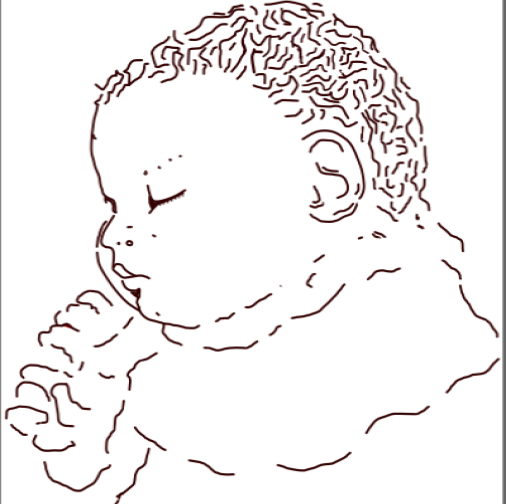
- logo drawing example.png (90.5 KiB) Viewed 2641 times
-
unofornaio
- Posts: 13
- Joined: Sun Nov 22, 2015 6:41 am
Re: realistic pen pencil chalk line help
So some brief reading on GIMP I now understand more completely your "unless you have the need for scaleability" So if gimp is good for the effect but not scaleability then what is my option here? Im not sure how to "start big" in inkscape could you advise? A quick attempt to scale up the image produced the same results as the smaller image.
Here is the post I was refering to in my op as "signature"
viewtopic.php?f=5&t=19114&p=82865&hilit=PEN+FILTER#p82865
Thank you again.
Here is the post I was refering to in my op as "signature"
viewtopic.php?f=5&t=19114&p=82865&hilit=PEN+FILTER#p82865
Thank you again.
Re: realistic pen pencil chalk line help
470mb is a VERY. LARGE. FILE. for what you have shown here. Something unexpected is going on! I would have to look at the file to see where the weight is. If you have a cloud service like Onedrive or Google you may be able to use that but I think that is outside their limits too.
One thing we can do from here is have you open the file, activate the selection tool, press CTRL-ALT-A (select all in all layers) time how many seconds that takes then press the number 3 (zoom to selection) and without clicking anywhere then take a screenshot of the whole window that includes the status bar at the bottom of the window so I can see exactly what we have in that 470 mb. Please don't crop out things that you think are unimportant.
One thing we can do from here is have you open the file, activate the selection tool, press CTRL-ALT-A (select all in all layers) time how many seconds that takes then press the number 3 (zoom to selection) and without clicking anywhere then take a screenshot of the whole window that includes the status bar at the bottom of the window so I can see exactly what we have in that 470 mb. Please don't crop out things that you think are unimportant.
Your mind is what you think it is.
Re: realistic pen pencil chalk line help
Just for fun here are four versions from your target. Note that the biggest file (babyface3) was ONLY 264KB, which was too large for this forum so I compressed it.
- Attachments
-
- babyface3.svgz
- (124.5 KiB) Downloaded 80 times
-

- babyface3.png (222 KiB) Viewed 2609 times
-

- babyface4.png (162.38 KiB) Viewed 2609 times
-

- babyface2.png (145.01 KiB) Viewed 2609 times
-

- babyface1.png (145.29 KiB) Viewed 2609 times
-
- babyface4.svg
- (223.82 KiB) Downloaded 69 times
-
- babyface2.svg
- (124.37 KiB) Downloaded 66 times
-
- babyface1.svg
- (122.54 KiB) Downloaded 68 times
Your mind is what you think it is.
-
unofornaio
- Posts: 13
- Joined: Sun Nov 22, 2015 6:41 am
Re: realistic pen pencil chalk line help
Thank you so much again for your time and help. Our business is mobile WoodFired pizza so I am usually swamped till Tuesdays. I believe after I made my last post I went in to the file and tried to see what the heck was all the data. When I originally traced the image I made 2 layers one ORIGINAL the other DRAWING. I have since removed the original layer that was the original image but the layer still remained just in name. there was no image associated with it. seeing this I went to the layer editor and deleted it. after making sure there were no changes to the Drawing I saved it. NOW the file is at 123KB. When I do as you instructed in the display area just to the right of the layer box at the bottom of the screen (sorry don't know the correct terminology) it reads "group of 1 object in layer DRAWING"
During the creation process the layers seemed to have merged, I have experienced this before with other images that I have created. Its like some kind of glitch. I have closed the file and re opened it and that seems to solve the problem.
Im clearly no expert and as evident here know just enough to get myself in trouble but in my experience there seems to be a few glitches where the program hangs up or starts mixing things up one that happens frequently for me is if there are several components on the page and when I click one they are all selected as if I had grouped them.
So where I am now is i like the image and I was playing around a bit with trying to get a distressed look by creating a half A$$ template. I think I can read how to use a distress overlay? again terminology..I think this is where my final image will come from. I was thinking if I use a WHITE or some shade of grey/white and use one of the PATH tools like difference? I could get what I am after. Short of what I mentioned earlier about the pen stroke effect im trying to achieve im not sure how to describe it perhaps distress is what I am really after. Like that first drawing I created years ago it was as if it had been around for centuries and I guess the proper term is duh..distressed..lol
Anyway I appreciate your help and it clearly got me to where I am now so its greatly appreciated. I'm sure I can eventually figure out how to do this distressed path difference thing but if you can offer advice that will certainly be appreciated. All of the original logo (the baby is just one element) could benefit from the same process. I love that now i have nice clean lines and the image can be scaled up or down but in the process I just feel like its too dam CLEAN.
Again thank you for your help.
EDIT: I think the path is not what I meant but MASK Effect?
During the creation process the layers seemed to have merged, I have experienced this before with other images that I have created. Its like some kind of glitch. I have closed the file and re opened it and that seems to solve the problem.
Im clearly no expert and as evident here know just enough to get myself in trouble but in my experience there seems to be a few glitches where the program hangs up or starts mixing things up one that happens frequently for me is if there are several components on the page and when I click one they are all selected as if I had grouped them.
So where I am now is i like the image and I was playing around a bit with trying to get a distressed look by creating a half A$$ template. I think I can read how to use a distress overlay? again terminology..I think this is where my final image will come from. I was thinking if I use a WHITE or some shade of grey/white and use one of the PATH tools like difference? I could get what I am after. Short of what I mentioned earlier about the pen stroke effect im trying to achieve im not sure how to describe it perhaps distress is what I am really after. Like that first drawing I created years ago it was as if it had been around for centuries and I guess the proper term is duh..distressed..lol
Anyway I appreciate your help and it clearly got me to where I am now so its greatly appreciated. I'm sure I can eventually figure out how to do this distressed path difference thing but if you can offer advice that will certainly be appreciated. All of the original logo (the baby is just one element) could benefit from the same process. I love that now i have nice clean lines and the image can be scaled up or down but in the process I just feel like its too dam CLEAN.
Again thank you for your help.
EDIT: I think the path is not what I meant but MASK Effect?
Re: realistic pen pencil chalk line help
Hi.
Honestly speaking the stroke of a pencil look rather different than what's depicted on your drawing.
What we see is looking more like a line drawing -drawn with a much wider "instrument". Contrary a pencil drawing of those traces would look very light and most likely wouldn't give the intended visual impact.
Simply put: the original drawing doesn't work well with a pencil-like texture because those strokes are too thick and tapered by a different logic.
On the other hand the drawing style is more suitable for a linocut or a drybrush.
Honestly speaking the stroke of a pencil look rather different than what's depicted on your drawing.
What we see is looking more like a line drawing -drawn with a much wider "instrument". Contrary a pencil drawing of those traces would look very light and most likely wouldn't give the intended visual impact.
Simply put: the original drawing doesn't work well with a pencil-like texture because those strokes are too thick and tapered by a different logic.
On the other hand the drawing style is more suitable for a linocut or a drybrush.
Re: realistic pen pencil chalk line help
Attaching example svg -handle with care, resource, rendering may appear *resource heavy*-.
Re: realistic pen pencil chalk line help
Screenshot at 266% zooming:
 This is a read-only archive of the inkscapeforum.com site. You can search for info here or post new questions and comments at
This is a read-only archive of the inkscapeforum.com site. You can search for info here or post new questions and comments at 
