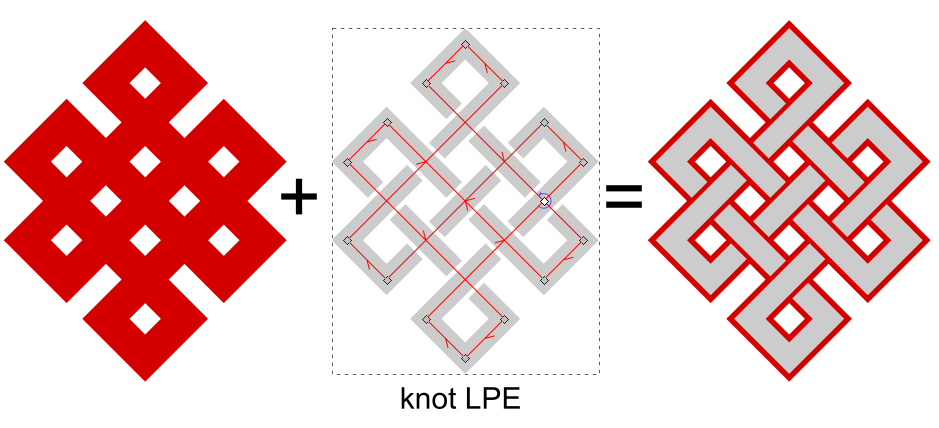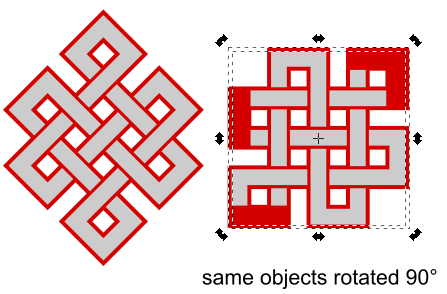Hi,
I would need to have a pair of freehand drawn parallel lines, for example for drawing schematics of a coiled tubing...
Is there a tool or can you suggest a way please, how to do it by using existing tools?
Thanks in advance,
Dudo
Drawing freehand parallel lines
Re: Drawing freehand parallel lines
you need to draw something like a coil or spring?
Menubar | Extension Render | Parametric curve
might be helpful.
Have a look at an example from @Lazur
https://openclipart.org/detail/216463/coil-spring
Menubar | Extension Render | Parametric curve
might be helpful.
Have a look at an example from @Lazur
https://openclipart.org/detail/216463/coil-spring
Win7/64, Inkscape 0.92.2
Re: Drawing freehand parallel lines
Without further description, or sample image, I could only suggest to draw one freehand line or coil, and duplicate it. If you need simulated 3d, it gets more complicated. Too much to write steps, without being sure that's what you mean.
Edit
The Pencil tool is also called the Freehand tool. So you can use it. You'll probably want to add a Smoothing value, using the slider on the control bar, to prevent automatically creating too many nodes - and to make a smoother line.
Edit
The Pencil tool is also called the Freehand tool. So you can use it. You'll probably want to add a Smoothing value, using the slider on the control bar, to prevent automatically creating too many nodes - and to make a smoother line.
Basics - Help menu > Tutorials
Manual - Inkscape: Guide to a Vector Drawing Program
Inkscape Community - Inkscape FAQ - Gallery
Inkscape for Cutting Design
Manual - Inkscape: Guide to a Vector Drawing Program
Inkscape Community - Inkscape FAQ - Gallery
Inkscape for Cutting Design
Re: Drawing freehand parallel lines
Oki, I found a solution, I made a freehand line, with high smoothing set to 30.
I made a thick line, with a width of 9 and black color, and I copied the same line to the same coordinates. Then I set the width of the second line to be thinner, about 3 and changed color to white.
Now, I have a perfect doubled line looking like a tubing. However, the problem are the crossings, because I'd like them to look like they are going over each other.
I'm resolving it manually by hand drawing, but it's a pain, because I have about a hundred of crossings.....
Any help?
I made a thick line, with a width of 9 and black color, and I copied the same line to the same coordinates. Then I set the width of the second line to be thinner, about 3 and changed color to white.
Now, I have a perfect doubled line looking like a tubing. However, the problem are the crossings, because I'd like them to look like they are going over each other.
I'm resolving it manually by hand drawing, but it's a pain, because I have about a hundred of crossings.....
Any help?
Re: Drawing freehand parallel lines
Maybe this SVG file can give you an idea.
Select one of the objects.
Ungroup.
Deselect.
Now you will be able to move the individual pieces around, and you will see how it has to be done.
If you managed to make the loops very much alike, you can probably create one half-loop, and use it in every place where it crosses over. But for a freehand coil, they probably aren't exactly alike. You'll have a lot of editing to do, to create this appearance.
There might be a way to fake it, by drawing short paths on top in certain places. But I would need to see your SVG file, to say for sure.
Select one of the objects.
Ungroup.
Deselect.
Now you will be able to move the individual pieces around, and you will see how it has to be done.
If you managed to make the loops very much alike, you can probably create one half-loop, and use it in every place where it crosses over. But for a freehand coil, they probably aren't exactly alike. You'll have a lot of editing to do, to create this appearance.
There might be a way to fake it, by drawing short paths on top in certain places. But I would need to see your SVG file, to say for sure.
- Attachments
-
- celtknot43 - Copy.svg
- (87.96 KiB) Downloaded 185 times
Basics - Help menu > Tutorials
Manual - Inkscape: Guide to a Vector Drawing Program
Inkscape Community - Inkscape FAQ - Gallery
Inkscape for Cutting Design
Manual - Inkscape: Guide to a Vector Drawing Program
Inkscape Community - Inkscape FAQ - Gallery
Inkscape for Cutting Design
Re: Drawing freehand parallel lines
In this case: You might want to check out "knot LPE":
Cheers
P.
Cheers
P.
Re: Drawing freehand parallel lines
I haven't had any luck with Knot LPE. Can't make heads or tails of it.
In any case, LPEs weren't even invented when I first made that design. (Used it as my avatar for a few years.)
In any case, LPEs weren't even invented when I first made that design. (Used it as my avatar for a few years.)
Basics - Help menu > Tutorials
Manual - Inkscape: Guide to a Vector Drawing Program
Inkscape Community - Inkscape FAQ - Gallery
Inkscape for Cutting Design
Manual - Inkscape: Guide to a Vector Drawing Program
Inkscape Community - Inkscape FAQ - Gallery
Inkscape for Cutting Design
Re: Drawing freehand parallel lines
From my experience it has some issues with rendering properly and works best (or only makes sense) with 90° crossings.
Cheers
P.
Cheers
P.
Re: Drawing freehand parallel lines
While using a freehand tool /  / hold Ctrl and draw a parallel line next to the existing one, which shall be already selected. In other words, when you draw a line - hold Ctrl and magic would occur.
/ hold Ctrl and draw a parallel line next to the existing one, which shall be already selected. In other words, when you draw a line - hold Ctrl and magic would occur.
If you start drawing from the furthest one, you may spare some time in rearranging them ,)
 / hold Ctrl and draw a parallel line next to the existing one, which shall be already selected. In other words, when you draw a line - hold Ctrl and magic would occur.
/ hold Ctrl and draw a parallel line next to the existing one, which shall be already selected. In other words, when you draw a line - hold Ctrl and magic would occur.If you start drawing from the furthest one, you may spare some time in rearranging them ,)
 This is a read-only archive of the inkscapeforum.com site. You can search for info here or post new questions and comments at
This is a read-only archive of the inkscapeforum.com site. You can search for info here or post new questions and comments at