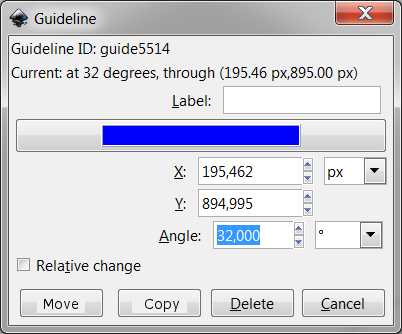Idea for creating (relatively easy) sets of guides based on existing guides:
- in the guide properties dialog (the one that opens when you doubleclick on a guide), replace the "OK" button by two new buttons "Move" and "Copy". (See mockup below)
"Move" would have the same function as "OK" now.
"Copy" would leave the original guide as it is and create copy based on the parameters entered (relative or absolute).
This would allow for copies of guides to be created based on X- and/or Y-offsets, and/or rotation angle.
Usecase: an existing guide X = 100, Y = 200, Angle = 35° is doubleclicked.
Example one: relative rotation copy. Checkbox "relative change" is ticked. Leave X = 0, Y = 0, change angle to 10°. Click on "Copy" button. Creates a new guide 10° rotated at same centre of original guide.
Example two: absolute coordinates copy. Checbox "relative change" unticked. Values X, Y and Angle are prepopulated with values of current guide. Change X to 200. Click on "Copy" button. Creates parallel guide at absolute position X = 200.
Etc. etc.
Seems a feature that would demand relatively little programming and UI changes, and add a lot of functionality? What do you think?
(related feature requests and docs:
https://bugs.launchpad.net/inkscape/+bug/484187
https://bugs.launchpad.net/inkscape/+bug/535573
https://bugs.launchpad.net/inkscape/+bug/170355
https://bugs.launchpad.net/inkscape/+bug/279862
https://bugs.launchpad.net/inkscape/+bug/511788
http://wiki.inkscape.org/wiki/index.php ... mprovement)
quick and easy guide improvement (copying guides)
quick and easy guide improvement (copying guides)
Portfolio bartovan.com
Tumblr / Instagram / Pinterest / Facebook / Twitter / OpenClipArt
Shop at Society6 / RedBubble
Using latest stable Inkscape on Ubuntu (current stable release) and Win 7.
Tumblr / Instagram / Pinterest / Facebook / Twitter / OpenClipArt
Shop at Society6 / RedBubble
Using latest stable Inkscape on Ubuntu (current stable release) and Win 7.
Re: quick and easy guide improvement (copying guides)
Wow, looks like you've done a lot of research. Are you proposing this mockup (with it's new features) will fix all those bugs/feature requests?
I don't think the Ok button should be replaced with Move. That's because you can do a lot more in that dialog than just move the guide. You can also move the handle, rotate the guide, change the color of the guide, change coordinate units, change angle units, or add a label to the guide.
That would be as confusing as Browse button being change to Save As, in Export PNG dialog.
I guess it could be convenient to have a new guide created, just like another guide. For me, I use them so seldomly, that if I need a 2nd guide that's just like the first, I would just drag out another one, and configure it.
There are other ways to create guides. For example, using the Star tool, create an octagon. Then Object to Guide. If you needed say 3 guides that match each of those guides, you could just duplicate the octagon a couple more times, and convert those to guides too.
What kind of situation do you find you need to duplicate guides? Also, I wonder if "Duplicate" would be better than "Copy"?
When you use this feature, does it place the new guide right on top of the original one? Actually, I don't understand what the relative change checkbox does, or is used for.
I don't think the Ok button should be replaced with Move. That's because you can do a lot more in that dialog than just move the guide. You can also move the handle, rotate the guide, change the color of the guide, change coordinate units, change angle units, or add a label to the guide.
That would be as confusing as Browse button being change to Save As, in Export PNG dialog.
I guess it could be convenient to have a new guide created, just like another guide. For me, I use them so seldomly, that if I need a 2nd guide that's just like the first, I would just drag out another one, and configure it.
There are other ways to create guides. For example, using the Star tool, create an octagon. Then Object to Guide. If you needed say 3 guides that match each of those guides, you could just duplicate the octagon a couple more times, and convert those to guides too.
What kind of situation do you find you need to duplicate guides? Also, I wonder if "Duplicate" would be better than "Copy"?
When you use this feature, does it place the new guide right on top of the original one? Actually, I don't understand what the relative change checkbox does, or is used for.
Basics - Help menu > Tutorials
Manual - Inkscape: Guide to a Vector Drawing Program
Inkscape Community - Inkscape FAQ - Gallery
Inkscape for Cutting Design
Manual - Inkscape: Guide to a Vector Drawing Program
Inkscape Community - Inkscape FAQ - Gallery
Inkscape for Cutting Design
 This is a read-only archive of the inkscapeforum.com site. You can search for info here or post new questions and comments at
This is a read-only archive of the inkscapeforum.com site. You can search for info here or post new questions and comments at