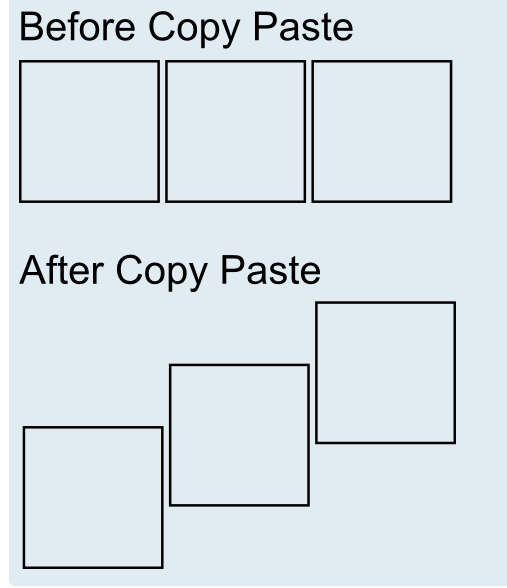I am new to inkscape and I bought a book recently to learn while reading it.
I am trying to copy paste multiple object from a layer to another. If I use "copy-paste in place" or "move objects to layer above/below", it copy all objects but it offset each object higher than the previous one which in the end creates some sort of stair.
I am sure there is an option somewhere to make sure that pasting multiple object will make them stay at the same place they were copied from but I cannot find this option in the preference, internet Doc and in my book.
So can it be done?
Must I group all the objects everytime I copy-paste to prevent them from beign slide a part?
Thank You
Copy Paste in place multiple object slide them like a stair
Re: Copy Paste in place multiple object slide them like a stair
Which OS are you working on? Assuming you are using the keyboard shortcut for 'Paste in Place' (Ctrl+Alt+v'), can you verify that your 'Alt' key does work as expected - e.g. can you 'Alt+click' to 'Select under' or create a clone with 'Alt+d'?
related: Inkscape FAQ
How to make Alt+click and Alt+drag work on Linux?
Mac OS X specific issues: How to make the Alt key work?
related: Inkscape FAQ
How to make Alt+click and Alt+drag work on Linux?
Mac OS X specific issues: How to make the Alt key work?
Re: Copy Paste in place multiple object slide them like a stair
>Edit > Paste in place (Ctrl+ Alt + V)
Re: Copy Paste in place multiple object slide them like a stair
Key board short cut works, that is not a problem.
And yes, I am "pasting into place" and it still create this effect.
Maybe I should post a picture.
And yes, I am "pasting into place" and it still create this effect.
Maybe I should post a picture.
Re: Copy Paste in place multiple object slide them like a stair
Here is a picture to illustrate my problem.


Re: Copy Paste in place multiple object slide them like a stair
larienna wrote:Here is a picture to illustrate my problem.
Image doesn't load (server down?) - can you attach it here in the forum, as well as the SVG file?
Re: Copy Paste in place multiple object slide them like a stair
I can see the pictures pretty well.
I don't know why, but I tried this morning to repeat the process and it does not create the bug. I thought that maybe using cloned objects could create this problem, but it does not seem so. I tried different objects, cloned and duplicated and the bug does not occur again. So I can only hope that it never show up again.
But still if somebody knows what trigger this problem/feature, I would like to know.
I don't know why, but I tried this morning to repeat the process and it does not create the bug. I thought that maybe using cloned objects could create this problem, but it does not seem so. I tried different objects, cloned and duplicated and the bug does not occur again. So I can only hope that it never show up again.
But still if somebody knows what trigger this problem/feature, I would like to know.
Re: Copy Paste in place multiple object slide them like a stair
None of my browsers (Firefox, Safari, Opera) can connect to that site at all. Does it require registration or to be logged in?larienna wrote:I can see the pictures pretty well.
Re: Copy Paste in place multiple object slide them like a stair
~suv, I think the 3 squares ARE the 3 images. Although I could be wrong.....is there supposed to be something inside the squares?
This problem could be related to a well-known bug related to transformations. If you used any transformations in your image, I would guess that's the problem. Especially if you've now tried to reproduce it in a fresh new document, and can't. I'm sorry I don't know the bug #, but I'm sure ~suv can provide it, if necessary.
This problem could be related to a well-known bug related to transformations. If you used any transformations in your image, I would guess that's the problem. Especially if you've now tried to reproduce it in a fresh new document, and can't. I'm sorry I don't know the bug #, but I'm sure ~suv can provide it, if necessary.
Basics - Help menu > Tutorials
Manual - Inkscape: Guide to a Vector Drawing Program
Inkscape Community - Inkscape FAQ - Gallery
Inkscape for Cutting Design
Manual - Inkscape: Guide to a Vector Drawing Program
Inkscape Community - Inkscape FAQ - Gallery
Inkscape for Cutting Design
Re: Copy Paste in place multiple object slide them like a stair
brynn wrote:~suv, I think the 3 squares ARE the 3 images.
brynn, I don't see any image(s) at all - the site just doesn't load - with none of my browsers. A sample SVG file would be best, but it seems to work now for larienna...
Re: Copy Paste in place multiple object slide them like a stair
Well that IS weird. Using IE only, I'm usually the one who can't see images. Here you go, I'll attach a screen shot, just so you can see the problem. Granted you still would need the SVG file to look for a bug, but just for now:
Although it sounds like larienna can no longer reproduce the problem now -- maybe solved?
Although it sounds like larienna can no longer reproduce the problem now -- maybe solved?
Basics - Help menu > Tutorials
Manual - Inkscape: Guide to a Vector Drawing Program
Inkscape Community - Inkscape FAQ - Gallery
Inkscape for Cutting Design
Manual - Inkscape: Guide to a Vector Drawing Program
Inkscape Community - Inkscape FAQ - Gallery
Inkscape for Cutting Design
Re: Copy Paste in place multiple object slide them like a stair
I have seen this too, sometimes to stop this I have to remove the filters of the source object(s) before i copy/paste them.. Not good since some filters are not at their defaults and edited using the Filter editor  . So I have to copy and paste them in the existing layer to use as a reference point for the pasted objects. But this is some sort of bug because it is intermittent and does not happen alot, running 0.47 and the latest 0.48 beta builds on Vista.
. So I have to copy and paste them in the existing layer to use as a reference point for the pasted objects. But this is some sort of bug because it is intermittent and does not happen alot, running 0.47 and the latest 0.48 beta builds on Vista.
 This is a read-only archive of the inkscapeforum.com site. You can search for info here or post new questions and comments at
This is a read-only archive of the inkscapeforum.com site. You can search for info here or post new questions and comments at