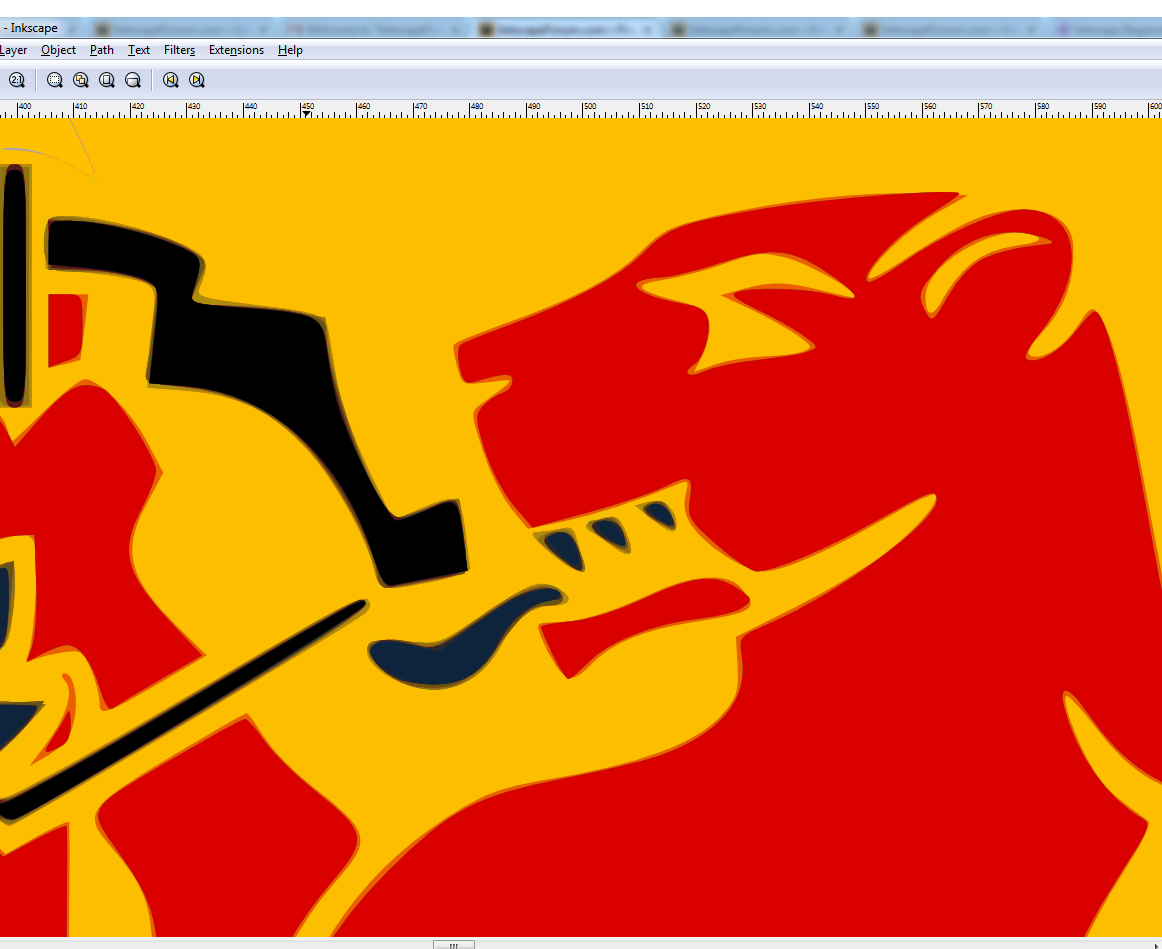I have just started with inkscape and came across a problem. I wanted to vectorise a logo of sorts and used the "trace bitmap" option. The graphics are suppose to be flat, a single colour without shading and such. When I convert the picture into vector using trace bitmap I get these weird colours around the edges (the beige around the black & blue, the orange around the red). Can anyone help me with the settings for trace bitmap in order to remove these? I just want them to be flat, on colour (so flat red for lion, flat blue for the teeth and so forth.
If anyone kan help me I will be very thankful
 This is a read-only archive of the inkscapeforum.com site. You can search for info here or post new questions and comments at
This is a read-only archive of the inkscapeforum.com site. You can search for info here or post new questions and comments at