I have this png file and when I change the fill color.... it does not change color. The dialogue windows reflects the change I made but the image itself does not change color, Any ideas? I need to change the black color to another color.
I attached the file... very small.
Unable to change fill color on png
Unable to change fill color on png
- Attachments
-
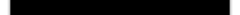
- Forumhelp.png (187 Bytes) Viewed 3744 times
-
tylerdurden
- Posts: 2344
- Joined: Sun Apr 14, 2013 12:04 pm
- Location: Michigan, USA
Re: Unable to change fill color on png
Inkscape is an SVG (vector) editor... to change a bitmap (png, bmp, tga, etc) you can use GIMP.
Or, you can make a similar shape in Inkscape from vectors and fill with any color.
If you have an Inkscape/svg file to share, please upload so members can better help you.
Or, you can make a similar shape in Inkscape from vectors and fill with any color.
If you have an Inkscape/svg file to share, please upload so members can better help you.
Have a nice day.
I'm using Inkscape 0.92.2 (5c3e80d, 2017-08-06), 64 bit win8.1
The Inkscape manual has lots of helpful info! http://tavmjong.free.fr/INKSCAPE/MANUAL/html/
I'm using Inkscape 0.92.2 (5c3e80d, 2017-08-06), 64 bit win8.1
The Inkscape manual has lots of helpful info! http://tavmjong.free.fr/INKSCAPE/MANUAL/html/
Re: Unable to change fill color on png
Okay, thanks for the info. This confirms what I sort of figured out for myself. I am really new to the vector world and I am slowly making sense of it. This Inkscape is awesome.
BTW, I did end up replicating the image as SVG, changing the colors, then exporting it as a PNG.
BTW, I did end up replicating the image as SVG, changing the colors, then exporting it as a PNG.
Last edited by dasadler on Sun Sep 14, 2014 2:23 am, edited 1 time in total.
Re: Unable to change fill color on png
You could always use the 
It works on the colors of raster images as well.

It works on the colors of raster images as well.
 This is a read-only archive of the inkscapeforum.com site. You can search for info here or post new questions and comments at
This is a read-only archive of the inkscapeforum.com site. You can search for info here or post new questions and comments at