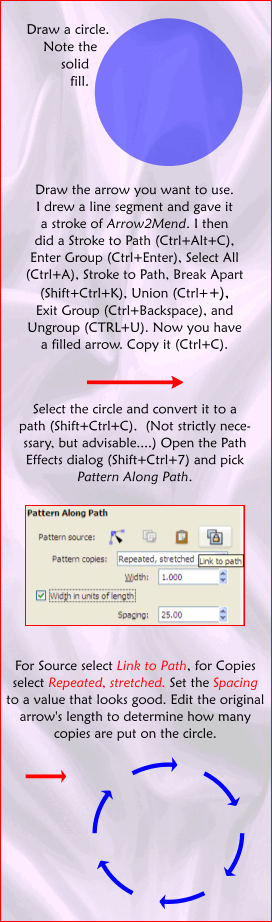So, new to this discussion forum ... I'm trying to break apart a circle and then spread the pieces out equally. For an example, see:
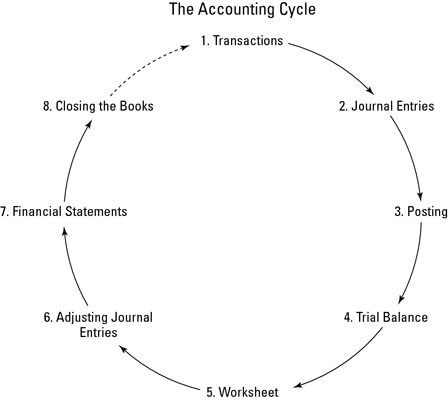
This shows precisely what I'm trying to accomplish. I understand how to break an image apart (change to path, insert nodes as necessary, break-apart). But I'm not sure how to spread them out such that you'd still have a perfect circle with spaces between segments (and arrows signifying direction to boot).
Any help would be greatly appreciated! Thanks.
ktr
 This is a read-only archive of the inkscapeforum.com site. You can search for info here or post new questions and comments at
This is a read-only archive of the inkscapeforum.com site. You can search for info here or post new questions and comments at