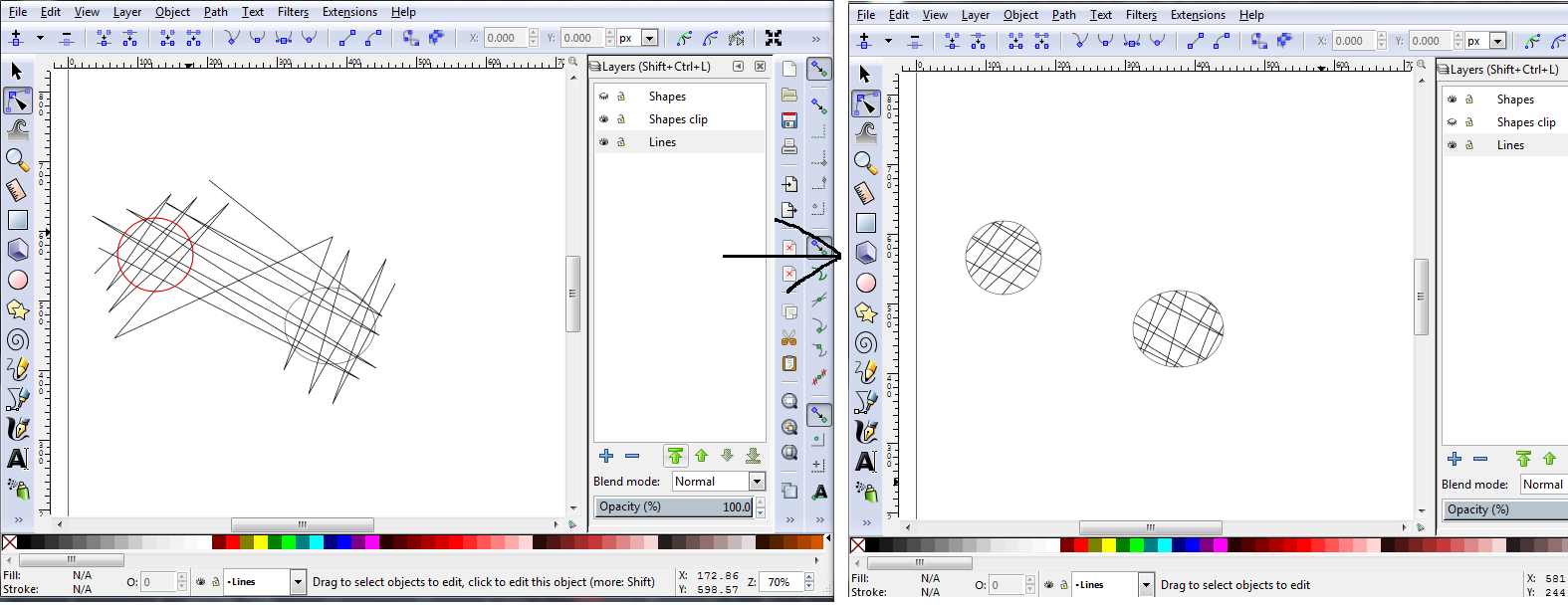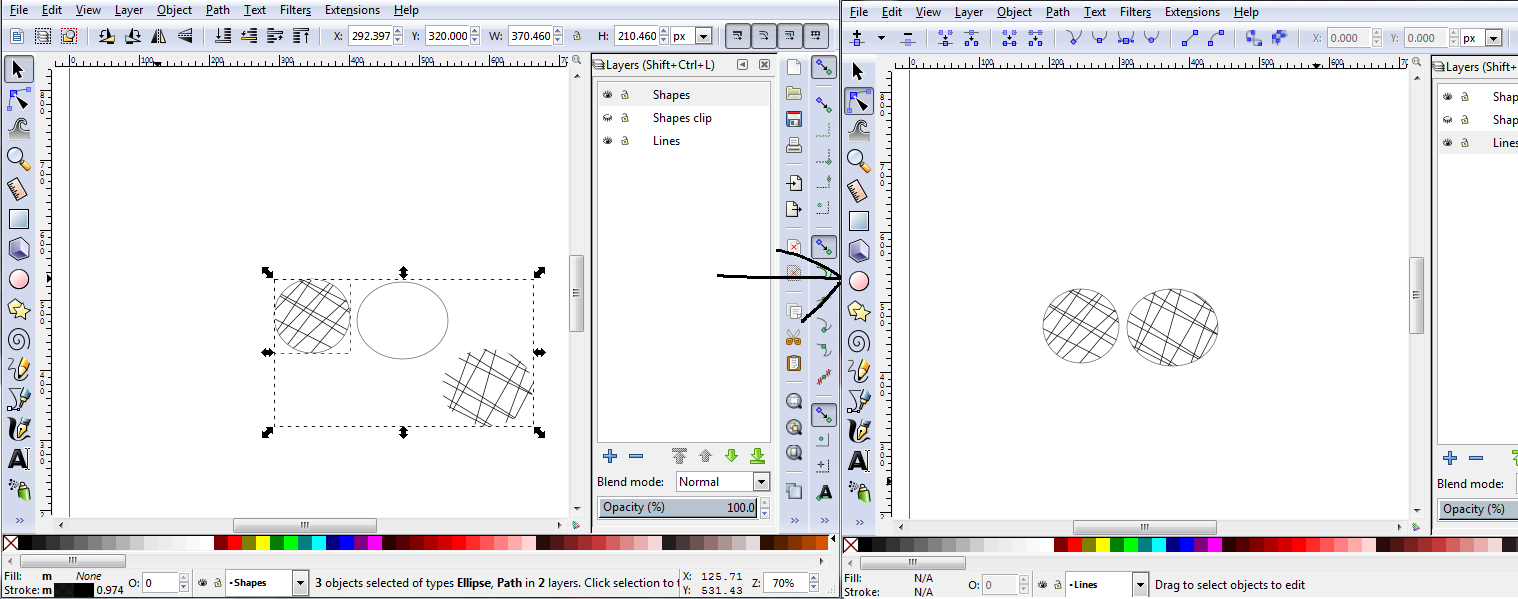- Separate shapes and paths into two layers
- Duplicate shapes layer and rename "Shapes - clipping" and hide original shapes layer
- Group all shapes together (click and drag around them, then object->group)
- Move clipping layer to be above paths
- select all shapes from the clipping layer and all paths by using the pointer tool to shift+click and drag a box around everything
- Objects->clip->set
- Unhide original shapes layer
What I can't figure out now is how to independently move each of these shapes. If I try to alt click and drag across the paths, and adding a single circle to the selection, it ends up selecting all the paths and moving them as one. How do I instead move just the paths clipped by a single circle? Is it possible to separate the paths based on the shape so that they are no longer connected "underneath" the clipped layer? My goal (pardon the MSPaint mockup) is to change the move behavior after clipping to behave as follows:
Thanks!
 This is a read-only archive of the inkscapeforum.com site. You can search for info here or post new questions and comments at
This is a read-only archive of the inkscapeforum.com site. You can search for info here or post new questions and comments at