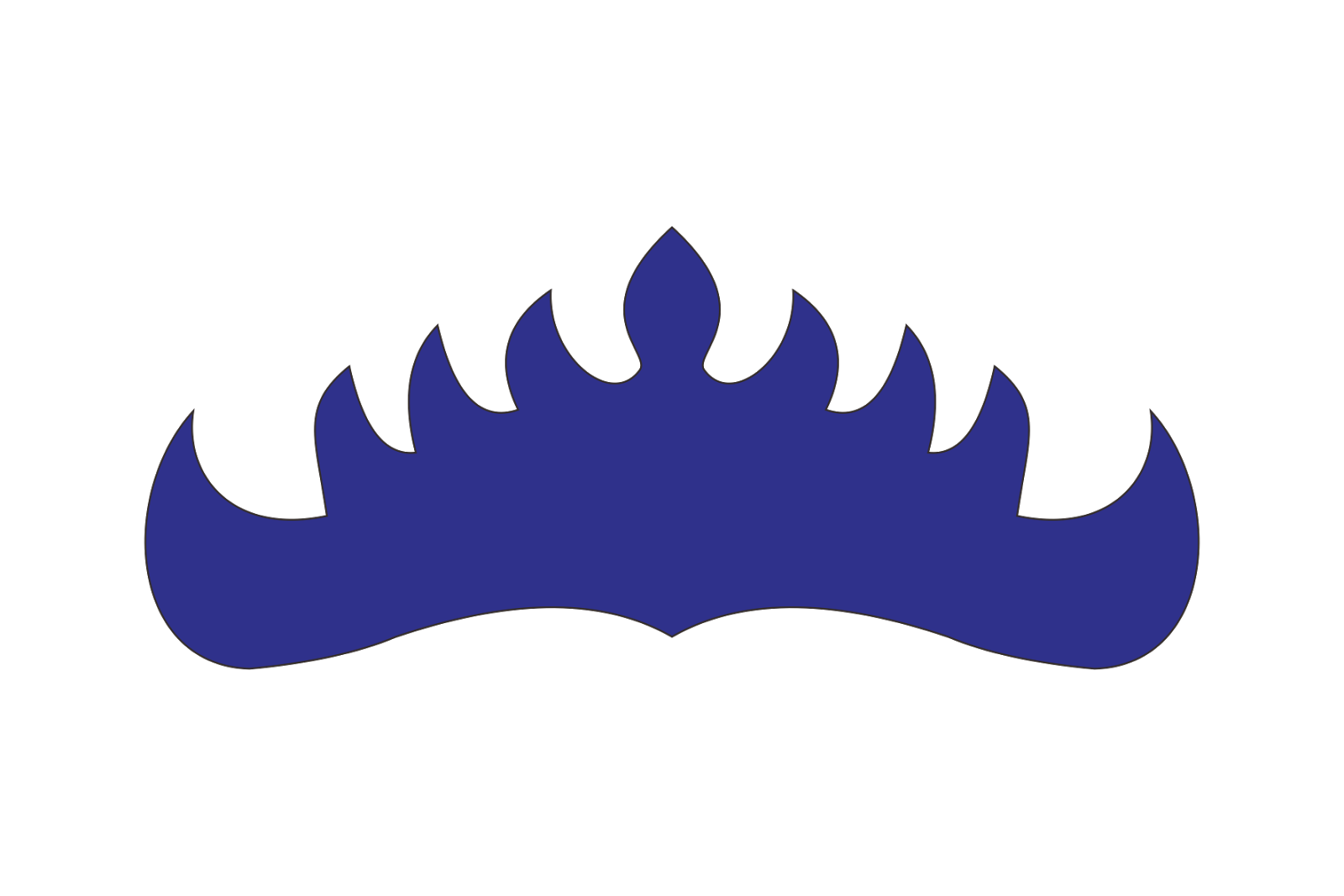The blog link I shown above is in Indonesian but I will give you a gist:
I want to manipulate

into something like
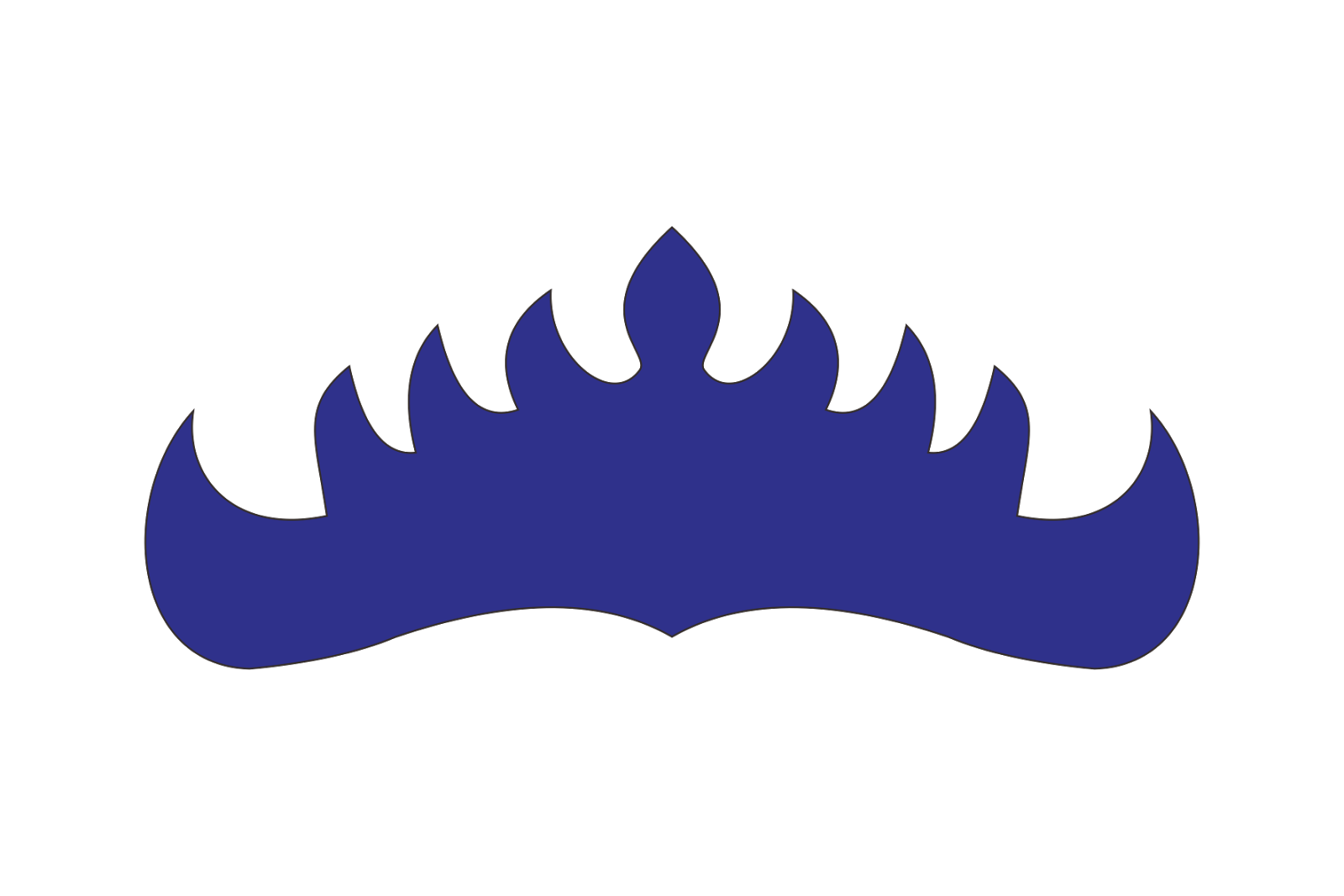
So if anyone can help me, that would be wonderful for me. I am still new of inkscape, but I can do what I want in CorelDraw
 This is a read-only archive of the inkscapeforum.com site. You can search for info here or post new questions and comments at inkscape.org/forums
This is a read-only archive of the inkscapeforum.com site. You can search for info here or post new questions and comments at inkscape.org/forums  This is a read-only archive of the inkscapeforum.com site. This feature is no longer available.
This is a read-only archive of the inkscapeforum.com site. This feature is no longer available.