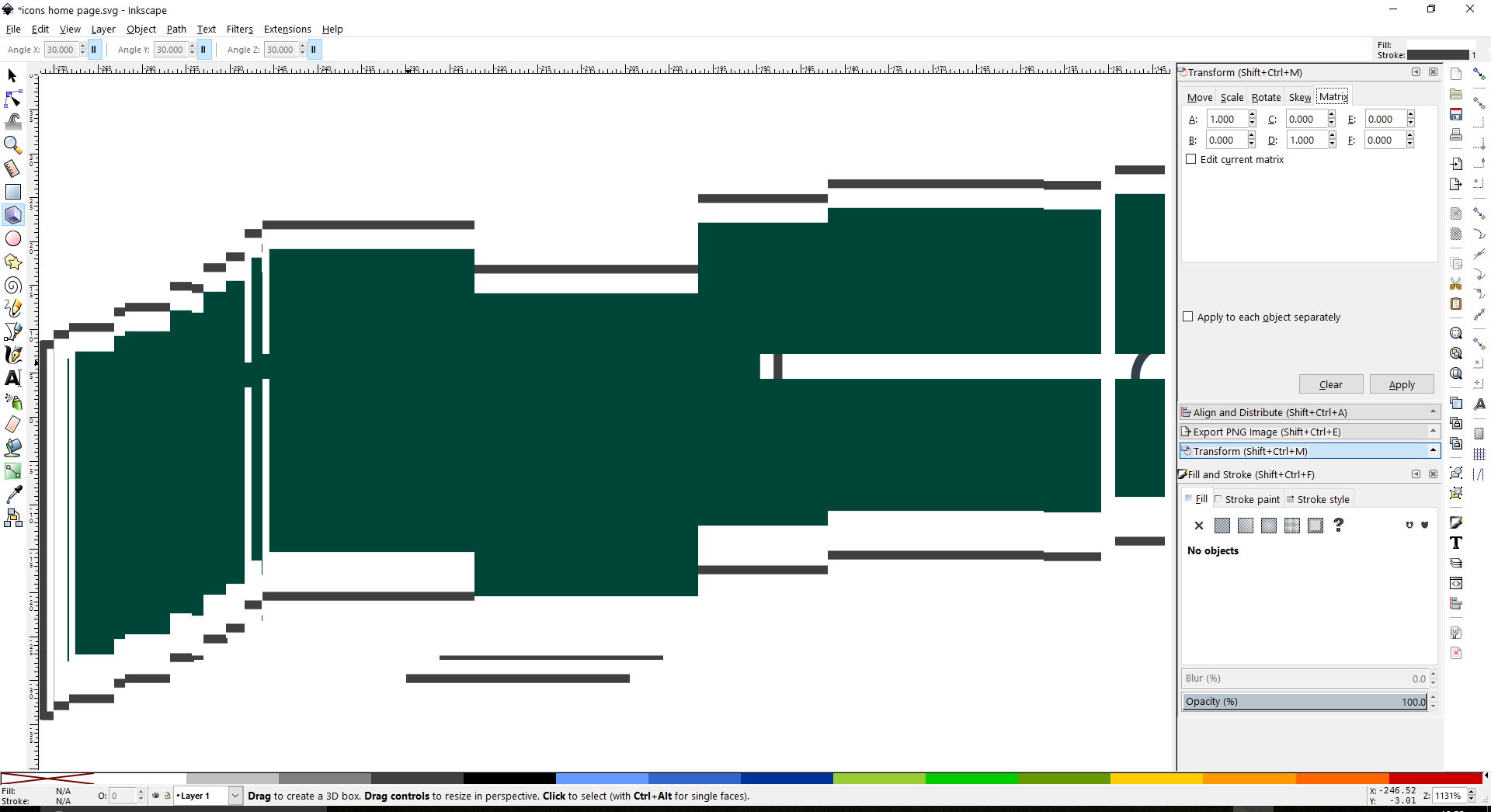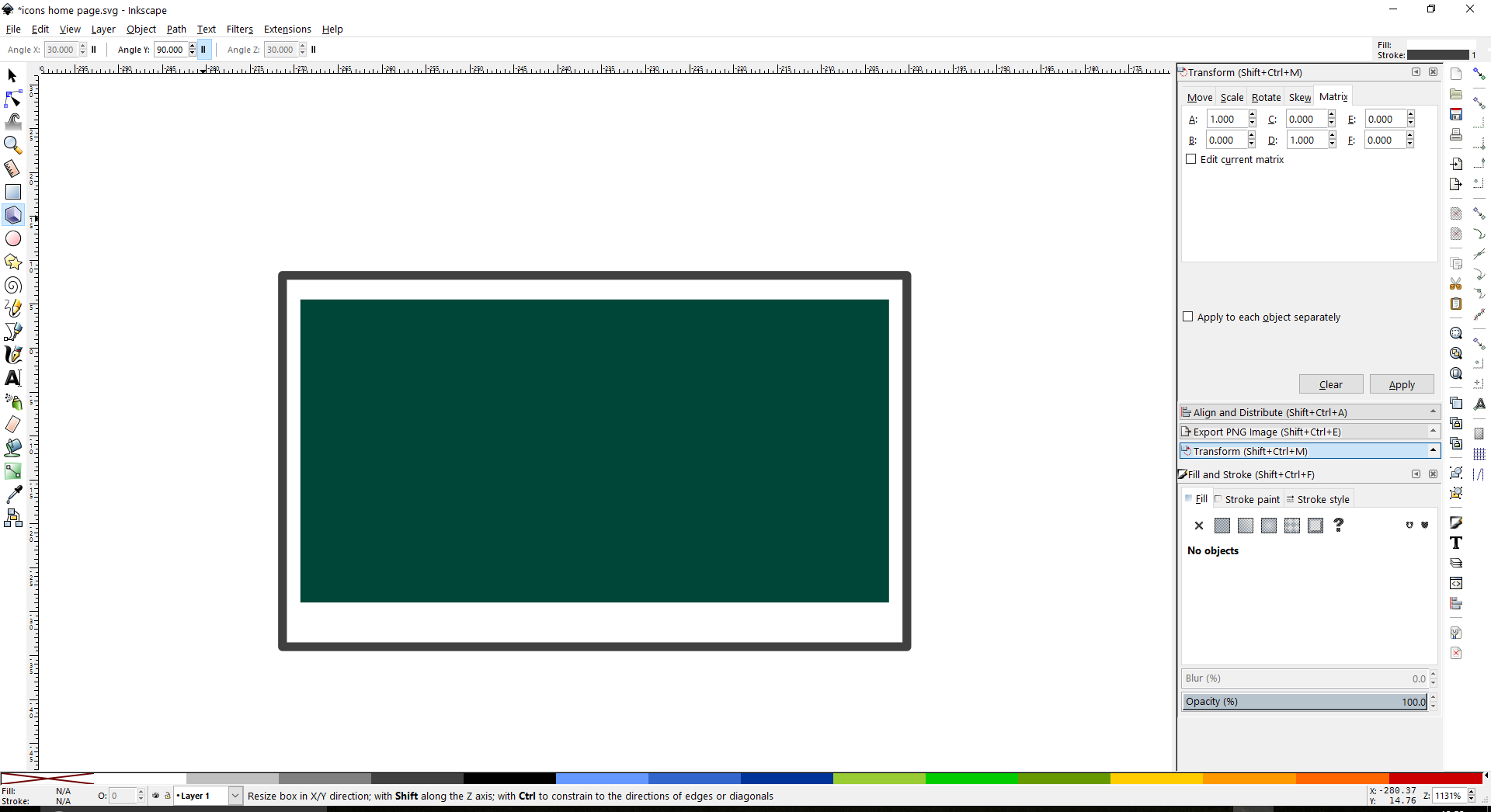I always had this issue but never found an explanation for it. When I move the visual the objects are poorly rendered. (see images attached)
Here the problem
Here the simple object as it is
Like a 1080p video suddenly becaming a 128 quality video, giant pixels that fill the screen until I stop move the view.
In the past I thought it was the poor quality of the video card but now I have an Nvidia 970GTX (on a notebook) so there should be no problem at all..
Anyone have the same problem?
Thanks guys
Bad Image Render When Moving View
Re: Bad Image Render When Moving View
Hello Pandorino,
I have to say that Yes, you are right. Even in machines with good resources (Core i5, 8gb ram, Nvidia Card GeForce 210), in some cases, there are rendering issues on Inkscape.
With special cases I mean: Very large graphics from around 10 000 x 5 000 pixels, more or less. Or when using a lot of filters (bluring) or many shapes (I can't guess a number here, sorry).
But from what I see in your screen shot, your case is not one of them... Unless there is some info still not shown,
- What are the specifications of your machine: processor, ram, graphic card, etc. Operative System?
- Are you sure do you have installed the graphic card controller, or any other contoller, correctly?
- Do you have a specific hardware configuration?... I mean two or more monitors, maybe another hardware (like an old Wacom or similar? just saying)
- Do you have changed something in the Inkscape preferences.
Anyway, there are high probabilities it's a Inkscape bug, in my opinion. You better search in Inkscape's bug system
https://bugs.launchpad.net/inkscape
For the moment, I can't give you more info.
Good luck
I have to say that Yes, you are right. Even in machines with good resources (Core i5, 8gb ram, Nvidia Card GeForce 210), in some cases, there are rendering issues on Inkscape.
With special cases I mean: Very large graphics from around 10 000 x 5 000 pixels, more or less. Or when using a lot of filters (bluring) or many shapes (I can't guess a number here, sorry).
But from what I see in your screen shot, your case is not one of them... Unless there is some info still not shown,
- What are the specifications of your machine: processor, ram, graphic card, etc. Operative System?
- Are you sure do you have installed the graphic card controller, or any other contoller, correctly?
- Do you have a specific hardware configuration?... I mean two or more monitors, maybe another hardware (like an old Wacom or similar? just saying)
- Do you have changed something in the Inkscape preferences.
Anyway, there are high probabilities it's a Inkscape bug, in my opinion. You better search in Inkscape's bug system
https://bugs.launchpad.net/inkscape
For the moment, I can't give you more info.
Good luck
If you have problems:
1.- Post a sample (or samples) of your file please.
2.- Please check here:
http://tavmjong.free.fr/INKSCAPE/MANUAL/html/index.html
3.- If you manage to solve your problem, please post here your solution.
1.- Post a sample (or samples) of your file please.
2.- Please check here:
http://tavmjong.free.fr/INKSCAPE/MANUAL/html/index.html
3.- If you manage to solve your problem, please post here your solution.
Re: Bad Image Render When Moving View
This topic was the first to came into my mind yet the case is totally different.
It could be a system specific behave -does it appear the same in other programs?
Do you have a mac? If so, an usual solution is changing the theme from one to another, Suv may tell.
It could be a system specific behave -does it appear the same in other programs?
Do you have a mac? If so, an usual solution is changing the theme from one to another, Suv may tell.
Re: Bad Image Render When Moving View
In my experience this happens more often and more extreme in large files. Sometimes File menu > Clean Up Document may help. Sometimes I find scrolling away and scrolling back helps, and likewise, sometimes minimizing the window and then maximizing gets rid of it. And if it gets really bad, I close the file and re-open it. For me, it happens more with text. It can happen for me with text, even when the file is very small.
The really weird thing is that sometimes I can use one text object and move it over the trail, and it acts like an eraser for the trail of...whatever it's called.
Too bad, it looks like the bug status went from Medium back to Triaged. I'm assuming that's sort of a downgrade. But I don't really know for sure. In my opinion, it should be Medium. But I'm certainly no developer!
The really weird thing is that sometimes I can use one text object and move it over the trail, and it acts like an eraser for the trail of...whatever it's called.
Too bad, it looks like the bug status went from Medium back to Triaged. I'm assuming that's sort of a downgrade. But I don't really know for sure. In my opinion, it should be Medium. But I'm certainly no developer!
Basics - Help menu > Tutorials
Manual - Inkscape: Guide to a Vector Drawing Program
Inkscape Community - Inkscape FAQ - Gallery
Inkscape for Cutting Design
Manual - Inkscape: Guide to a Vector Drawing Program
Inkscape Community - Inkscape FAQ - Gallery
Inkscape for Cutting Design
Re: Bad Image Render When Moving View
^- The importance is medium, not the status.
 This is a read-only archive of the inkscapeforum.com site. You can search for info here or post new questions and comments at
This is a read-only archive of the inkscapeforum.com site. You can search for info here or post new questions and comments at