selecting using a circle marguee
selecting using a circle marguee
Hi is there a way to select an object /s using a cirlce rather than a square ? Ive found the touch selection method but want a circle ideally.
Re: selecting using a circle marguee
Hhhmm...
I'm not sure if I understand what you want, but I'll take a stab at an answer.
If your object is a circle, and you Select it , the selection will be a circle. But if you have a non-circle object, yet still want a selection in the shape of a circle....I guess you would have to put a circle exactly where you want the selection to occur, and make it transparent. Then you would have to use the rubberband select (same tool), and make sure you drag completely outside of the transparent circle, to make sure it gets selected. You can't click on it, to select it, because it's transparent. But the band select will work.
, the selection will be a circle. But if you have a non-circle object, yet still want a selection in the shape of a circle....I guess you would have to put a circle exactly where you want the selection to occur, and make it transparent. Then you would have to use the rubberband select (same tool), and make sure you drag completely outside of the transparent circle, to make sure it gets selected. You can't click on it, to select it, because it's transparent. But the band select will work.
Is that what you're asking???
I'm not sure if I understand what you want, but I'll take a stab at an answer.
If your object is a circle, and you Select it
 , the selection will be a circle. But if you have a non-circle object, yet still want a selection in the shape of a circle....I guess you would have to put a circle exactly where you want the selection to occur, and make it transparent. Then you would have to use the rubberband select (same tool), and make sure you drag completely outside of the transparent circle, to make sure it gets selected. You can't click on it, to select it, because it's transparent. But the band select will work.
, the selection will be a circle. But if you have a non-circle object, yet still want a selection in the shape of a circle....I guess you would have to put a circle exactly where you want the selection to occur, and make it transparent. Then you would have to use the rubberband select (same tool), and make sure you drag completely outside of the transparent circle, to make sure it gets selected. You can't click on it, to select it, because it's transparent. But the band select will work.Is that what you're asking???
Basics - Help menu > Tutorials
Manual - Inkscape: Guide to a Vector Drawing Program
Inkscape Community - Inkscape FAQ - Gallery
Inkscape for Cutting Design
Manual - Inkscape: Guide to a Vector Drawing Program
Inkscape Community - Inkscape FAQ - Gallery
Inkscape for Cutting Design
Re: selecting using a circle marguee
I'm pretty sure the question is asking if, when dragging to select objects, can the selection marquee be a circle rather than a rectangle. The answer is no. When selecting multiple objects with one operation, there are only two ways: drag a selection rectangle, or use Alt and draw a "selection line" which touches each object you wish to select. There's no circular selection mode.
Re: selecting using a circle marguee
I guess you want the selection-area to be a circle? this is not currently possible, you will always drag a rectangle. i had a similar problem once and used the low tech solution of touch-selection and a physical guide to drag my mouse along... 
Re: selecting using a circle marguee
Hi thanks for the replies. I was trying to say I wanted a "selection marquee be a circle rather than a rectangle".
Im trying to select all the nodes of a spiral that is postioned within a circle. See attachment.
Besides the touch selection method Ive found I can select nodes by scrolling the mouse wheel on a node within the spiral to "grow" the selection. Seems to be the quickest and most accurate method.
Thanks guys
Im trying to select all the nodes of a spiral that is postioned within a circle. See attachment.
Besides the touch selection method Ive found I can select nodes by scrolling the mouse wheel on a node within the spiral to "grow" the selection. Seems to be the quickest and most accurate method.
Thanks guys
- Attachments
-
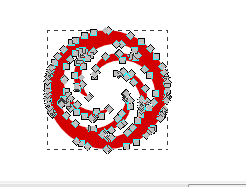
- I would like to select all of the internal spiral.
- spiral.png (3.17 KiB) Viewed 1918 times
 This is a read-only archive of the inkscapeforum.com site. You can search for info here or post new questions and comments at
This is a read-only archive of the inkscapeforum.com site. You can search for info here or post new questions and comments at 