Hi all,
I'm creating some graphics for another project and I'm having problems getting the path cutting working correctly.
For example, I have a stalk of wheat that I created the other day. I first drew a kernel (teardrop shape), then rotated it and made several copies to create the head of wheat. Using cut on neighboring kernels, I made the overlapped appearance, so I know I can get the operation to work. However, once I have the paths combined into one path, later cutting isn't doing what I expect. The attached "wheat-cut.png" shows what is happening.
On the left is my aggregate wheat stalk, a single path object consisting of many path fragments. The red squiggly line is my desired cut line (and is on top (Home), while the wheat is on bottom). When cut, the bottom of the stalk is indeed separated, but it looks like (right side of image) that the remaining paths are combined into one path, not the individual paths they were.
This is a simple example. What I really need is to cut a hole (20mm) in the middle of the stalk for the decal I'm making.
Any tips on doing these more complicated cuts?
Cutting paths
Cutting paths
- Attachments
-
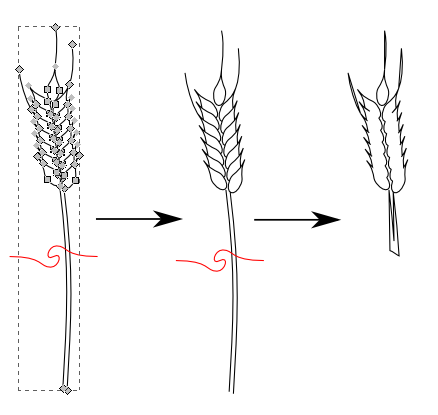
- wheat-cut.png (35.49 KiB) Viewed 1094 times
Re: Cutting paths
Hi.
The cut you used is the subtract paths(Ctrl+-) option, which itself is a boolean operation, resulting in closed paths.
While, you would need segments inside too.
For such drawings, use combining (Ctrl+K) to add paths together, and the node editor tool to remove unnecessary parts.
The cut you used is the subtract paths(Ctrl+-) option, which itself is a boolean operation, resulting in closed paths.
While, you would need segments inside too.
For such drawings, use combining (Ctrl+K) to add paths together, and the node editor tool to remove unnecessary parts.
Re: Cutting paths
Thanks for the response. I'll have to try this again and make sure. I know that I was using the Cut operation for most trials (Ctrl+Alt+/, IIRC), and some of the results just didn't make sense. This was on a mac, 0.48.x.
I did get what I needed eventually. It took a few tries though, so there's definitely a problem somewhere (it might be in the chair).
I did get what I needed eventually. It took a few tries though, so there's definitely a problem somewhere (it might be in the chair).
 This is a read-only archive of the inkscapeforum.com site. You can search for info here or post new questions and comments at
This is a read-only archive of the inkscapeforum.com site. You can search for info here or post new questions and comments at