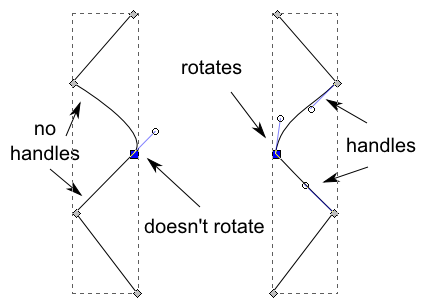Hi.
First of all, it's some related to this thread, but not quite the same.
After doing what is described in the thread about, I found that the nodes with only one restricted handle is very useful.
I'm refering to the nodes wich have one handle only. User is not alowed to rotate the handle, but can adjust distance between handle and it's node. This type of node seems to be the most easy way to fix the issue in refered link (unless I want it to snap at 90 degrees angles refered to segment angle).
To make a node into a single handle node (SAH hereafter) I select a node and then make this node symetrical by keep down Ctrl while left click on it. Then I delete the oposite handle.
There's only one major problem I have by doing this. It seems to not always work. Espechially on longer paths. Most of the times, the node turns into a SAH. But some nodes won't be SAH. Instead, the node handle just act like a regular* node handle. When this happends I cannot figure out how to make this handle into a SAH.
* regular node handle, such handle you get when there is no handles and you use Shift+drag (with lmb) to create one.
It's just I miss a tool or button to make a node into SAH. I suspect that path direction may influence the chance I have to get a SAH.
Question seems obvious, but I indeed ask: Is there a way to force a node to become a SAH, assuming that node have one handle only - but this node handle can be moved around freely?
Want nodes with one handle that cannot rotate
Re: Want nodes with one handle that cannot rotate
Hi Grobe,
I think I know the answer to your question, but I'm not sure I understand the question. Partly there may be a translation issue on your side, and on my side, it makes the terminology confusing. So first I would need to be clear about what you're saying and asking.
#1 - You define a single handle node, as a node with a single handle which will not rotate.
#2 - You define a regular node handle as a handle that is dragged out of a node (shift + drag) which will rotate.
Have I got that right so far?
And you want to know how to make #2, a single handle node that rotates, into #1, a single handle node which will not rotate. Correct?
If that's what you're asking, it depends on the nodes beside the node you're interested in. If those nodes have no handle on the side facing the node you're interested in, the resulting single handle will not rotate. But if those nodes do have a handle facing your node, the single handle rotates.
But if I have misunderstood the question, please correct me
I think I know the answer to your question, but I'm not sure I understand the question. Partly there may be a translation issue on your side, and on my side, it makes the terminology confusing. So first I would need to be clear about what you're saying and asking.
#1 - You define a single handle node, as a node with a single handle which will not rotate.
#2 - You define a regular node handle as a handle that is dragged out of a node (shift + drag) which will rotate.
Have I got that right so far?
And you want to know how to make #2, a single handle node that rotates, into #1, a single handle node which will not rotate. Correct?
If that's what you're asking, it depends on the nodes beside the node you're interested in. If those nodes have no handle on the side facing the node you're interested in, the resulting single handle will not rotate. But if those nodes do have a handle facing your node, the single handle rotates.
But if I have misunderstood the question, please correct me
Basics - Help menu > Tutorials
Manual - Inkscape: Guide to a Vector Drawing Program
Inkscape Community - Inkscape FAQ - Gallery
Inkscape for Cutting Design
Manual - Inkscape: Guide to a Vector Drawing Program
Inkscape Community - Inkscape FAQ - Gallery
Inkscape for Cutting Design
Re: Want nodes with one handle that cannot rotate
That is correct.brynn wrote:#1 - You define a single handle node, as a node with a single handle which will not rotate.
That's also correct.brynn wrote:#2 - You define a regular node handle as a handle that is dragged out of a node (shift + drag) which will rotate.
Yes you have.brynn wrote:Have I got that right so far?
Correct, yes.brynn wrote:And you want to know how to make #2, a single handle node that rotates, into #1, a single handle node which will not rotate. Correct?
Ok. That anwer is good and cleared some things up. Thank youbrynn wrote:If that's what you're asking, it depends on the nodes beside the node you're interested in. If those nodes have no handle on the side facing the node you're interested in, the resulting single handle will not rotate. But if those nodes do have a handle facing your node, the single handle rotates.
No need to. I'm sorry for some bad english grammar, but there was no misunderstanding as far I could seebrynn wrote:But if I have misunderstood the question, please correct me
Re: Want nodes with one handle that cannot rotate
You're welcome, I'm glad I got it right time this time, lol. Things don't always go so smoothly.
Basics - Help menu > Tutorials
Manual - Inkscape: Guide to a Vector Drawing Program
Inkscape Community - Inkscape FAQ - Gallery
Inkscape for Cutting Design
Manual - Inkscape: Guide to a Vector Drawing Program
Inkscape Community - Inkscape FAQ - Gallery
Inkscape for Cutting Design
 This is a read-only archive of the inkscapeforum.com site. You can search for info here or post new questions and comments at
This is a read-only archive of the inkscapeforum.com site. You can search for info here or post new questions and comments at