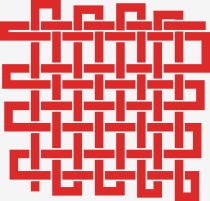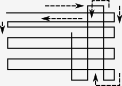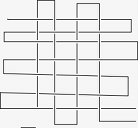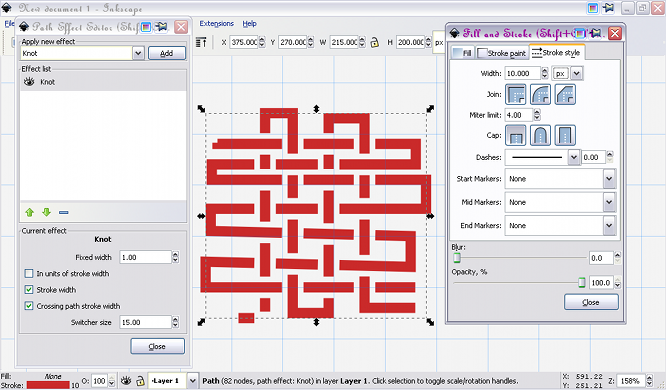Hello,
I need to reproduce textile weave structures using inkscape. Think about a set of vertical lines going over-and-under a set of horizontal lines. How can manipulate the objects in inkscape so that portions of them can be brought to the front at certain points? If I use the layering tools, it brings the whole object forward, not just the part I want to be 'over' before going back 'under'.
Thanks.
Need to illustrate weave structures
Re: Need to illustrate weave structures
Have you tried the Knot LivePathEffect in Inkscape 0.47?
Re: Need to illustrate weave structures
Inkscape has a new ext called knot that would be perfect for what you are doing. The switcher lets you put strands above or below.you'll like it. it's not entirely without its little glitches tho 
[img][/img]
[img][/img]
Last edited by druban on Sun Jul 10, 2011 4:59 am, edited 1 time in total.
Your mind is what you think it is.
-
moonray
Re: Need to illustrate weave structures
That is EXACTLY what I need.
I've managed to reproduce the interlocked circles from the manual, but am having trouble with other objects. druban, would you or anyone else be willing to post an 'idiot guide' for how you made your interlacing bands?
I've managed to reproduce the interlocked circles from the manual, but am having trouble with other objects. druban, would you or anyone else be willing to post an 'idiot guide' for how you made your interlacing bands?
Re: Need to illustrate weave structures
OK here goes ask if something is not clear!
Choose bezier pen (shortcut b) choose polyline option (the angular squiggle in the control bar) start clicking on points as if you were weaving on a frame.
You get the idea...
select the path and call the path effects dialog. choose knot and click the add button.
You can play with the four parameters in the knot dialog to determine how much white space is left around crossings. Or you can use the fill dialog to increase and colour the stroke and then fiddle around. you will probably need to have both open, like so
Don't be discouraged if some of the combinations of stroke width and knot parameters are knot visible. keep changing.
visible. keep changing.
Choose bezier pen (shortcut b) choose polyline option (the angular squiggle in the control bar) start clicking on points as if you were weaving on a frame.
You get the idea...
select the path and call the path effects dialog. choose knot and click the add button.
You can play with the four parameters in the knot dialog to determine how much white space is left around crossings. Or you can use the fill dialog to increase and colour the stroke and then fiddle around. you will probably need to have both open, like so
Don't be discouraged if some of the combinations of stroke width and knot parameters are knot
Last edited by druban on Sat Dec 12, 2009 8:30 am, edited 1 time in total.
Your mind is what you think it is.
 This is a read-only archive of the inkscapeforum.com site. You can search for info here or post new questions and comments at
This is a read-only archive of the inkscapeforum.com site. You can search for info here or post new questions and comments at