Where can I animate my drawings from Inkscape
Where can I animate my drawings from Inkscape
I'm new here, hope this is the right forum for this question.
I want to make animation, draw and everything in Inkscape and then use another program to make it in to an animation. My question is what program do I use for this? I have heard about synfig, creatoon, gimp, swftools etc. but to be honest I don't know what's for animating and what's for drawing. (I have read about them, but it's still not clear to me :p) I prefer Inkscape, but since I can't make an animation with just that, I need another one. Can someone help me out? This is just for fun, and I'm not very good at drawing or anything, but I think it's fun and it would be cool to be able to make an animation.
I am sure there are several programs to use, but some may be easier than others? That's all I need, and that the drawings don't get blurry. I have Windows Vista.
Thanks.
I want to make animation, draw and everything in Inkscape and then use another program to make it in to an animation. My question is what program do I use for this? I have heard about synfig, creatoon, gimp, swftools etc. but to be honest I don't know what's for animating and what's for drawing. (I have read about them, but it's still not clear to me :p) I prefer Inkscape, but since I can't make an animation with just that, I need another one. Can someone help me out? This is just for fun, and I'm not very good at drawing or anything, but I think it's fun and it would be cool to be able to make an animation.
I am sure there are several programs to use, but some may be easier than others? That's all I need, and that the drawings don't get blurry. I have Windows Vista.
Thanks.
Re: Where can I animate my drawings from Inkscape
Well, there's only 1 program that I know of, that can animate SVG, but it's relatively early in its development. I keep meaning to try it, but haven't yet. So I can't personally recommend it. But here's a link to their website: http://synfig.org/index.php
You can also use GIMP, or any other animator out there, I guess, if you don't mind converting to non-vector, before doing the animation.
If you do try Synfig, I'd be interested to hear about your experience.
You can also use GIMP, or any other animator out there, I guess, if you don't mind converting to non-vector, before doing the animation.
If you do try Synfig, I'd be interested to hear about your experience.
Basics - Help menu > Tutorials
Manual - Inkscape: Guide to a Vector Drawing Program
Inkscape Community - Inkscape FAQ - Gallery
Inkscape for Cutting Design
Manual - Inkscape: Guide to a Vector Drawing Program
Inkscape Community - Inkscape FAQ - Gallery
Inkscape for Cutting Design
Re: Where can I animate my drawings from Inkscape
Happy Holidays everyone!
Hey Aink, would you mind sharing what animation set up you found to work for you? (programs and procedure, assuming you're still animating). I'm particularly interested in hearing about your experience with Synfig.
I'm just looking into setting this up for the first time, so I could use some recommendations/tips/advice . I'm quite comfortable with Inkscape & Gimp, and I just installed Synfig (but haven't tried it yet). From what I've read about Synfig it sounds like it's just what I need.
Thanks in advance,
JDL
Hey Aink, would you mind sharing what animation set up you found to work for you? (programs and procedure, assuming you're still animating). I'm particularly interested in hearing about your experience with Synfig.
I'm just looking into setting this up for the first time, so I could use some recommendations/tips/advice . I'm quite comfortable with Inkscape & Gimp, and I just installed Synfig (but haven't tried it yet). From what I've read about Synfig it sounds like it's just what I need.
Thanks in advance,
JDL
Re: Where can I animate my drawings from Inkscape
Hi JDL 
I've seen a few of your messages asking about animation and Inkscape, and thought I'd mention some info that I've accumulated. You may eventually come to topics where I've posted it. But just in case you miss that topic. In no particular order:
http://davidsbigthoughts.blogspot.com/
viewtopic.php?f=8&t=12113
http://sozi.baierouge.fr/wiki/en:welcome
http://wiki.inkscape.org/wiki/index.php/SVG_Animation
http://srufaculty.sru.edu/david.dailey/ ... htm#JSAnim
It sounds like you've already decided on Synfig though, so maybe that info won't be helpful. I haven't tried Synfig yet. Anyway, have fun with this project
I've seen a few of your messages asking about animation and Inkscape, and thought I'd mention some info that I've accumulated. You may eventually come to topics where I've posted it. But just in case you miss that topic. In no particular order:
http://davidsbigthoughts.blogspot.com/
viewtopic.php?f=8&t=12113
http://sozi.baierouge.fr/wiki/en:welcome
http://wiki.inkscape.org/wiki/index.php/SVG_Animation
http://srufaculty.sru.edu/david.dailey/ ... htm#JSAnim
It sounds like you've already decided on Synfig though, so maybe that info won't be helpful. I haven't tried Synfig yet. Anyway, have fun with this project
Basics - Help menu > Tutorials
Manual - Inkscape: Guide to a Vector Drawing Program
Inkscape Community - Inkscape FAQ - Gallery
Inkscape for Cutting Design
Manual - Inkscape: Guide to a Vector Drawing Program
Inkscape Community - Inkscape FAQ - Gallery
Inkscape for Cutting Design
Re: Where can I animate my drawings from Inkscape
Creating animation can be a tedious endeavor but, the rewards can be very, very satisfying.
Inkscape is fun to create lovely 2D drawings with, there's no doubt about it.
Bare in mind, it takes 24-30 drawings displayed in a row (they refer to it as 24 to 30 frames, per second) to have it appear to have motion. That's only 1 seconds worth of animation. Now, let's say you have a small production you want to create that will be as little as 1 minute long. That's 60sec. X 30(frames/sec) = 1800. Yes, you will have to draw each one and then have a way to display 1800 pictures to see your animation. This is 2D animation in it's crudest form.
This can be done in Gimp and can actually be fun to do, but can take hours & hours from start to finish, a lot of patience, and much perseverance, for sure. They're called gif animations and we see them all day long, on the web, as moving avatars, moving text scripts that crawl along the page, all those animated smileys, etc. There's not much help from the computer creating them except for the displaying part. You are still only in the world of 2D animation. Perhaps you are already aware of this.
If you want real animation you should explore a full 3D animation software package.
You can still use Inkscape, to start with, for your initial concept drawings and export them to .png, which is a fairly universal format.There are actually many of them out there costing anywhere from 50 to several thousand dollars.
BTW, That link to "synfig.org" took me to a web hosting company page by that name, which seems to have absolutely nothing to do with SVG or animation.
EDIT; that Link seems to have been corrected now and leads to the software package.
Most of the animation packages include tools similar to Inkscapes' , actually more like Gimps', to draw with, but the real bonus is that they provide you with some more help from your computer, so you don't have to draw each and every picture (frame). It's like, you draw frame one, then skip ahead in time, draw another, and the computer computes (morphs-in), all the 'in-between' pictures for you, and it saves a lot of time. I have perhaps over simplified this but I think it gets my point across. Also, you will have tools that you use to create an internal frames for your creations like a skeleton, which they call rigging, that you can position your object with and create animations more easily still.
I use a package (not meant as an advertisement) called "Animation Master" or A:M for short. Mac & PC too.
It's a 1-year $79? subscription type package which is quite amazing, and unique in it's own way.
Objects are created using "patches" not the usual polygons and it is quite easy to learn.
I don't think they have a "try out version" but check it out at "Hash.com" and just peek at some of the amazing animations that have been done with it. Extremely good help forum there too.
Then there's 3DS Max, Blender, Maya, yada, yada, yada ... just google up 3D software and you can spend easily $100's, -> $1000's on them.
Anyway, just trying to help, hope you find what you're looking for.
Give Gimp a try, it's free, and the docs. are all there to create small animations with, to see if like it.
angus
Inkscape is fun to create lovely 2D drawings with, there's no doubt about it.
Bare in mind, it takes 24-30 drawings displayed in a row (they refer to it as 24 to 30 frames, per second) to have it appear to have motion. That's only 1 seconds worth of animation. Now, let's say you have a small production you want to create that will be as little as 1 minute long. That's 60sec. X 30(frames/sec) = 1800. Yes, you will have to draw each one and then have a way to display 1800 pictures to see your animation. This is 2D animation in it's crudest form.
This can be done in Gimp and can actually be fun to do, but can take hours & hours from start to finish, a lot of patience, and much perseverance, for sure. They're called gif animations and we see them all day long, on the web, as moving avatars, moving text scripts that crawl along the page, all those animated smileys, etc. There's not much help from the computer creating them except for the displaying part. You are still only in the world of 2D animation. Perhaps you are already aware of this.
If you want real animation you should explore a full 3D animation software package.
You can still use Inkscape, to start with, for your initial concept drawings and export them to .png, which is a fairly universal format.There are actually many of them out there costing anywhere from 50 to several thousand dollars.
BTW, That link to "synfig.org" took me to a web hosting company page by that name, which seems to have absolutely nothing to do with SVG or animation.
EDIT; that Link seems to have been corrected now and leads to the software package.
Most of the animation packages include tools similar to Inkscapes' , actually more like Gimps', to draw with, but the real bonus is that they provide you with some more help from your computer, so you don't have to draw each and every picture (frame). It's like, you draw frame one, then skip ahead in time, draw another, and the computer computes (morphs-in), all the 'in-between' pictures for you, and it saves a lot of time. I have perhaps over simplified this but I think it gets my point across. Also, you will have tools that you use to create an internal frames for your creations like a skeleton, which they call rigging, that you can position your object with and create animations more easily still.
I use a package (not meant as an advertisement) called "Animation Master" or A:M for short. Mac & PC too.
It's a 1-year $79? subscription type package which is quite amazing, and unique in it's own way.
Objects are created using "patches" not the usual polygons and it is quite easy to learn.
I don't think they have a "try out version" but check it out at "Hash.com" and just peek at some of the amazing animations that have been done with it. Extremely good help forum there too.
Then there's 3DS Max, Blender, Maya, yada, yada, yada ... just google up 3D software and you can spend easily $100's, -> $1000's on them.
Anyway, just trying to help, hope you find what you're looking for.
Give Gimp a try, it's free, and the docs. are all there to create small animations with, to see if like it.
angus
Last edited by GAngus on Mon Dec 31, 2012 10:54 am, edited 1 time in total.
- flamingolady
- Posts: 687
- Joined: Wed Jun 10, 2009 1:40 pm
Re: Where can I animate my drawings from Inkscape
I've seen a few nice animations where the person used Interpolate in Inkscape to get the motion steps. Example, do the first arm position, then the last, do interpolation (say 20 steps), and the arm is done. Good for small animations. Then the people pulled those files into Gimp to get the animation.
I'd love to check out other ways to animate, but not enough time at the moment.
I'd love to check out other ways to animate, but not enough time at the moment.
Re: Where can I animate my drawings from Inkscape
as mentioned before, blender is a good and no cost - opensource - choice for animating artwork created with inkscape. posted a short workflow for importing svg and animation in blender here: http://jelly.haifashion.eu/dl/animation/index.html
also published a animated clip with artwork done in inkscape and imported in blender:
http://www.youtube.com/watch?v=Xzf8OpcR ... e=youtu.be
also published a animated clip with artwork done in inkscape and imported in blender:
http://www.youtube.com/watch?v=Xzf8OpcR ... e=youtu.be
-
thebusiness
- Posts: 3
- Joined: Fri Nov 16, 2018 10:21 pm
Re: Where can I animate my drawings from Inkscape
SVG Animation Assistant is an open source utility for doing animation in Inkscape. You open your SVG in Inkscape and also in the assistant at the same time. The assistant program shows you an animated view of the SVG you are editing which works by cycling through the Inkscape layers. Every time you hit save in Inkscape the animation is updated in the assistant window.
It's open source and you can buy the Windows program here: https://thebusiness.itch.io/svg-animation-assistant
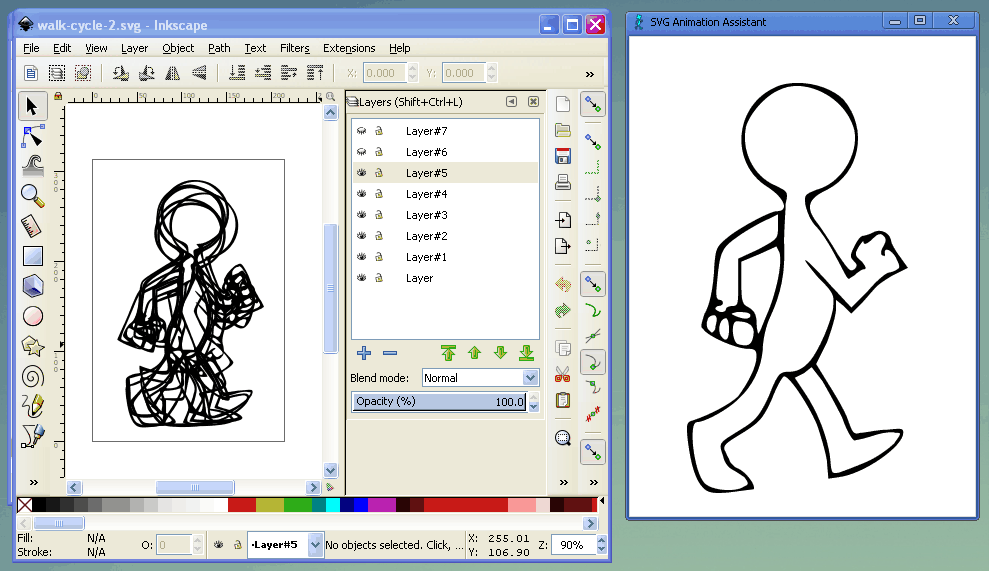
It's possible to customise the duration and properties of each layer/frame:
The sourcecode is available at GitHub: https://github.com/chr15m/svg-animation-assistant
It's open source and you can buy the Windows program here: https://thebusiness.itch.io/svg-animation-assistant
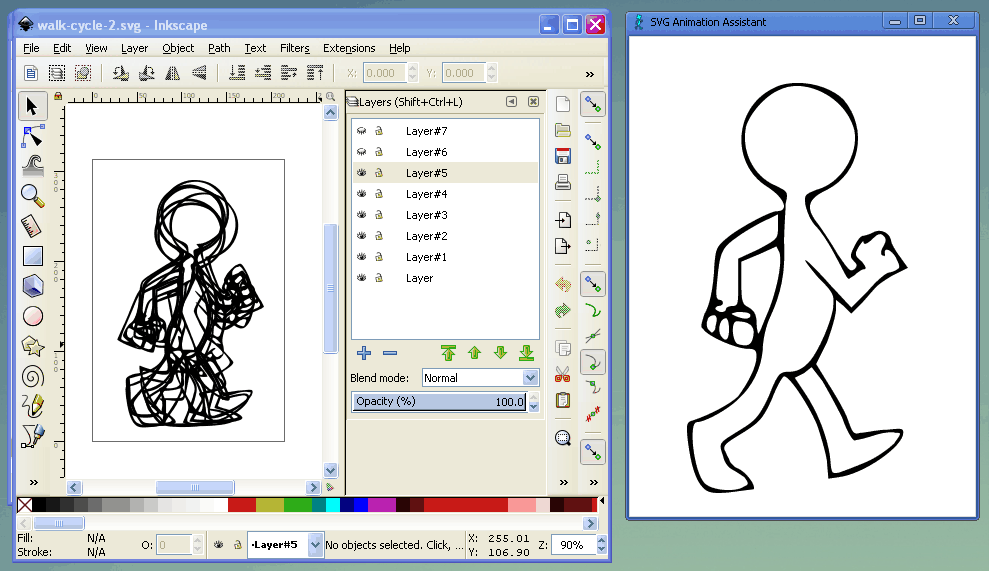
It's possible to customise the duration and properties of each layer/frame:
- Set the number of milliseconds to pause on each frame by entering a number in brackets in the layer name like (100) for a pause of 1/10th of a second.
- Add static background frames by putting (static) in the layer name.
The sourcecode is available at GitHub: https://github.com/chr15m/svg-animation-assistant
Re: Where can I animate my drawings from Inkscape
Which technology does this use for animation? SMILE or javascript (or maybe CSS animations)?
Something doesn't work? - Keeping an eye on the status bar can save you a lot of time!
Inkscape FAQ - Learning Resources - Website with tutorials (German and English)
Inkscape FAQ - Learning Resources - Website with tutorials (German and English)
Re: Where can I animate my drawings from Inkscape
I'm a little confused by the words "open source" in the same sentence as "buy the Windows program". Typically along with "open source" we see "free".
If someone wanted to, could they take your code and make an extension for Inkscape? I don't have such ability, but theoretically, someone might be interested.
Long since this topic was created, we have this page on the Inkscape website, with lots of different options for animating images from Inkscape: https://inkscape.org/learn/animation/
If someone wanted to, could they take your code and make an extension for Inkscape? I don't have such ability, but theoretically, someone might be interested.
Long since this topic was created, we have this page on the Inkscape website, with lots of different options for animating images from Inkscape: https://inkscape.org/learn/animation/
Basics - Help menu > Tutorials
Manual - Inkscape: Guide to a Vector Drawing Program
Inkscape Community - Inkscape FAQ - Gallery
Inkscape for Cutting Design
Manual - Inkscape: Guide to a Vector Drawing Program
Inkscape Community - Inkscape FAQ - Gallery
Inkscape for Cutting Design
-
tylerdurden
- Posts: 2344
- Joined: Sun Apr 14, 2013 12:04 pm
- Location: Michigan, USA
Re: Where can I animate my drawings from Inkscape
brynn wrote:I'm a little confused by the words "open source" in the same sentence as "buy the Windows program". Typically along with "open source" we see "free".
Lots of open source software has pay versions that have extensive development and support. We are probably all using
Android
Chrome
Red Hat Linux...
And much more.
Have a nice day.
I'm using Inkscape 0.92.2 (5c3e80d, 2017-08-06), 64 bit win8.1
The Inkscape manual has lots of helpful info! http://tavmjong.free.fr/INKSCAPE/MANUAL/html/
I'm using Inkscape 0.92.2 (5c3e80d, 2017-08-06), 64 bit win8.1
The Inkscape manual has lots of helpful info! http://tavmjong.free.fr/INKSCAPE/MANUAL/html/
Re: Where can I animate my drawings from Inkscape
Thanks for the info, TD. I know that a lot of free open source programs have addons and parts and pieces that can be purchased. But the way it's worded gives me the impression that only the code is free; thus my confusion. Maybe there's a free Linux and/or Mac version?
Basics - Help menu > Tutorials
Manual - Inkscape: Guide to a Vector Drawing Program
Inkscape Community - Inkscape FAQ - Gallery
Inkscape for Cutting Design
Manual - Inkscape: Guide to a Vector Drawing Program
Inkscape Community - Inkscape FAQ - Gallery
Inkscape for Cutting Design
-
tylerdurden
- Posts: 2344
- Joined: Sun Apr 14, 2013 12:04 pm
- Location: Michigan, USA
Re: Where can I animate my drawings from Inkscape
Since the source code is open, it is very conceivable that an extension could be created.
Have a nice day.
I'm using Inkscape 0.92.2 (5c3e80d, 2017-08-06), 64 bit win8.1
The Inkscape manual has lots of helpful info! http://tavmjong.free.fr/INKSCAPE/MANUAL/html/
I'm using Inkscape 0.92.2 (5c3e80d, 2017-08-06), 64 bit win8.1
The Inkscape manual has lots of helpful info! http://tavmjong.free.fr/INKSCAPE/MANUAL/html/
-
thebusiness
- Posts: 3
- Joined: Fri Nov 16, 2018 10:21 pm
Re: Where can I animate my drawings from Inkscape
Moini wrote:Which technology does this use for animation? SMILE or javascript (or maybe CSS animations)?
It's using Javascript to drive the animation. The assistant window is basically a bare Chrome frame with some custom Javascript injected. Thanks for your interest!
brynn wrote:I'm a little confused by the words "open source" in the same sentence as "buy the Windows program". Typically along with "open source" we see "free".
I understand a lot of people think this. Here's a quote on the topic from the Free Software Foundation:
Many people believe that the spirit of the GNU Project is that you should not charge money for distributing copies of software, or that you should charge as little as possible—just enough to cover the cost. This is a misunderstanding. Actually, we encourage people who redistribute free software to charge as much as they wish or can.
https://inkscape.org/learn/animation/
Would it make sense to have SVG Animation Assistant listed on that page if it is useful to people?
Re: Where can I animate my drawings from Inkscape
In my opinion it is ethical to charge for and pay for software, just as the Free Software Foundation says.
I did not mean to imply otherwise. It's just different from what I'm used to seeing. I'm not a developer or programmer, just a simple hobbyist.
Would it make sense to have SVG Animation Assistant listed on that page if it is useful to people?
I don't see why not. I'm just about to log off for the evening. But I'll look into it tomorrow.
You could also upload it to the gallery on the website, either by uploading a link to your website, or an image, including an external link to your website. I'm not sure if it would be exactly an SVG Tool, but definitely an example of the animation could be categorized as Artwork. There are a few options there for how you could present the product. You could even use the gallery as an alternate host for the files, if you wanted to go that far. Although I guess you couldn't sell them from there.
I'll get back to including your utility on the Animation page tomorrow. Thanks for sharing!
Basics - Help menu > Tutorials
Manual - Inkscape: Guide to a Vector Drawing Program
Inkscape Community - Inkscape FAQ - Gallery
Inkscape for Cutting Design
Manual - Inkscape: Guide to a Vector Drawing Program
Inkscape Community - Inkscape FAQ - Gallery
Inkscape for Cutting Design
-
thebusiness
- Posts: 3
- Joined: Fri Nov 16, 2018 10:21 pm
Re: Where can I animate my drawings from Inkscape
Thanks so much, will do!
 This is a read-only archive of the inkscapeforum.com site. You can search for info here or post new questions and comments at
This is a read-only archive of the inkscapeforum.com site. You can search for info here or post new questions and comments at 
