The Inset and Outset tool don't seem to be behaving as they're supposed to. For one thing, using either of these tools sometimes changes a smooth, rounded edge into a sharp, straight edge. The other strange anomaly is that sometimes it appears as though a node is added randomly around an outside edges of the shape as you can see on the left corner of the first shape in the image below.
The last image shows that if I inset the shape by 4 pixels and then outset it by 4 pixels that it's never the same as the original.
Inset/Outset cause strange warping
-
ShadowRoyale
- Posts: 22
- Joined: Fri Feb 10, 2012 5:25 am
Inset/Outset cause strange warping
- Attachments
-
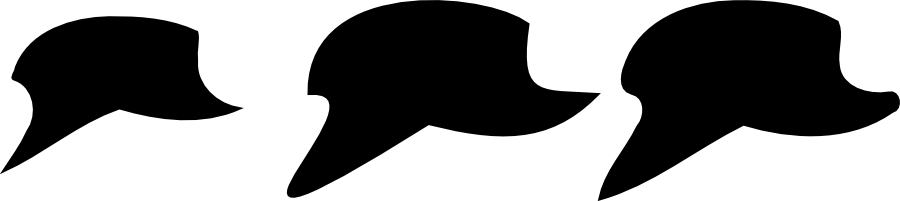
- Left shape inset by 8 pixels, center shape is the original, right shape inset and then outset by 4 pixels
- Inset-Outset Warping.png (11.58 KiB) Viewed 1649 times
Re: Inset/Outset cause strange warping
The tool is behaving exactly as designed. It "traces" a fixed difference from your source path. So if you have a smooth curve with a radius at the tip less than the amount you inset, it will end up being pointed. Outsetting then insetting will almost never give you your original result, as each step is effectively "destructive".
If you use dynamic offset then you can inset and outset without damaging the original path.
-Rob A.
If you use dynamic offset then you can inset and outset without damaging the original path.
-Rob A.
 This is a read-only archive of the inkscapeforum.com site. You can search for info here or post new questions and comments at
This is a read-only archive of the inkscapeforum.com site. You can search for info here or post new questions and comments at 