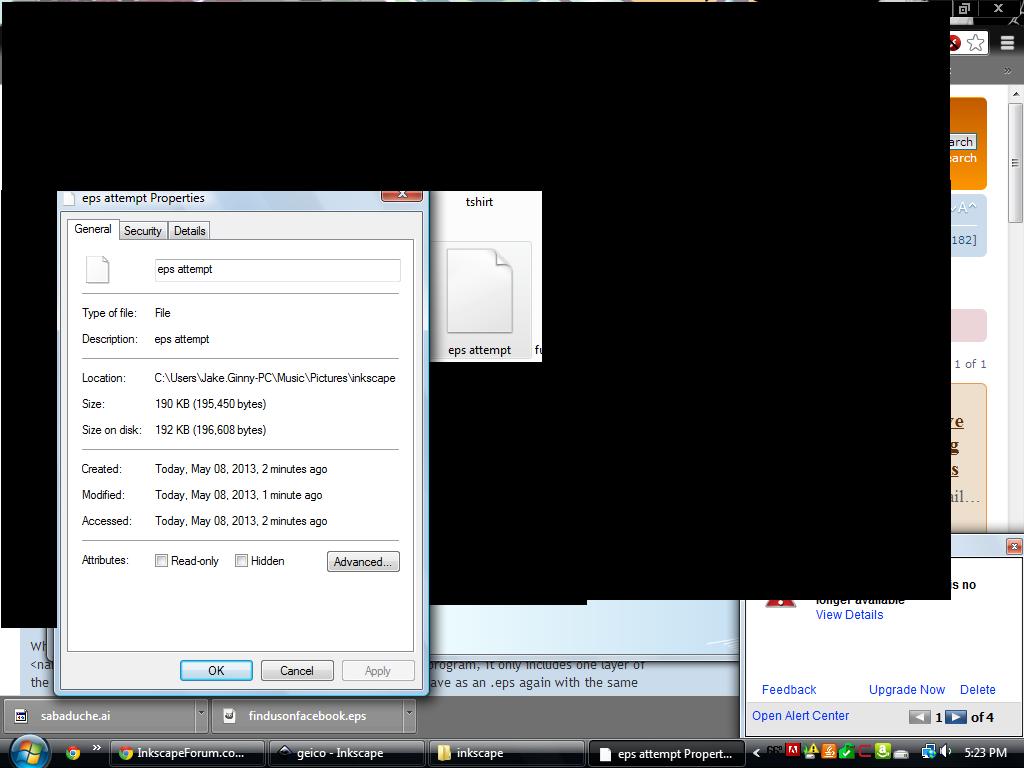When I save as eps it doesn't work?
When I save as eps it doesn't work?
Hello, when I try to save my work as eps. it doesn't seem to work right. I'll include pictures of my save settings and how it turns out.
It seems to turn out like it just saved the name. but didn't save it as a fill type. I had someone try to open it with illustrator and they said it wouldn't open, but when I saved it as a pdf. it worked fine. I would just use pdf. but he said he needs it as a eps. any help? Thanks!
Here's the settings:
Here is how it turns out:
It seems to turn out like it just saved the name. but didn't save it as a fill type. I had someone try to open it with illustrator and they said it wouldn't open, but when I saved it as a pdf. it worked fine. I would just use pdf. but he said he needs it as a eps. any help? Thanks!
Here's the settings:
Here is how it turns out:
Re: When I save as eps it doesn't work?
That's strange, I just tried to save as eps with the same settings you used and it worked fine. Is this the first time you are trying to save as eps?
Re: When I save as eps it doesn't work?
minky wrote:That's strange, I just tried to save as eps with the same settings you used and it worked fine. Is this the first time you are trying to save as eps?
No, I've tried before with the same results.
Re: When I save as eps it doesn't work?
Could it be a compatibility issue with your computer? On my computer inkscape extensions don't work but when I installed inkscape on another computer, extensions work fine.
Re: When I save as eps it doesn't work?
Eps cannot save transparency. Your drawing may contain such elements.
Re: When I save as eps it doesn't work?
Lazur URH wrote:Eps cannot save transparency. Your drawing may contain such elements.
I don't think it's that. I tried saving just a plain black square as a test and it still didn't work.
Re: When I save as eps it doesn't work?
Hello:
In Win7 and inkscape 0.48 tried the same setting and no problem, with a single rect object in a page.
- Are you working with win xp or win98, or with inkscape v0.47 or older?
- In the second screen that you show us, the file properties, it seems that your file doesn't have an ".eps" extension ??. Strange. Try to put it manually.
- Well, with the same settings than yours, i opened my test-eps with "GIMP" and no problems. But you have checked the boxes "export drawing", and "export page". Try to just check one and see what it happens.
- Last resource: re install Inkscape?? mmm
I have no more ideas
In Win7 and inkscape 0.48 tried the same setting and no problem, with a single rect object in a page.
- Are you working with win xp or win98, or with inkscape v0.47 or older?
- In the second screen that you show us, the file properties, it seems that your file doesn't have an ".eps" extension ??. Strange. Try to put it manually.
- Well, with the same settings than yours, i opened my test-eps with "GIMP" and no problems. But you have checked the boxes "export drawing", and "export page". Try to just check one and see what it happens.
- Last resource: re install Inkscape?? mmm
I have no more ideas
If you have problems:
1.- Post a sample (or samples) of your file please.
2.- Please check here:
http://tavmjong.free.fr/INKSCAPE/MANUAL/html/index.html
3.- If you manage to solve your problem, please post here your solution.
1.- Post a sample (or samples) of your file please.
2.- Please check here:
http://tavmjong.free.fr/INKSCAPE/MANUAL/html/index.html
3.- If you manage to solve your problem, please post here your solution.
Re: When I save as eps it doesn't work?
What's with both the page size and drawing size ticked for the exporting area?
Do they match?
edit:
hulf2012 was faster with that.
But I haven't seen a win 98 with such start menu icon, haha.
Do they match?
edit:
hulf2012 was faster with that.
But I haven't seen a win 98 with such start menu icon, haha.
Re: When I save as eps it doesn't work?
A couple tricks that I try when I run into trouble with eps files:
1.) use pdftops (win or lin) to convert pdf to eps.
ex. pdftops -eps filename.pdf in a terminal will convert filename.pdf to filename.eps
2.) try dragging and dropping the input.svg file into scribus. export as an .eps.
1.) use pdftops (win or lin) to convert pdf to eps.
ex. pdftops -eps filename.pdf in a terminal will convert filename.pdf to filename.eps
2.) try dragging and dropping the input.svg file into scribus. export as an .eps.
Re: When I save as eps it doesn't work?
Lazur URH wrote:But I haven't seen a win 98 with such start menu icon, haha.
Yes, saying win 98 was too much. But in win7 seems that there is more information in the property panel.
Anyway, hope that there is just uncheck a box.
If you have problems:
1.- Post a sample (or samples) of your file please.
2.- Please check here:
http://tavmjong.free.fr/INKSCAPE/MANUAL/html/index.html
3.- If you manage to solve your problem, please post here your solution.
1.- Post a sample (or samples) of your file please.
2.- Please check here:
http://tavmjong.free.fr/INKSCAPE/MANUAL/html/index.html
3.- If you manage to solve your problem, please post here your solution.
Re: When I save as eps it doesn't work?
I'm running windows vista (I know, it isn't good), and the most current version of inkscape.
I'll try your ideas when I get back from school.
I'll try your ideas when I get back from school.
Re: When I save as eps it doesn't work?
Update: it still will not save correctly on my account, but on the main admin account it saves as eps just fine. Are there some settings I should change so it will work on mine? I would rather not have to ask my parents to log into the admin account each time I want to save something.
Re: When I save as eps it doesn't work?
CR250_182 wrote:Update: it still will not save correctly on my account, but on the main admin account it saves as eps just fine. Are there some settings I should change so it will work on mine? I would rather not have to ask my parents to log into the admin account each time I want to save something.
This is a long shot... But at this point there's not much to lose.
I'm wondering if there's something under your personal preferences (could be something that isn't deliberately set) that's interfering with the EPS export.
May I suggest uninstalling Inkscape in order to remove it entirely along with your Personal Preferences? I have no idea how much you've customized Inkscape or if you're pretty much running it at factory defaults, but this can't hurt if you've got nothing to lose.
1. Ensure you have a copy of Inkscape 0.48-4 installer handy.
2. Uninstall your current copy. When the option to keep your personal preferences comes up (after the first click of Next) then uncheck the "keep personal Preferences" option and then follow through with the rest of the uninstall procedure.
3. Re-install 0.48-4 and give it a test run.
Under Windows XP the personal settings are stored under
C:\Documents and Settings\UserNameHere\Application Data\Inkscape
I'm not familiar with the file structure for the Vista/Win7/Win8 systems. So if removing Inkscape's settings is not an option you want to risk, then search your hard drive for Application Data\Inkscape folder and copy it to Inkscape-OLD.
Re: When I save as eps it doesn't work?
BobSongs wrote:CR250_182 wrote:Update: it still will not save correctly on my account, but on the main admin account it saves as eps just fine. Are there some settings I should change so it will work on mine? I would rather not have to ask my parents to log into the admin account each time I want to save something.
This is a long shot... But at this point there's not much to lose.
I'm wondering if there's something under your personal preferences (could be something that isn't deliberately set) that's interfering with the EPS export.
May I suggest uninstalling Inkscape in order to remove it entirely along with your Personal Preferences? I have no idea how much you've customized Inkscape or if you're pretty much running it at factory defaults, but this can't hurt if you've got nothing to lose.
1. Ensure you have a copy of Inkscape 0.48-4 installer handy.
2. Uninstall your current copy. When the option to keep your personal preferences comes up (after the first click of Next) then uncheck the "keep personal Preferences" option and then follow through with the rest of the uninstall procedure.
3. Re-install 0.48-4 and give it a test run.
Under Windows XP the personal settings are stored under
C:\Documents and Settings\UserNameHere\Application Data\Inkscape
I'm not familiar with the file structure for the Vista/Win7/Win8 systems. So if removing Inkscape's settings is not an option you want to risk, then search your hard drive for Application Data\Inkscape folder and copy it to Inkscape-OLD.
I haven't customized it at all, I might try that when I get the chance to, thanks!
- flamingolady
- Posts: 687
- Joined: Wed Jun 10, 2009 1:40 pm
Re: When I save as eps it doesn't work?
I haven't read all of the posts here, however, in your first screen print, it shows that you are trying to save as Post Script Level 3 - I think that's the problem, please try to save it as Level 2 (from the dropdown menu). All I know is that I was told Inkscape used Level 2, not 3 - have no idea what it means or why, but it does work for me (I have to submit EPS files to my vendors as well). I'm using Win 7, Ink. v.48 and it works. If you are not using the last v.48 stable release, that could also be an issue. So you might try re-installing the program.
I suggest you take the file to a friend's pc or work pc, download the latest stable version and see if it works on someone else's system.
p.s. if nothing else works and you are desperate, if you save the file here, one of us can try to convert it for you. note: text can be an issue too, you would need to check the box to convert it to paths.
good luck,
dee
I suggest you take the file to a friend's pc or work pc, download the latest stable version and see if it works on someone else's system.
p.s. if nothing else works and you are desperate, if you save the file here, one of us can try to convert it for you. note: text can be an issue too, you would need to check the box to convert it to paths.
good luck,
dee
Re: When I save as eps it doesn't work?
at least for AI, ps 2 was (  ) better solution, with none compatibility issues
) better solution, with none compatibility issues
Re: When I save as eps it doesn't work?
i just try to save as: eps (fresh install of inkscape), and does not work, but now it open eps from AI, with respect in page size.
previous version of inkscape does not respect page size.
previous version of inkscape does not respect page size.
 This is a read-only archive of the inkscapeforum.com site. You can search for info here or post new questions and comments at
This is a read-only archive of the inkscapeforum.com site. You can search for info here or post new questions and comments at