I am running Inkscape on mac OS Yosemite 10.10.3 with latest version of XQuarts 2.7.7 and the display is a strange dark colour and makes the program unusable as I can't see what I'm drawing! All the writing also appears fragmented. See attached screenshot of the display. Any help would be greatly appreciated as I love Inkscape!
Xavier
Inkscape display broken on Yosemite HELP!
Inkscape display broken on Yosemite HELP!
- Attachments
-
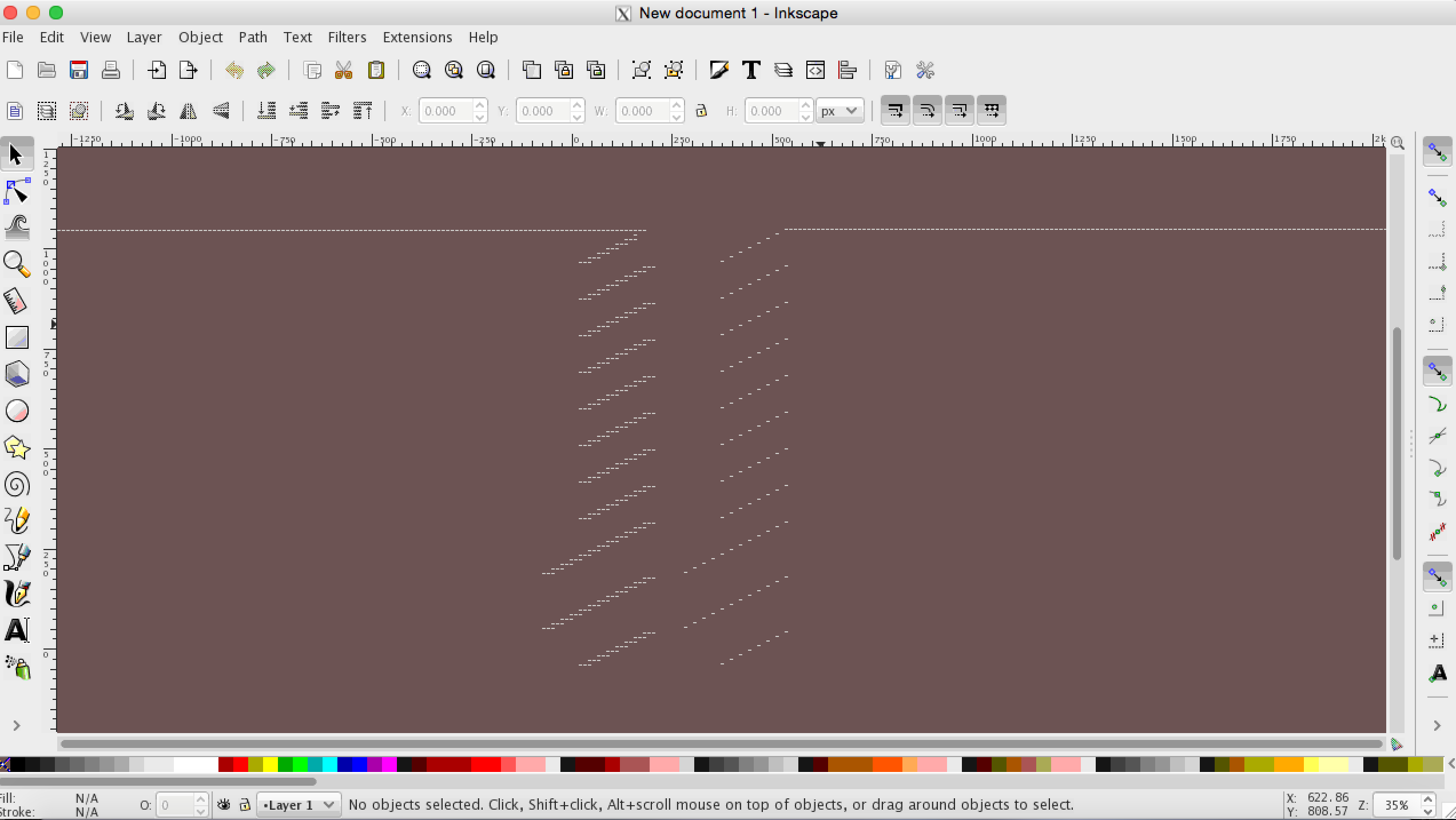
- Screen Shot 2015-06-01 at 10.26.13.png (142.42 KiB) Viewed 1256 times
Re: Inkscape display broken on Yosemite HELP!
Hi.
The rendering problem looks similar to this one, maybe try its solution:
http://www.inkscapeforum.com/viewtopic.php?f=5&t=18848
Good luck!
The rendering problem looks similar to this one, maybe try its solution:
http://www.inkscapeforum.com/viewtopic.php?f=5&t=18848
Good luck!
Re: Inkscape display broken on Yosemite HELP!
Thanks for your reply and link to the same problem. Inkscape does work if I log in as another user on my MacBook Pro. However, in the post you linked to you also suggest the following:
"- shut down XQuartz
- go to Library > Preferences
- delete org.macosforge.xqartz.xll.plist
- restart XQuartz"
However this doesn't work for me. After deleting the file the rendering problem persists. So far my only solution is to log in as another user when using Inkscape, but this is not ideal.
Any other solution would be greatly appreciated.
xjob
"- shut down XQuartz
- go to Library > Preferences
- delete org.macosforge.xqartz.xll.plist
- restart XQuartz"
However this doesn't work for me. After deleting the file the rendering problem persists. So far my only solution is to log in as another user when using Inkscape, but this is not ideal.
Any other solution would be greatly appreciated.
xjob
Re: Inkscape display broken on Yosemite HELP!
You´re not running the latest XQuartz version and I highly recommend this installation procedure: https://inkscape.org/en/download/mac-os/
Maybe you like to try ~suv´s native developer version which no longer requires X11 at all.
Cheers
P.
Maybe you like to try ~suv´s native developer version which no longer requires X11 at all.
Cheers
P.
 This is a read-only archive of the inkscapeforum.com site. You can search for info here or post new questions and comments at
This is a read-only archive of the inkscapeforum.com site. You can search for info here or post new questions and comments at