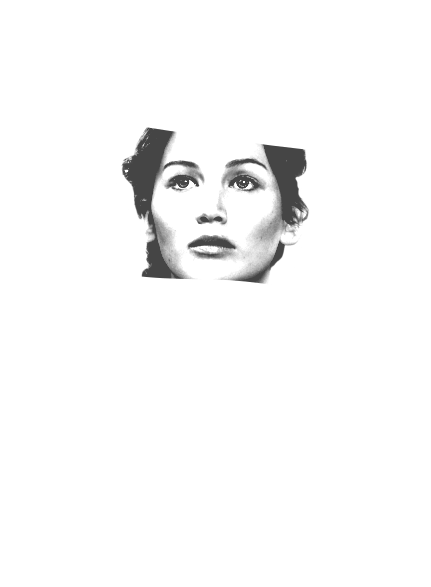Hello, everybody.
So, I started Inkscape recently, and although I am progressing, I am still a bit of a noob.
Anyway, I started this tutorial: http://psd.fanextra.com/tutorials/photo ... -portrait/ forgetting that it was not for Inkscape, but for Photo Effects, but by the time I realized, I was deep into it, so I just "improvised" to my best ability to attempt to achieve similar results.
But, now I have reached Step 8-9 (I skipped 7) and I am can't figure out how to do the mask that they are doing (or if it is even possible).
*Please keep in mind that I used a different image than in the tutorial*
I noticed that layer masks are not possible, but I could mask an object, so that is what I tried to do:
I used this image:
and I used the calligraphy pen to make a stroke over it:
Then, I used the commands Object>Mask>Set but instead of getting the desired effect (Step 8) this happened:
I scoured the internet but I can't find an answer to the problem that I have. Thank you in advance for your help!
Masking/Photo???
Re: Masking/Photo???
Hi.
The masking object is always the topmost of the selection -you need to move that stroke below the raster image (PgDown).
Also the luminosity in the masking object is mapped to transparency as white equals transparent, black represents opaque.
That means you would need the colours inverted.
Either by importing an inverted image, applying a negate extension on a duplicant (Ctrl+D), adding a filter effect or
just masking double times -first you mask with the image a white rectangle, then draw a black rectangle behind,
group the two together, and use that group for masking.
Anyway, remember inkscape is not a raster editor by definition. Meaning when you export your work as a raster image, you need an extra care to adjust the raster parts in your drawing to the exporting grid, to avoid "smudgy" rendering.
The masking object is always the topmost of the selection -you need to move that stroke below the raster image (PgDown).
Also the luminosity in the masking object is mapped to transparency as white equals transparent, black represents opaque.
That means you would need the colours inverted.
Either by importing an inverted image, applying a negate extension on a duplicant (Ctrl+D), adding a filter effect or
just masking double times -first you mask with the image a white rectangle, then draw a black rectangle behind,
group the two together, and use that group for masking.
Anyway, remember inkscape is not a raster editor by definition. Meaning when you export your work as a raster image, you need an extra care to adjust the raster parts in your drawing to the exporting grid, to avoid "smudgy" rendering.
Re: Masking/Photo???
You'd need to duplicate the woman's image first, and color the duplicate in the color you want (via extension if it's a raster image), then apply the mask to it.
Masks in Inkscape only work via their brightness / opacity, but not via the color. Play with the mask (blur it, add a gradient, or compose it out of several objects) to make it's borders appear softer.
(so in the end, the red parts will come from a different object than the black parts)
Masks in Inkscape only work via their brightness / opacity, but not via the color. Play with the mask (blur it, add a gradient, or compose it out of several objects) to make it's borders appear softer.
(so in the end, the red parts will come from a different object than the black parts)
Something doesn't work? - Keeping an eye on the status bar can save you a lot of time!
Inkscape FAQ - Learning Resources - Website with tutorials (German and English)
Inkscape FAQ - Learning Resources - Website with tutorials (German and English)
 This is a read-only archive of the inkscapeforum.com site. You can search for info here or post new questions and comments at
This is a read-only archive of the inkscapeforum.com site. You can search for info here or post new questions and comments at