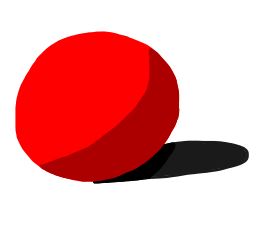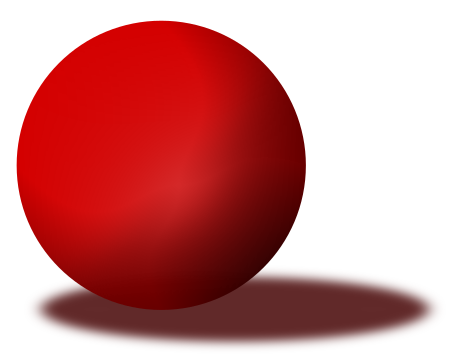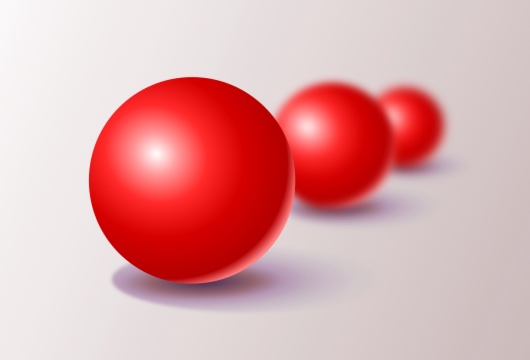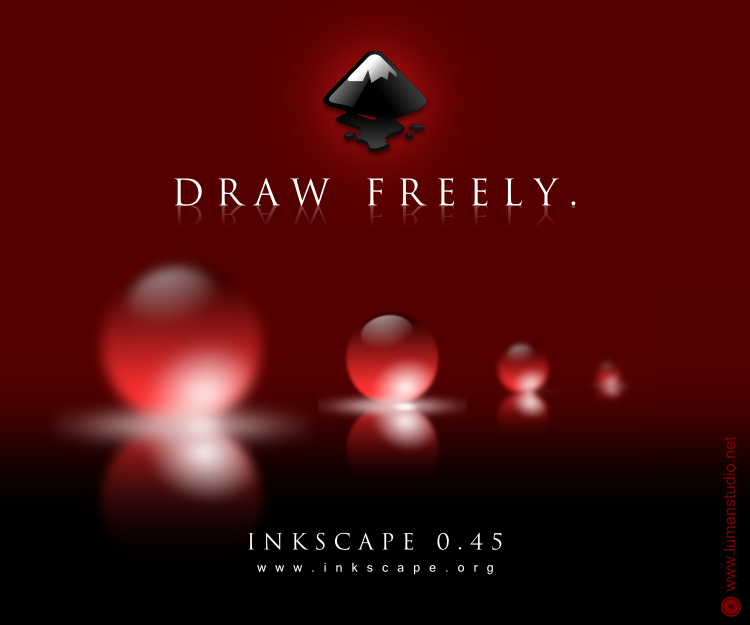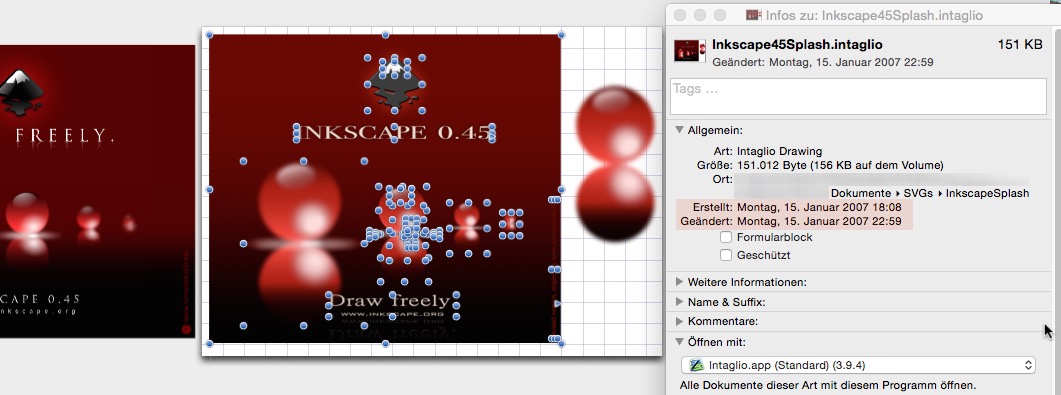Blending colors in Inkscape?
-
AlexAndAHalf
- Posts: 15
- Joined: Sat Mar 07, 2015 5:33 am
Blending colors in Inkscape?
Is there some sort of blending tool in Inkscape? Something similar to like a blending stump in conventional graphite drawing?
For example, how could I make the transition from dark to light a bit more gradual rather than having a stark contrast?
For example, how could I make the transition from dark to light a bit more gradual rather than having a stark contrast?
- Espermaschine
- Posts: 892
- Joined: Thu Jun 05, 2014 9:10 pm
Re: Blending colors in Inkscape?
And blurring could work as well. Simple blur can be done in Fill and Stroke dialog. And more complicated blurs are available as filters (Filters menu).
Basics - Help menu > Tutorials
Manual - Inkscape: Guide to a Vector Drawing Program
Inkscape Community - Inkscape FAQ - Gallery
Inkscape for Cutting Design
Manual - Inkscape: Guide to a Vector Drawing Program
Inkscape Community - Inkscape FAQ - Gallery
Inkscape for Cutting Design
- Espermaschine
- Posts: 892
- Joined: Thu Jun 05, 2014 9:10 pm
Re: Blending colors in Inkscape?
Ive also seen this kind of effect a lot in vector illustration (quick mockup):
EDIT:
added a slightly better version (i suck at 3D)
.
EDIT:
added a slightly better version (i suck at 3D)
.
- Attachments
-
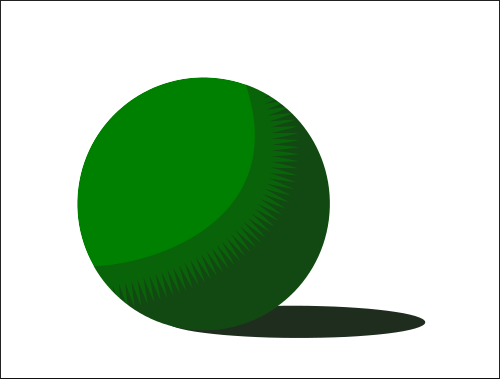
- Shading.png (19.49 KiB) Viewed 5844 times
-
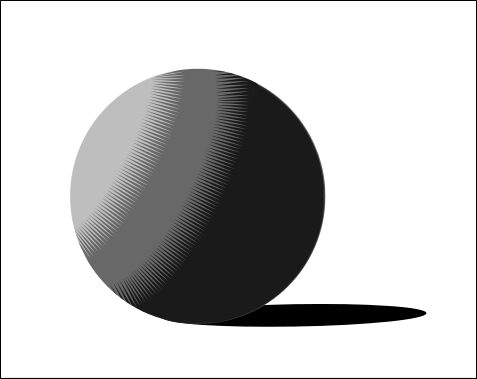
- rect4438.png (39.65 KiB) Viewed 5844 times
Last edited by Espermaschine on Sat Jun 04, 2016 10:34 am, edited 2 times in total.
Re: Blending colors in Inkscape?
Depends on your needs.
But there is not such a smudge tool in inkscape as in gimp.
Either use somekind of halftone effect or gradients drawn manually -more or less from scratch if you start from an image as in your example- or
use somekind of filtering, like blurring or turbulence/displacement map, as mentioned above.
The latter transforms to raster images if you save as pdf -in that case (intention is for printing) probably adding the effect in a raster editor may be easier on an exported png.
But there is not such a smudge tool in inkscape as in gimp.
Either use somekind of halftone effect or gradients drawn manually -more or less from scratch if you start from an image as in your example- or
use somekind of filtering, like blurring or turbulence/displacement map, as mentioned above.
The latter transforms to raster images if you save as pdf -in that case (intention is for printing) probably adding the effect in a raster editor may be easier on an exported png.
Re: Blending colors in Inkscape?
Why not a gradient mesh?
Cheers
P.
Cheers
P.
Re: Blending colors in Inkscape?
Note that gradient mesh is still experimental, and not part of a stable release.
Basics - Help menu > Tutorials
Manual - Inkscape: Guide to a Vector Drawing Program
Inkscape Community - Inkscape FAQ - Gallery
Inkscape for Cutting Design
Manual - Inkscape: Guide to a Vector Drawing Program
Inkscape Community - Inkscape FAQ - Gallery
Inkscape for Cutting Design
Re: Blending colors in Inkscape?
Then take a "damn" radial gradient:

Cheers
P.
Cheers
P.
Re: Blending colors in Inkscape?
Molumen wrote:Here's the Inkscape version 0.45 splash screen
http://www.inkscapeforum.com/viewtopic.php?f=8&t=29&p=93#p93
Re: Blending colors in Inkscape?
OMG. I use Inkscape since 2005 since then member of https://www.inkscape-forum.de and moderator as well.
I remember this - but what is it telling me? Does it use just one gradient for the balls like me above?
Funny aside: my Intaglio.app replica was done in January 2007
Cheers
P.
I remember this - but what is it telling me? Does it use just one gradient for the balls like me above?
Funny aside: my Intaglio.app replica was done in January 2007
Cheers
P.
Re: Blending colors in Inkscape?
Just remembered it was looking similar.
(Used 0.46 first myself, and got into it around 2010.)
Gradient meshes are a hidden part of the current stabile already, yet they are buggy -duplicating, cloning etc.
(Used 0.46 first myself, and got into it around 2010.)
Gradient meshes are a hidden part of the current stabile already, yet they are buggy -duplicating, cloning etc.
- Espermaschine
- Posts: 892
- Joined: Thu Jun 05, 2014 9:10 pm
Re: Blending colors in Inkscape?
Somewhere in Florida probably.
Re: Blending colors in Inkscape?
Fairly new to Inkscape. Was there a tutorial on impressive gradients like this ?
Re: Blending colors in Inkscape?
You could use a simple radial gradient to make the ball or marble, like in this msg viewtopic.php?p=97134#p88871. We do have the new Gradient Mesh tool now, but I haven't seen any tutorials yet.
Basics - Help menu > Tutorials
Manual - Inkscape: Guide to a Vector Drawing Program
Inkscape Community - Inkscape FAQ - Gallery
Inkscape for Cutting Design
Manual - Inkscape: Guide to a Vector Drawing Program
Inkscape Community - Inkscape FAQ - Gallery
Inkscape for Cutting Design
 This is a read-only archive of the inkscapeforum.com site. You can search for info here or post new questions and comments at
This is a read-only archive of the inkscapeforum.com site. You can search for info here or post new questions and comments at