As the subject suggests. Having no luck with Fill/Stroke or with Extensions>Color>Change Color
Thanks in advance for your help.
How do I change the colour of this svg?
-
ChrisBirks
- Posts: 3
- Joined: Fri May 25, 2018 10:03 pm
How do I change the colour of this svg?
- Attachments
-
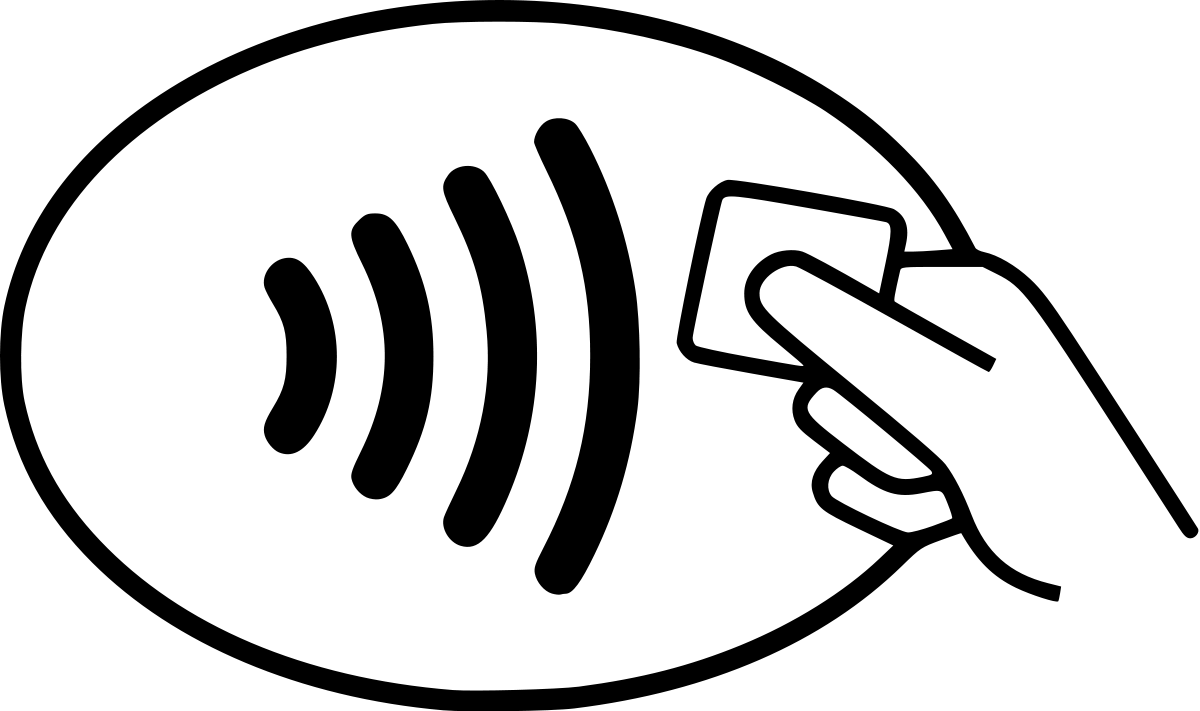
- 1200px-Universal_Contactless_Card_Symbol.svg.png (49.95 KiB) Viewed 3341 times
Re: How do I change the colour of this svg?
Is the object you're trying to change a PNG or SVG? The image you attached is PNG, you might need to host elsewhere for SVG.
If it's SVG look to the Statusbar to see what object type you have in selection. Ungroup if it's a group (or double-click to enter it) so you can select individual objects. On some objects you'll have to change the fill color, and on others stroke. It all depends on the SVG structure.
For future it would be nice to manipulate all strokes to paths, then union into one object. That way you'd be able to change color of all black areas into a different color, but you'd lose the ability to color individual parts in different colors.
If it's SVG look to the Statusbar to see what object type you have in selection. Ungroup if it's a group (or double-click to enter it) so you can select individual objects. On some objects you'll have to change the fill color, and on others stroke. It all depends on the SVG structure.
For future it would be nice to manipulate all strokes to paths, then union into one object. That way you'd be able to change color of all black areas into a different color, but you'd lose the ability to color individual parts in different colors.
just hand over the chocolate and nobody gets hurt
Inkscape Manual on Floss
Inkscape FAQ
very comprehensive Inkscape guide
Inkscape 0.48 Illustrator's Cookbook - 109 recipes to learn and explore Inkscape - with SVG examples to download
Inkscape Manual on Floss
Inkscape FAQ
very comprehensive Inkscape guide
Inkscape 0.48 Illustrator's Cookbook - 109 recipes to learn and explore Inkscape - with SVG examples to download
Re: How do I change the colour of this svg?
When it´s a raster image like the one you uploaded there´s a Filter->Color-Colorize which lets you adjust the color:
Cheers
P.
Cheers
P.
-
ChrisBirks
- Posts: 3
- Joined: Fri May 25, 2018 10:03 pm
Re: How do I change the colour of this svg?
Hi guys, thanks for the replies.
Yes, I tried the colorize but on mine it's only altering the colour of the image outline, as attached. How might I change the fill, too?
Thanks in advance.
Yes, I tried the colorize but on mine it's only altering the colour of the image outline, as attached. How might I change the fill, too?
Thanks in advance.
- Attachments
-

- outline coloured.jpg (26.52 KiB) Viewed 3323 times
Re: How do I change the colour of this svg?
So it seems you´re using the SVG - then find the fill+contour dialog and either set contour to same color as fill or vice versa or disable contour completely:
Cheers
Cheers
Re: How do I change the colour of this svg?
Might be a symbol... Can you either share your original SVG file (you can rename it to txt), or at least select the object and tell us what the status line says about it?
Something doesn't work? - Keeping an eye on the status bar can save you a lot of time!
Inkscape FAQ - Learning Resources - Website with tutorials (German and English)
Inkscape FAQ - Learning Resources - Website with tutorials (German and English)
Re: How do I change the colour of this svg?
I think I uploaded the right one. 
Re: How do I change the colour of this svg?
I meant Chris, not you, Polygon  (or where does it come from?) As the user wrote: " Having no luck with Fill/Stroke or with Extensions>Color>Change Color" I thought that fill and stroke were things he/she already tried, and that the original must either be a clone, a symbol, or an embedded raster image.
(or where does it come from?) As the user wrote: " Having no luck with Fill/Stroke or with Extensions>Color>Change Color" I thought that fill and stroke were things he/she already tried, and that the original must either be a clone, a symbol, or an embedded raster image.
Something doesn't work? - Keeping an eye on the status bar can save you a lot of time!
Inkscape FAQ - Learning Resources - Website with tutorials (German and English)
Inkscape FAQ - Learning Resources - Website with tutorials (German and English)
Re: How do I change the colour of this svg?
Look at the title of his first image. 
Cheers
Cheers
Re: How do I change the colour of this svg?
I did, and did a web search, and couldn't find an original.
Something doesn't work? - Keeping an eye on the status bar can save you a lot of time!
Inkscape FAQ - Learning Resources - Website with tutorials (German and English)
Inkscape FAQ - Learning Resources - Website with tutorials (German and English)
Re: How do I change the colour of this svg?
Something doesn't work? - Keeping an eye on the status bar can save you a lot of time!
Inkscape FAQ - Learning Resources - Website with tutorials (German and English)
Inkscape FAQ - Learning Resources - Website with tutorials (German and English)
-
ChrisBirks
- Posts: 3
- Joined: Fri May 25, 2018 10:03 pm
Re: How do I change the colour of this svg?
Thanks so much for your help everyone, much appreciated. One more tool in the Inkscape arsenal.
 This is a read-only archive of the inkscapeforum.com site. You can search for info here or post new questions and comments at
This is a read-only archive of the inkscapeforum.com site. You can search for info here or post new questions and comments at 
