.
I have Inkscape 0.91 with Win 7 Home.
I'm experimenting with patterns. My first attempt was with diagonal lines at 45 degrees. The pattern was added to the "Pattern fill" dropdown list. But the target object (a circle) was not completely filled with the pattern.
I created the same pattern, but using an area that was about 10 times the area of the circle. In this case, the south-east area of the target object (about 60% of the circle) was OK. But the north-west area was empty.
I would be grateful for any advice.
.
Home-made pattern not filling the object
-
OldGrantonian
- Posts: 18
- Joined: Mon Jun 22, 2015 7:21 pm
Re: Home-made pattern not filling the object
We might need to see your SVG file, to figure this out. Are there any other objects on the canvas? And clipping or masking involved? What about groups? Are you sure you had selected the circle when you applied the pattern? Maybe you accidentally applied it to another object? Or possibly it might have to do with how you drew the circle.
Those are just some ideas, but it's really a guessing game, without having the file to look at. If you can provide it, we should be able to find the problem quickly. If it contains some kind of sensitive info and you can't share it, we'll just keep guessing.
Those are just some ideas, but it's really a guessing game, without having the file to look at. If you can provide it, we should be able to find the problem quickly. If it contains some kind of sensitive info and you can't share it, we'll just keep guessing.
Basics - Help menu > Tutorials
Manual - Inkscape: Guide to a Vector Drawing Program
Inkscape Community - Inkscape FAQ - Gallery
Inkscape for Cutting Design
Manual - Inkscape: Guide to a Vector Drawing Program
Inkscape Community - Inkscape FAQ - Gallery
Inkscape for Cutting Design
-
OldGrantonian
- Posts: 18
- Joined: Mon Jun 22, 2015 7:21 pm
Re: Home-made pattern not filling the object
.
Thanks for your response. I'm attaching the PNG and SVG files as requested.
The trapezium of diagonal lines is the template used to create the pattern by:
Object > Pattern > Objects to Pattern
The uppermost circle is the circle referred to in my OP. The lower circle is a duplicate of the first, dragged using the multi-arrow drag icon. You can see that strange things are happening with the pattern.
.
Thanks for your response. I'm attaching the PNG and SVG files as requested.
The trapezium of diagonal lines is the template used to create the pattern by:
Object > Pattern > Objects to Pattern
The uppermost circle is the circle referred to in my OP. The lower circle is a duplicate of the first, dragged using the multi-arrow drag icon. You can see that strange things are happening with the pattern.
.
-
OldGrantonian
- Posts: 18
- Joined: Mon Jun 22, 2015 7:21 pm
Re: Home-made pattern not filling the object
.
Sorry. I forgot the files.
.
Sorry. I forgot the files.
.
- Attachments
-
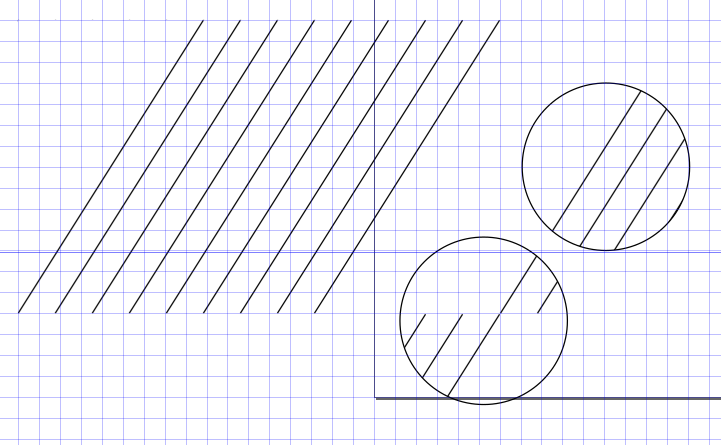
- patterns.png (63.28 KiB) Viewed 1481 times
-
- patterns.svg
- (17.81 KiB) Downloaded 150 times
- Espermaschine
- Posts: 892
- Joined: Thu Jun 05, 2014 9:10 pm
Re: Home-made pattern not filling the object
When you click with the Node Tool on the patternfill of the object, a square, an X and a circle appears. You can use these to scale, reposition or rotate the pattern.
http://tavmjong.free.fr/INKSCAPE/MANUAL ... s-Patterns
http://tavmjong.free.fr/INKSCAPE/MANUAL ... s-Patterns
Re: Home-made pattern not filling the object
Yes, Esper has the answer!
Select the lower circle and switch to the Node tool. Notice at the top left of the original pattern, a tiny X. That's one of the pattern handles. You can drag that (with the Node tool) and see the pattern move inside the circle. There are also a tiny square and tiny circle, which can also be used to adjust the pattern.
So what has happened, is that where you drew those circles, they are at the edges of different "tiles" of the pattern. Since the pattern does not fill a square or rectangle, it can't tile seamlessly. It takes some careful thought, planning, and consideration to create a pattern that's tileable, so that wherever the pattern lies in the object, it looks the same. But what most people do, when it's possible, is just to move the pattern so it fills the object how they like.
Select the lower circle and switch to the Node tool. Notice at the top left of the original pattern, a tiny X. That's one of the pattern handles. You can drag that (with the Node tool) and see the pattern move inside the circle. There are also a tiny square and tiny circle, which can also be used to adjust the pattern.
So what has happened, is that where you drew those circles, they are at the edges of different "tiles" of the pattern. Since the pattern does not fill a square or rectangle, it can't tile seamlessly. It takes some careful thought, planning, and consideration to create a pattern that's tileable, so that wherever the pattern lies in the object, it looks the same. But what most people do, when it's possible, is just to move the pattern so it fills the object how they like.
Basics - Help menu > Tutorials
Manual - Inkscape: Guide to a Vector Drawing Program
Inkscape Community - Inkscape FAQ - Gallery
Inkscape for Cutting Design
Manual - Inkscape: Guide to a Vector Drawing Program
Inkscape Community - Inkscape FAQ - Gallery
Inkscape for Cutting Design
Re: Home-made pattern not filling the object
Instead of drawing diagonal pattern for the base tile, you can make horizontal/vertical pattern and transform the fill so it looks right.
On a side note, let's hope the new svg specs with hatched fills will be out soon.
On a side note, let's hope the new svg specs with hatched fills will be out soon.
-
OldGrantonian
- Posts: 18
- Joined: Mon Jun 22, 2015 7:21 pm
Re: Home-made pattern not filling the object
.
Many thanks for all the valuable responses.
I shall experiment with all the suggestions.
.
Many thanks for all the valuable responses.
I shall experiment with all the suggestions.
.
 This is a read-only archive of the inkscapeforum.com site. You can search for info here or post new questions and comments at
This is a read-only archive of the inkscapeforum.com site. You can search for info here or post new questions and comments at 