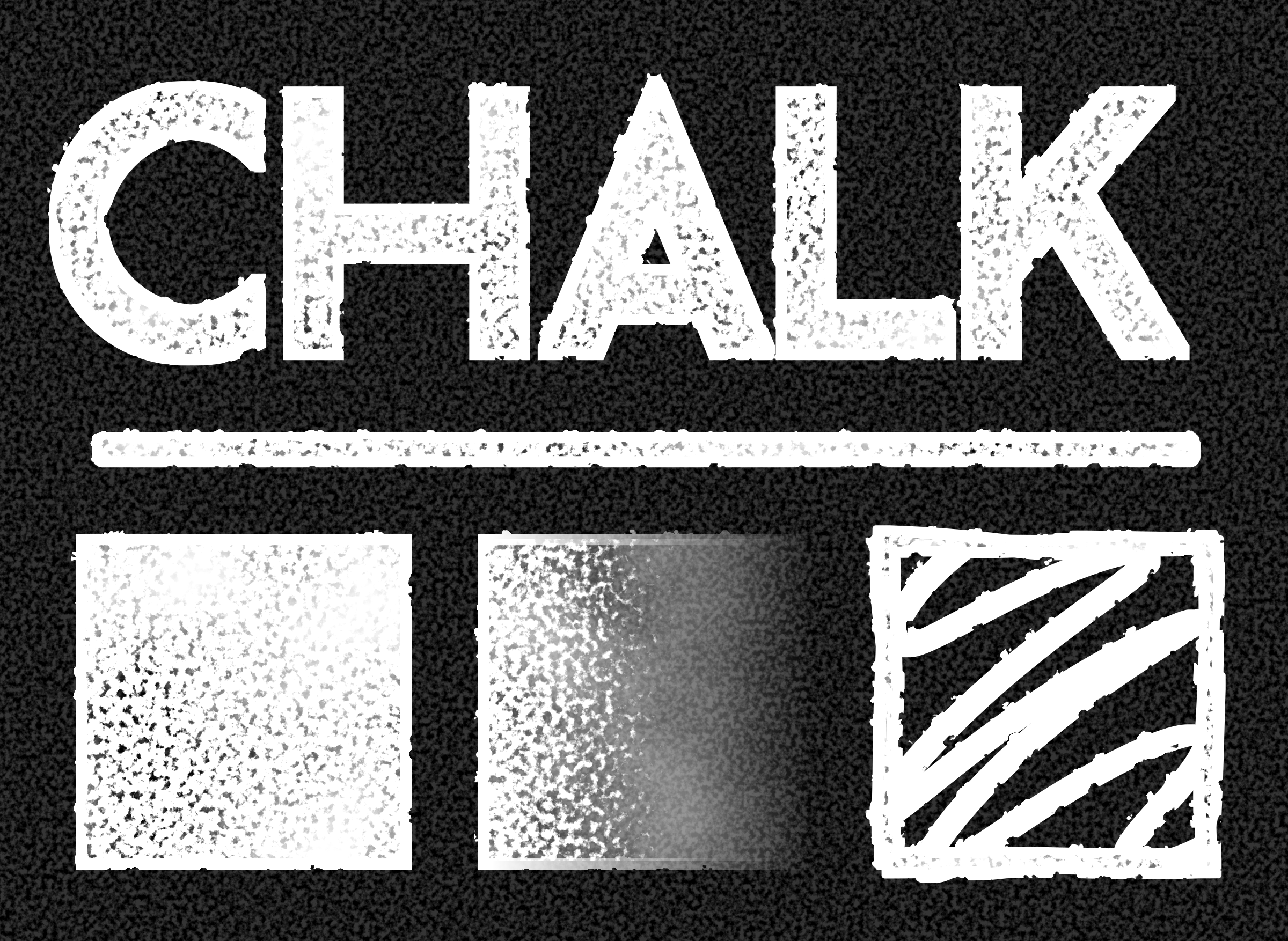It's not mainly about the standing ovation but lack of attention in general.
Comments/favoriting in DA is mostly from those who have 0 uploads with no intention to showcase any artistic merit.
DA doesn't accept svg anymore, so sharing filters there is impossible.
Last time I checked ocal's statistics it's uploads #6, downloaded #38.
My most relevant feedbacks were
-why there is no sound under my
demo video (which got more view than the clipart the filter was shared with)
-why isn't the metal filter pack consisting of seamlessly repeating textures
-
how can the filter editor be used -coming from the fb group admin, so yes, I think it doesn't matter if you give the stick, you have to show how to "gothi" with it.
Yes, including some filters in inkscape would be nice -especially, if they get the same gui as those marked with ...
and whatnot. This part needs a complete revising in my opinion.

 This is a read-only archive of the inkscapeforum.com site. You can search for info here or post new questions and comments at
This is a read-only archive of the inkscapeforum.com site. You can search for info here or post new questions and comments at