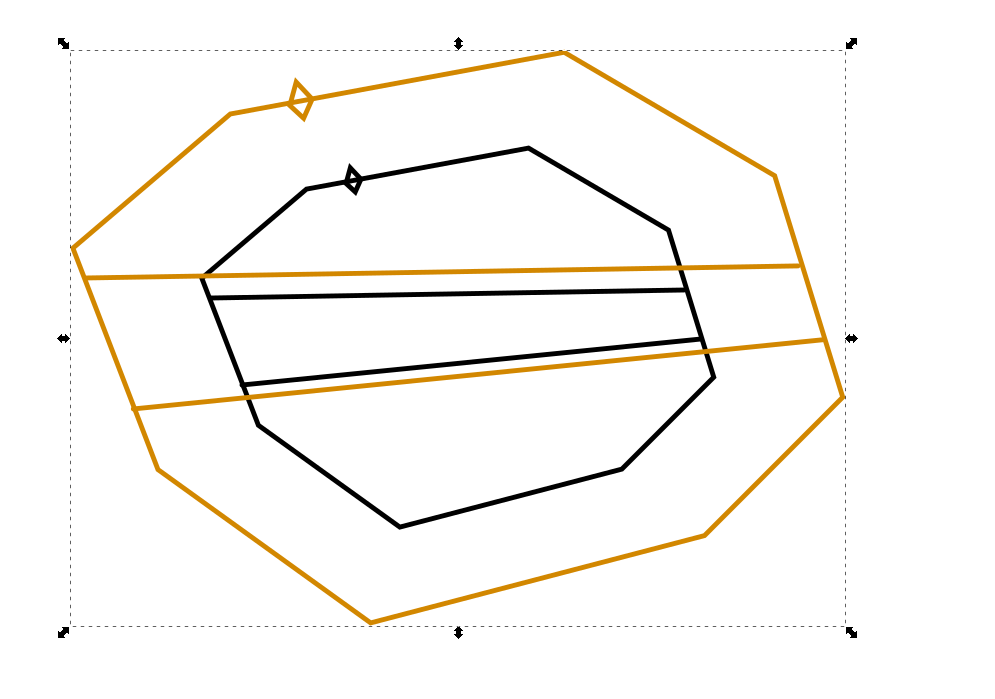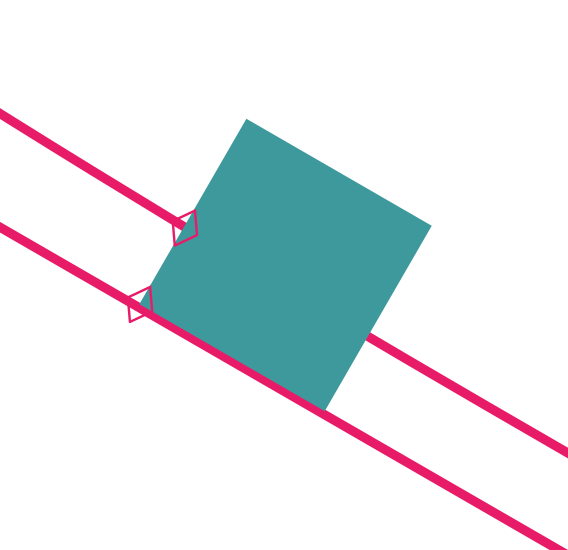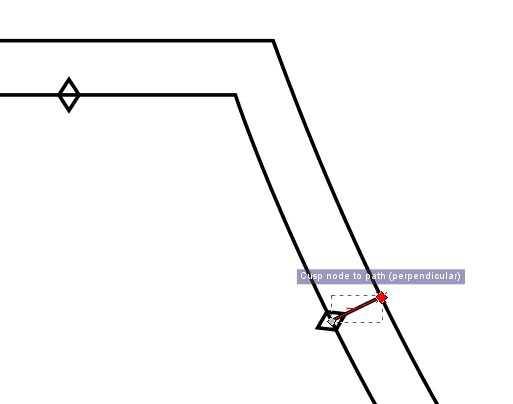I am using outset path to add so called seam allowances to a sewing pattern. Basically this works great, however I have some markings on the path that is to be outset, which I also want to transfer to the outset. How can this be done?
A demonstration to make it easier to understand:
This is my original drawing without the outset:

After duplicating path and outsetting the duplicate path:

Now on the original black path, there are some points (highlighted with red rectangles) for which I need a mapping to the outlined path. Is there any way to let Inkscape map these specific points of the black path to the blue path? I don't even care about e.g. manually moving the diamond (in the upper right red rectangle) to the outlined path, but I want its position on the outlined path to be mathematically as exact as possible and don't want to find the mappings by hand (actually most mappings in this case are quite easy).

Thanks for any support!
 This is a read-only archive of the inkscapeforum.com site. You can search for info here or post new questions and comments at
This is a read-only archive of the inkscapeforum.com site. You can search for info here or post new questions and comments at