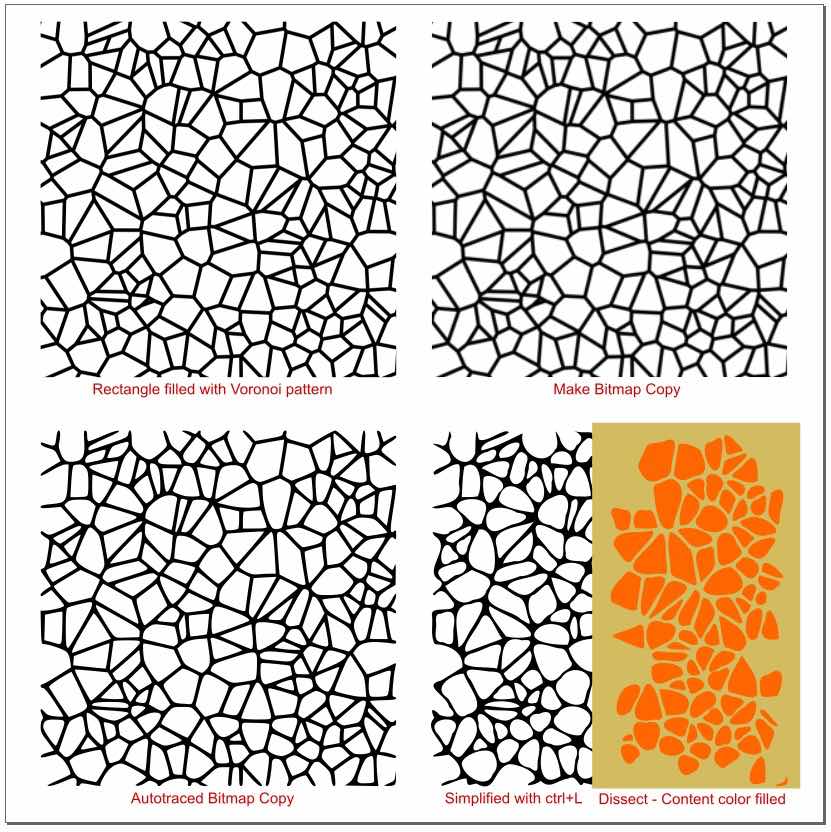Adding rounded corners to shapes
-
hellmage29x
- Posts: 2
- Joined: Tue Apr 04, 2017 7:04 am
Adding rounded corners to shapes
I would like to take an odd rectangular shape and round the corners of all the nodes to a certain size to feed into a cutter. So lets say I need them rounded to 1/8 of an inch, which is not hard to do manually. However, I need to way to generate these, because manually would be impossibly time consuming since I need to apply it to THOUSANDS of irregular shapes in a voronoi pattern. Any help is greatly appreciated.
Re: Adding rounded corners to shapes
A Voronoi pattern has all kinds of more shapes than just rectangles. Actually I'd be surprised if you could find one rectangle in such a pattern. It can have 3 or 4 or 5 or 6 sided shapes (maybe even more, depending on the settings you use), not usually symmetrical at all. But there might be a route to reach your goal. Try this:
-- make the Voronoi pattern
-- Object menu > Pattern > Pattern to Object
-- make the stroke wider
-- Path menu > Stroke to Path
-- Path menu > Simplify
-- Object menu > Object to Pattern (edit - or skip this part, if you just want to cut out the pattern)
-- fill your shape with the new pattern
One Simiplify was enough to get the effect that I think you are talking about. But if you want more rounded, do it a 2nd time.
-- make the Voronoi pattern
-- Object menu > Pattern > Pattern to Object
-- make the stroke wider
-- Path menu > Stroke to Path
-- Path menu > Simplify
-- Object menu > Object to Pattern (edit - or skip this part, if you just want to cut out the pattern)
-- fill your shape with the new pattern
One Simiplify was enough to get the effect that I think you are talking about. But if you want more rounded, do it a 2nd time.
Basics - Help menu > Tutorials
Manual - Inkscape: Guide to a Vector Drawing Program
Inkscape Community - Inkscape FAQ - Gallery
Inkscape for Cutting Design
Manual - Inkscape: Guide to a Vector Drawing Program
Inkscape Community - Inkscape FAQ - Gallery
Inkscape for Cutting Design
-
hellmage29x
- Posts: 2
- Joined: Tue Apr 04, 2017 7:04 am
Re: Adding rounded corners to shapes
The problem I'm having is that simplify doesn't affect all the point of the objects, only some. So while it does partially work, there are many pieces left out of the process.
Re: Adding rounded corners to shapes
Actually Simplify doesn't do anything like what you really want. But it does give the appearance of rounded corners. Here's an example of what I did - attached. There are a few places that need to be tweaked "manually". But just a few.
There really is no way to do what you want, except to edit each node, one at a time. Well, at least no way that I know of. Maybe someone else has an idea?
There really is no way to do what you want, except to edit each node, one at a time. Well, at least no way that I know of. Maybe someone else has an idea?
- Attachments
-
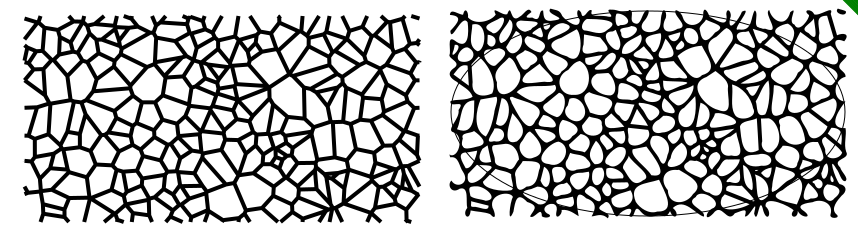
- rv.png (111.79 KiB) Viewed 2432 times
Basics - Help menu > Tutorials
Manual - Inkscape: Guide to a Vector Drawing Program
Inkscape Community - Inkscape FAQ - Gallery
Inkscape for Cutting Design
Manual - Inkscape: Guide to a Vector Drawing Program
Inkscape Community - Inkscape FAQ - Gallery
Inkscape for Cutting Design
Re: Adding rounded corners to shapes
Maybe this will help:
Maybe I misunderstood the goal here.
Cheers
P.
Maybe I misunderstood the goal here.
Cheers
P.
Re: Adding rounded corners to shapes
offtopic: these remind me of plant cells...
Something doesn't work? - Keeping an eye on the status bar can save you a lot of time!
Inkscape FAQ - Learning Resources - Website with tutorials (German and English)
Inkscape FAQ - Learning Resources - Website with tutorials (German and English)
Re: Adding rounded corners to shapes
Moini wrote:offtopic: these remind me of plant cells...
Off topic:
Voronoi noise would be nice to have in filtering next to the fractal noise for plant textures, giraffe skin etc .Re: Adding rounded corners to shapes
Off topic
Hah, I was thinking giraffe fur, when I first read the op's message.
To me, tracing a PNG would be the long way around. But this is yet another case, where there are more than one way to reach a particular goal. Actually the trace seems to add some of its own roundness, so that similify then gives a stronger roundness.
One thing I didn't mention, is that the amount of roundness added by Simplify can be adjusted. So if the op wanted more roundness, but using Simplify twice was too much, then the setting in INkscape Preferences can be changed.
Hah, I was thinking giraffe fur, when I first read the op's message.
To me, tracing a PNG would be the long way around. But this is yet another case, where there are more than one way to reach a particular goal. Actually the trace seems to add some of its own roundness, so that similify then gives a stronger roundness.
One thing I didn't mention, is that the amount of roundness added by Simplify can be adjusted. So if the op wanted more roundness, but using Simplify twice was too much, then the setting in INkscape Preferences can be changed.
Basics - Help menu > Tutorials
Manual - Inkscape: Guide to a Vector Drawing Program
Inkscape Community - Inkscape FAQ - Gallery
Inkscape for Cutting Design
Manual - Inkscape: Guide to a Vector Drawing Program
Inkscape Community - Inkscape FAQ - Gallery
Inkscape for Cutting Design
-
tylerdurden
- Posts: 2344
- Joined: Sun Apr 14, 2013 12:04 pm
- Location: Michigan, USA
Re: Adding rounded corners to shapes
OP is looking for a fillet-tool...
NB the top fillet:
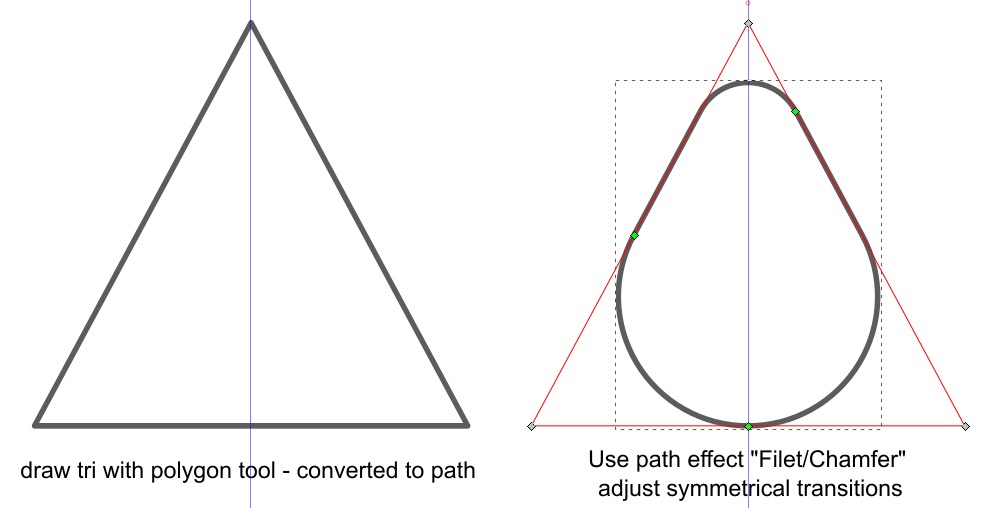
Not in a stable release yet, and I'm not sure if it would work on thousands of paths in one go.
Polygon mentioned it last year.
Some easier way to achieve this:
https://www.youtube.com/watch?v=KNerZKQk8tE
NB the top fillet:
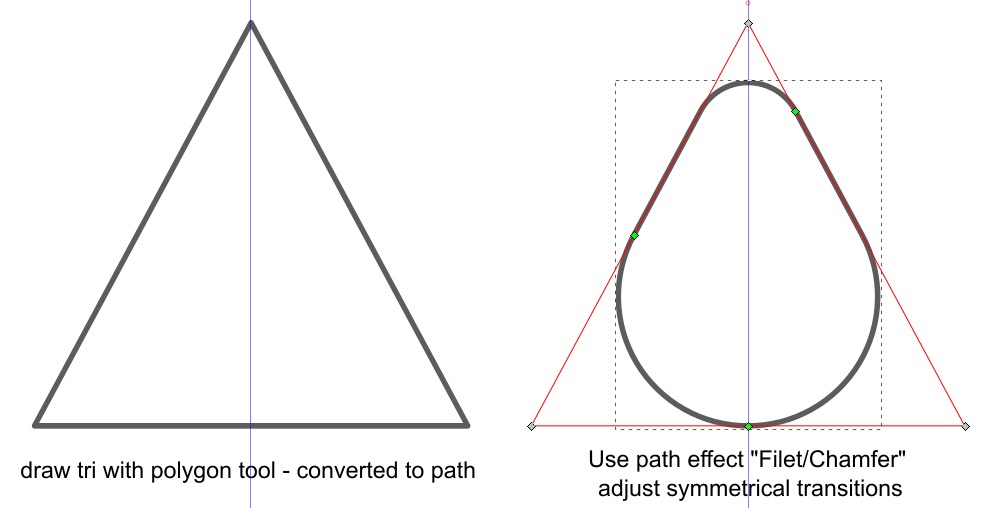
Not in a stable release yet, and I'm not sure if it would work on thousands of paths in one go.
Polygon mentioned it last year.
Some easier way to achieve this:
https://www.youtube.com/watch?v=KNerZKQk8tE
Have a nice day.
I'm using Inkscape 0.92.2 (5c3e80d, 2017-08-06), 64 bit win8.1
The Inkscape manual has lots of helpful info! http://tavmjong.free.fr/INKSCAPE/MANUAL/html/
I'm using Inkscape 0.92.2 (5c3e80d, 2017-08-06), 64 bit win8.1
The Inkscape manual has lots of helpful info! http://tavmjong.free.fr/INKSCAPE/MANUAL/html/
 This is a read-only archive of the inkscapeforum.com site. You can search for info here or post new questions and comments at
This is a read-only archive of the inkscapeforum.com site. You can search for info here or post new questions and comments at