how to get Trace Bitmap to save
-
Tarabell62
- Posts: 1
- Joined: Wed Sep 18, 2019 3:10 am
how to get Trace Bitmap to save
as you can see by photo when I hit "OK" nothing happens - newbie here 
- Attachments
-
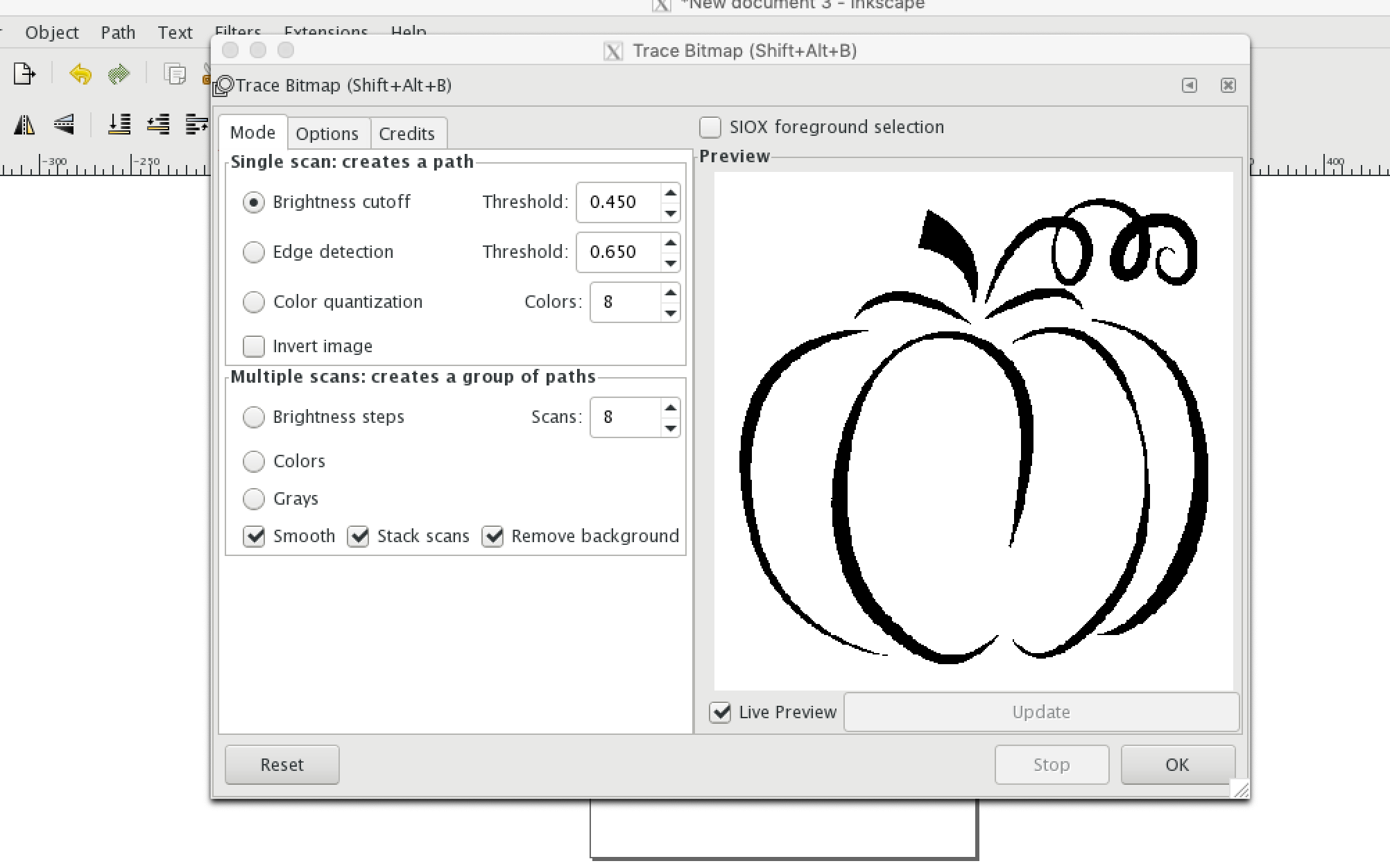
- trace bitmap wont save
- Screen Shot 2019-09-17 at 1.07.58 PM.png (242.97 KiB) Viewed 1621 times
Re: how to get Trace Bitmap to save
And what do you have on the screen (in the file) when you close Trace Bitmap window?
* try to include the status bar (bottom of IS window) in the next upload
* try to include the status bar (bottom of IS window) in the next upload
Re: how to get Trace Bitmap to save
Trace Bitmap puts the traced path directly on top of the image you're tracing, so doesn't always look like it's done something. As Maestral hinted, check the status line: if it says you have a path then the trace has completed. In that case move the path out of the way and delete the original image (if you want to).
 This is a read-only archive of the inkscapeforum.com site. You can search for info here or post new questions and comments at
This is a read-only archive of the inkscapeforum.com site. You can search for info here or post new questions and comments at 

