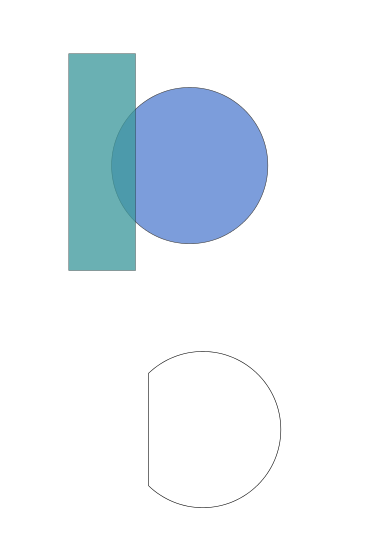I am designing some gears and need a way to put a flat surface on the center hole. The motor the gear will go on has a flat on the shaft where a set screw matches to hold things firm. So I need some way of making a circle with a flat side.
Thanks.
Gear center Shaft
Re: Gear center Shaft
Hello
If You could share screens of the SVG file, or just a sample file of what are you trying to achieve.
My "clueless guess" is that You are tryng to make an isometric drawing, and trying to centre all in an axis. Well, my experience is that you have to use the transformation dialog, and guides and snapping. Use auxiliary objects like lines, circles or rectangles that points to the elements you want to arrange.
Please, If you find the answer share here the results
If You could share screens of the SVG file, or just a sample file of what are you trying to achieve.
My "clueless guess" is that You are tryng to make an isometric drawing, and trying to centre all in an axis. Well, my experience is that you have to use the transformation dialog, and guides and snapping. Use auxiliary objects like lines, circles or rectangles that points to the elements you want to arrange.
Please, If you find the answer share here the results
If you have problems:
1.- Post a sample (or samples) of your file please.
2.- Please check here:
http://tavmjong.free.fr/INKSCAPE/MANUAL/html/index.html
3.- If you manage to solve your problem, please post here your solution.
1.- Post a sample (or samples) of your file please.
2.- Please check here:
http://tavmjong.free.fr/INKSCAPE/MANUAL/html/index.html
3.- If you manage to solve your problem, please post here your solution.
Re: Gear center Shaft
If you want to 'flatten' one side of a circle, take a look into the boolean operations.
My guess is that you want to create something like this:
To do so, create a rectangle and a circle, put the rectangle above the circle, select both, then do 'Path -> Difference'.
My guess is that you want to create something like this:
To do so, create a rectangle and a circle, put the rectangle above the circle, select both, then do 'Path -> Difference'.
Something doesn't work? - Keeping an eye on the status bar can save you a lot of time!
Inkscape FAQ - Learning Resources - Website with tutorials (German and English)
Inkscape FAQ - Learning Resources - Website with tutorials (German and English)
 This is a read-only archive of the inkscapeforum.com site. You can search for info here or post new questions and comments at
This is a read-only archive of the inkscapeforum.com site. You can search for info here or post new questions and comments at