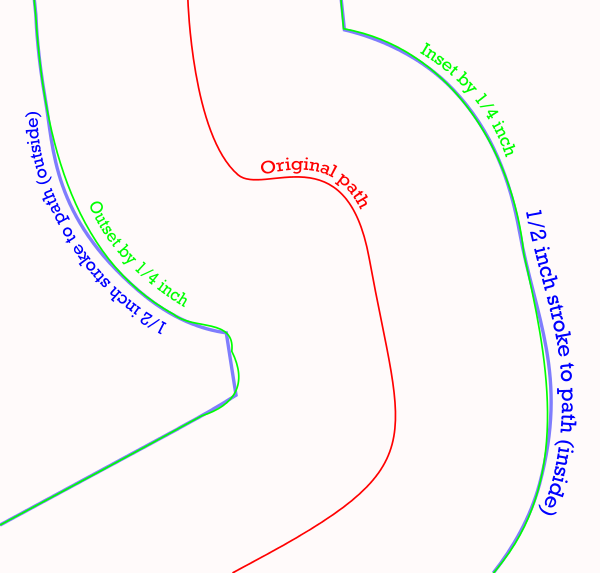Resizing irregular shapes
-
inkydinkydo
- Posts: 20
- Joined: Tue Sep 04, 2012 9:05 am
Resizing irregular shapes
Hi, I have spent many, many hours trying to find out where I'm going wrong  but am no wiser now. I have drawn an irregular shape using the Bezier tool (svg file is attached, I hope). It is intended that this shape will be printed and cut out to act as a background. I then want to cut out the same shape but want it to be, say, a quarter of an inch smaller or larger all around. and then possibly more/various increments. I have tried all sorts of processes and have searched through tutorials, posts etc, but this has been difficult given that I don't know what I should be looking for. Whatever I do the small section on the left of the shape does not increase/decrease at the same rate as the rest of the shape. and it's important that the border around the different layers is the same width. Any suggestions as to how I should approach this task please. Would be very grateful for any help as I can't see what direction to go in now.
but am no wiser now. I have drawn an irregular shape using the Bezier tool (svg file is attached, I hope). It is intended that this shape will be printed and cut out to act as a background. I then want to cut out the same shape but want it to be, say, a quarter of an inch smaller or larger all around. and then possibly more/various increments. I have tried all sorts of processes and have searched through tutorials, posts etc, but this has been difficult given that I don't know what I should be looking for. Whatever I do the small section on the left of the shape does not increase/decrease at the same rate as the rest of the shape. and it's important that the border around the different layers is the same width. Any suggestions as to how I should approach this task please. Would be very grateful for any help as I can't see what direction to go in now.
- Attachments
-
- Mat.svg
- should be an svg of the shape created in Inkscape
- (4.17 KiB) Downloaded 298 times
Re: Resizing irregular shapes

Welcome to InkscapeForum!
Have you tried Path Offsets (Inset, Outset, etc) http://tavmjong.free.fr/INKSCAPE/MANUAL ... hs-Offsets ?
Basics - Help menu > Tutorials
Manual - Inkscape: Guide to a Vector Drawing Program
Inkscape Community - Inkscape FAQ - Gallery
Inkscape for Cutting Design
Manual - Inkscape: Guide to a Vector Drawing Program
Inkscape Community - Inkscape FAQ - Gallery
Inkscape for Cutting Design
-
generatemutate
- Posts: 39
- Joined: Thu Aug 23, 2012 5:48 am
Re: Resizing irregular shapes
Another option would be-
* make the stroke style width very large, say 34.
* then use 'stroke to path'
* reset the fill to white/transparent and and the stroke style to black, width 1
* make the stroke style width very large, say 34.
* then use 'stroke to path'
* reset the fill to white/transparent and and the stroke style to black, width 1
Re: Resizing irregular shapes
You can set the inset and outset to the units and step size you want (step size is set in preferences) so that it is exactly the distance you want from your original in ONE step, to have the fewest alterations in the geometry, but of course you understand that it us impossible to preserve all the little shapes and still have the new path be x units from the old path at every point along its length?
You can also set the stroke to TWICE the distance you want e.g. if you want the new path to be 1/4 inch from the original, then you have to use a 1/2 inch stroke (use the fill and stroke dialog to set amount and units in the stroke style tab), and then do path menu>stroke to path, pathmenu>break apart, and delete the path you don't want.
The two methods yield slightly different results, but are very close to each other in most areas. This is a close up of your file with the two methods in different colors.
You can also set the stroke to TWICE the distance you want e.g. if you want the new path to be 1/4 inch from the original, then you have to use a 1/2 inch stroke (use the fill and stroke dialog to set amount and units in the stroke style tab), and then do path menu>stroke to path, pathmenu>break apart, and delete the path you don't want.
The two methods yield slightly different results, but are very close to each other in most areas. This is a close up of your file with the two methods in different colors.
Your mind is what you think it is.
-
inkydinkydo
- Posts: 20
- Joined: Tue Sep 04, 2012 9:05 am
Re: Resizing irregular shapes
Ha! just got back to the task, was sidelined. Thank you for all your help, as always 'It's easy when you know how'. I'm very grateful to you all.
 This is a read-only archive of the inkscapeforum.com site. You can search for info here or post new questions and comments at
This is a read-only archive of the inkscapeforum.com site. You can search for info here or post new questions and comments at