Heart Font
Heart Font
As you may be aware from the title I don't know any of this language and have very limited experience with computers. I have just found out about Wingdings and would like to be able to alter a word to a heart. I have learnt that you need to hold the alt key then a letter or no but cannot work out for the life of me how to get a heart shape. Can someone please give me some advice. I have spent a few hours searching but to no avail. Thankyou Thankyou
-
tylerdurden
- Posts: 2344
- Joined: Sun Apr 14, 2013 12:04 pm
- Location: Michigan, USA
Re: Heart Font
The heart glyph can be found as the capital-Y key in the webdings font.
Have a nice day.
I'm using Inkscape 0.92.2 (5c3e80d, 2017-08-06), 64 bit win8.1
The Inkscape manual has lots of helpful info! http://tavmjong.free.fr/INKSCAPE/MANUAL/html/
I'm using Inkscape 0.92.2 (5c3e80d, 2017-08-06), 64 bit win8.1
The Inkscape manual has lots of helpful info! http://tavmjong.free.fr/INKSCAPE/MANUAL/html/
Re: Heart Font
I have loads of wingding fonts, and a lot of them have heart symbols. First, you have to install the font, if you don't have it already. Then it's just a matter of figuring out which key types it. tylerdurden has showed you a heart from 1 font. Let's see how many I can find from my collection.....I'll be back shortly 
Edit
Or if you're on Windows, you can use the Character Map (Start > All Programs > System Tools > Character Map) and use the Unicode to insert the symbol into your text.
Off to search my fonts
Edit
Or if you're on Windows, you can use the Character Map (Start > All Programs > System Tools > Character Map) and use the Unicode to insert the symbol into your text.
Off to search my fonts
Basics - Help menu > Tutorials
Manual - Inkscape: Guide to a Vector Drawing Program
Inkscape Community - Inkscape FAQ - Gallery
Inkscape for Cutting Design
Manual - Inkscape: Guide to a Vector Drawing Program
Inkscape Community - Inkscape FAQ - Gallery
Inkscape for Cutting Design
Re: Heart Font
Oh! I have a valentine font, with a lot of hearts and "love" related symbols, although I'm not sure where I found it. Ah, found it! There might be a couple on this page that you like: http://www.4yeo.com/fonts/index.htm (Note that those fonts are free for personal use, but they are "linkware" meaning that you have to put a link back to their site, if you use it. Not free for commercial use.)
Actually, I realized that searching through all my fonts won't help you. You need to search for your own fonts. There are loads of free wingding fonts around the internet. I like to use http://www.myfonts.com/
Off Topic
td, what is the other font in your screenshot? Could it be a free one?
End OT
Actually, I realized that searching through all my fonts won't help you. You need to search for your own fonts. There are loads of free wingding fonts around the internet. I like to use http://www.myfonts.com/
Off Topic
td, what is the other font in your screenshot? Could it be a free one?
End OT
Basics - Help menu > Tutorials
Manual - Inkscape: Guide to a Vector Drawing Program
Inkscape Community - Inkscape FAQ - Gallery
Inkscape for Cutting Design
Manual - Inkscape: Guide to a Vector Drawing Program
Inkscape Community - Inkscape FAQ - Gallery
Inkscape for Cutting Design
Re: Heart Font
There's also the Glyph dialog in Inkscape: Text -> Glyphs.
Select your current font, and choose Script: all, Range: all to see all available letters for the font (not displayed *in* the font, though), double-click to select a 'letter', click on Add when writing a text.
Note: You can only use one font in one text object (via GUI), so you might need to make a new one for your heart and align it using the 'align and distribute' dialog (find that at the bottom of the Object menu).
(I always recommend http://openfontlibrary.org - they may not have thousands of fonts like many other sites, but all of them are free/open source)
Select your current font, and choose Script: all, Range: all to see all available letters for the font (not displayed *in* the font, though), double-click to select a 'letter', click on Add when writing a text.
Note: You can only use one font in one text object (via GUI), so you might need to make a new one for your heart and align it using the 'align and distribute' dialog (find that at the bottom of the Object menu).
(I always recommend http://openfontlibrary.org - they may not have thousands of fonts like many other sites, but all of them are free/open source)
Something doesn't work? - Keeping an eye on the status bar can save you a lot of time!
Inkscape FAQ - Learning Resources - Website with tutorials (German and English)
Inkscape FAQ - Learning Resources - Website with tutorials (German and English)
Re: Heart Font
I wasn't sure if OFL has any wingding fonts? Oh, I see they call them Dingbat fonts!
Basics - Help menu > Tutorials
Manual - Inkscape: Guide to a Vector Drawing Program
Inkscape Community - Inkscape FAQ - Gallery
Inkscape for Cutting Design
Manual - Inkscape: Guide to a Vector Drawing Program
Inkscape Community - Inkscape FAQ - Gallery
Inkscape for Cutting Design
Re: Heart Font
Thanks tylerdurden, Brynn and Moini. Unfortunately after reading your responses I am still no closer to resolving my problem. I am so confused. I have tried downloading a font that I found called invoke but it won't work. I have tried using the weddings but I think I cannot access it as I am using a Mac. I have always used pc's but my son has decided that Mac's are best so we had to change. I have learnt quite a lot in my mind but really have no idea about computing.I really didn't think that it would be this hard. I think I may need to get someone in to help. Thanks again for taking the time to respond.
Re: Heart Font
Okay, sorry for being unclear - I think we can rephrase this in a way that you will understand (and that will work without the Microsoft Webdings font), with step-by-step instructions:
Option 1 (for wide choice of pictures to type):
Option 2 (no font installation required):
Try this:
If you want to change the color, select the part of the text that you want to change, and then open the Fill&Stroke dialog, and select a different color for the fill.
Option 1 (for wide choice of pictures to type):
- Download a dingbat font from openfontlibrary,
for example:
https://fontlibrary.org/en/font/heydings-icons (letter h on your keyboard will create a heart)
https://fontlibrary.org/en/font/entypo (number 6 will create a heart) - Install it on your Mac (I cannot help here, please do a web search or ask your son if unsure)
- Open Inkscape, and select the text tool, and look for the font in the font dialog. Select it (if not available, reboot - I'm not sure if this is necessary on a Mac). Then type the letter indicated above. For the other parts of the text, click again with the text tool and choose a 'readable' font, then type.
Option 2 (no font installation required):
Try this:
- Visit http://unicode-table.com.
- Select a symbol.
- Click on it.
- Make note of the pink code starting with U+
- In Inkscape, click with the text tool to start a text.
- Write everything until the symbol.
- Hit Ctrl (or maybe Cmd...?) + U at the same time.
- Now enter the number that came after the U+
- Watch the bottom status line to see if you get it right.
- Hit Enter
- Continue with your text
If you want to change the color, select the part of the text that you want to change, and then open the Fill&Stroke dialog, and select a different color for the fill.
Something doesn't work? - Keeping an eye on the status bar can save you a lot of time!
Inkscape FAQ - Learning Resources - Website with tutorials (German and English)
Inkscape FAQ - Learning Resources - Website with tutorials (German and English)
-
tylerdurden
- Posts: 2344
- Joined: Sun Apr 14, 2013 12:04 pm
- Location: Michigan, USA
Re: Heart Font
brynn wrote:Off Topic
td, what is the other font in your screenshot? Could it be a free one?
End OT
The text font is Cooper Black, a common and often copied style.
For the OP (and all), As you can see in the image: The top line is all one text object, the lower line has three text objects: the "I", the heart (a webding), and the word "Inkscape".
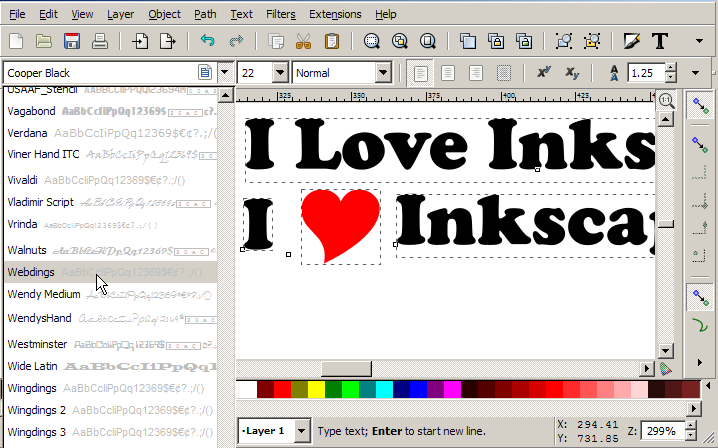
Please note, the webding is just a shortcut to a heart shaped object. Any heart image will do... In fact, that heart (and all the other text) should be converted to paths before use outside of Inkscape, in case the destination does not have the fonts used in the original SVG.
Have a nice day.
I'm using Inkscape 0.92.2 (5c3e80d, 2017-08-06), 64 bit win8.1
The Inkscape manual has lots of helpful info! http://tavmjong.free.fr/INKSCAPE/MANUAL/html/
I'm using Inkscape 0.92.2 (5c3e80d, 2017-08-06), 64 bit win8.1
The Inkscape manual has lots of helpful info! http://tavmjong.free.fr/INKSCAPE/MANUAL/html/
Re: Heart Font
The quick and dirty workaround is to find a heart symbol somewhere - like this: ♥ - and simply copy & paste.
Highlight the heart and press Ctrl+C to copy (might be Cmd+C on a Mac?), then go into Inkscape. Click on the Text tool, then click anywhere in the document. Finally, press Ctrl+V (or Cmd+V) to paste the heart. You can then change size/colour/font as you need.
I'm too lazy to look up symbol codes most of the time, so I tend to find what I want on the web and just copy/paste.
Highlight the heart and press Ctrl+C to copy (might be Cmd+C on a Mac?), then go into Inkscape. Click on the Text tool, then click anywhere in the document. Finally, press Ctrl+V (or Cmd+V) to paste the heart. You can then change size/colour/font as you need.
I'm too lazy to look up symbol codes most of the time, so I tend to find what I want on the web and just copy/paste.
 This is a read-only archive of the inkscapeforum.com site. You can search for info here or post new questions and comments at
This is a read-only archive of the inkscapeforum.com site. You can search for info here or post new questions and comments at 