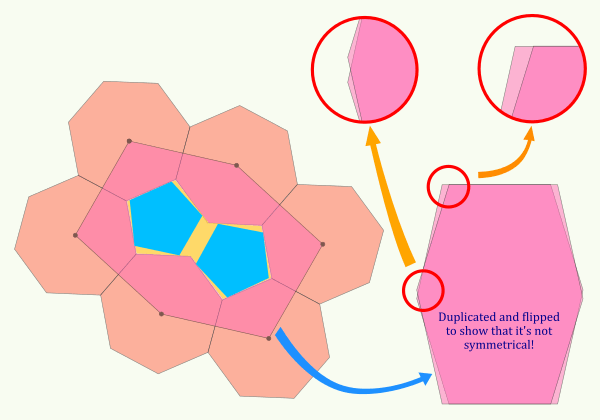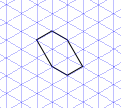Custom axonometric grid
Custom axonometric grid
Is there a way to set up the axonometric grid (or a combination of 2 grids) to be able to create a pattern of rectangular hexes like in the picture below. The top left corner of the hex has a angle of 115 degrees and all hex segment has the same size.
- Attachments
-
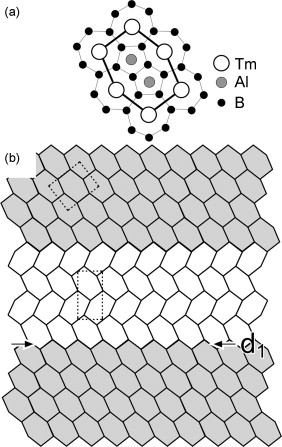
- Retangular hex pattern
- Deformed_hex.jpg (63.25 KiB) Viewed 5222 times
Re: Custom axonometric grid
Why do you want a grid? This is quite easy to do as a pattern or as a tiled clone, but are those solutions not applicable to your needs?
Also, your numbers seem wrong! the top left angle does not look like 115 degrees! This would only leave 130 for the middle two angles but they look larger.
You can of course specify each angle in axonometric grids in the document properties box, you can overlay three grids to get the three different sets of angles you need and you can change the color of each grid to try to make sense of the horrible tangle that will result.
about 5.14285714285714285714285714286 degrees. Is this relevant? All symmetric hexaagons tile, of course. Is this getting too complicated?
Also, your numbers seem wrong! the top left angle does not look like 115 degrees! This would only leave 130 for the middle two angles but they look larger.
You can of course specify each angle in axonometric grids in the document properties box, you can overlay three grids to get the three different sets of angles you need and you can change the color of each grid to try to make sense of the horrible tangle that will result.
Off topic:
I tried to reproduce your drawing but remembered a tiling fallacy that looks deceptively possible but is not: It's not possible to arrange hepatagons and pentagons in a regular tiling as in your diagram! Very close, but off by
Last edited by druban on Sun Aug 26, 2012 10:45 pm, edited 6 times in total.
Your mind is what you think it is.
Re: Custom axonometric grid
Inkscape does have an axonomic grid (see Document Properties > Grid tab) but I'm not sure it suites your needs. Here's a screenshot.
Note that the axomonic grid is used like a guide. It's not an object that you can select, or that will show up in your drawing. To have objects in a drawing, set into a grid pattern, druban's suggestion should work, using Tiled Clones. Or there are some grid drawing extensions. I'm not sure if any of them will make a hexgrid, but you could check them out Extensions menu > Grid, Cartesian Grid or Polar Grid.
Note that the axomonic grid is used like a guide. It's not an object that you can select, or that will show up in your drawing. To have objects in a drawing, set into a grid pattern, druban's suggestion should work, using Tiled Clones. Or there are some grid drawing extensions. I'm not sure if any of them will make a hexgrid, but you could check them out Extensions menu > Grid, Cartesian Grid or Polar Grid.
Basics - Help menu > Tutorials
Manual - Inkscape: Guide to a Vector Drawing Program
Inkscape Community - Inkscape FAQ - Gallery
Inkscape for Cutting Design
Manual - Inkscape: Guide to a Vector Drawing Program
Inkscape Community - Inkscape FAQ - Gallery
Inkscape for Cutting Design
Re: Custom axonometric grid
Perhaps this extension might help...
https://github.com/lifelike/countersheetsextension
I have not tested this one and can`t tell how helpful it would be, but it offers center points, it`s modulative.. etc. so I hope it would be helpful.
* here`s where it all began...
http://www.boardgamegeek.com/thread/299 ... ent/page/1
https://github.com/lifelike/countersheetsextension
I have not tested this one and can`t tell how helpful it would be, but it offers center points, it`s modulative.. etc. so I hope it would be helpful.
* here`s where it all began...
http://www.boardgamegeek.com/thread/299 ... ent/page/1
Re: Custom axonometric grid
Also, your numbers seem wrong! the top left angle does not look like 115 degrees! This would only leave 130 for the middle two angles but they look larger.
My error, it's 105 degrees
Why do you want a grid? This is quite easy to do as a pattern or as a tiled clone, but are those solutions not applicable to your needs?
I have used something similar to the tiled clone to make the initial grid. But as you can see, it is possible to rotate the hex and still make it fit in the pattern. So I am using a combination of straight and rotated hex. Since the shape does not fit with an axonometric grid, there is no way to snap the shapes and that is very annoying since I need to move everything manually (calculate measurements by trial and error).
you can overlay three grids to get the three different sets of angles you need
I'll probably have to use multiple grids because I doubt that I could do it all in 1 grid. It's been a while since I have done trigonometry, so I might need to relearn a few things before doing so.
Re: Custom axonometric grid
I made some test with the grids. In theory, if you use an angle of 15 degress for the first grid and 60 degress for the second grid, you should have all the right rangles for all the line of the patterns.
The problem is the alignment of the vertex, they never match the grid.
For example, if the length of a side is 10, according to "Pythagorean trigonometric identity" found on wiki pedia, the widh of the hex should be approximately: 19.31851652. How I am suppose to fit the other end of the hex on the grid, it's impossible. In fact, I can only fit 2 or 6 vertex on a grid (3 segments) . Unless I can snap to vertex, there is no way I will have a precise hex, I can only use my eye and estimate the hex is connected correctly. So even a single hex will be very imprecise.
I think snapping to vertex would be the only solution. I am not sure if Inkscape has that feature.
The problem is the alignment of the vertex, they never match the grid.
For example, if the length of a side is 10, according to "Pythagorean trigonometric identity" found on wiki pedia, the widh of the hex should be approximately: 19.31851652. How I am suppose to fit the other end of the hex on the grid, it's impossible. In fact, I can only fit 2 or 6 vertex on a grid (3 segments) . Unless I can snap to vertex, there is no way I will have a precise hex, I can only use my eye and estimate the hex is connected correctly. So even a single hex will be very imprecise.
I think snapping to vertex would be the only solution. I am not sure if Inkscape has that feature.
Re: Custom axonometric grid
Just as an aside, you can get a premade 'graph paper' as a pdf here
http://incompetech.com/graphpaper/hexagonal/
obviously it imports & distorts as required
Also bottom of that page (never noticed it before/not tried it yet)
http://www.nomic.net/~uckelman/mkhexgrid/
for generating a bespoke grid, looks interesting
http://incompetech.com/graphpaper/hexagonal/
obviously it imports & distorts as required
Also bottom of that page (never noticed it before/not tried it yet)
http://www.nomic.net/~uckelman/mkhexgrid/
for generating a bespoke grid, looks interesting
Re: Custom axonometric grid
larienna wrote:I think snapping to vertex would be the only solution. I am not sure if Inkscape has that feature.
I'm a little lost about the grid(s) that you need. But Inkscape offers snapping to many different things (and many more still under development). If there is a node at the vertex, you can snap to it - http://tavmjong.free.fr/INKSCAPE/MANUAL ... pping.html
Basics - Help menu > Tutorials
Manual - Inkscape: Guide to a Vector Drawing Program
Inkscape Community - Inkscape FAQ - Gallery
Inkscape for Cutting Design
Manual - Inkscape: Guide to a Vector Drawing Program
Inkscape Community - Inkscape FAQ - Gallery
Inkscape for Cutting Design
Re: Custom axonometric grid
I tried setting "always snap to object" and it does not work. I first tried with a line and I cannot snap to other vertex of the tile. I tried with a square and I also tries by converting the square into a path and it does not snap either. I tried in vertex mode editing and it does not snap either.
So I really doubt that snap to vertex actually exist or work. Maybe I should post another thread about it.
So I really doubt that snap to vertex actually exist or work. Maybe I should post another thread about it.
Re: Custom axonometric grid
Might sound silly, but have you tried Shift+5 (%)? It toggles snapping on/off, aside of settings.
Further more, on the right side of the Inkscape`s window you chould see Snap Controls Bar with many options and proper combination could make working a lot easier.
Further more, on the right side of the Inkscape`s window you chould see Snap Controls Bar with many options and proper combination could make working a lot easier.
Re: Custom axonometric grid
I tried with the snapping tool bar and it works. I attached the results as an example. The hexagon are made of 6 different segments grouped together. Vertex Snapping and rotation in steps of 15 degrees make it work perfectly without the use of a grid.
- Attachments
-
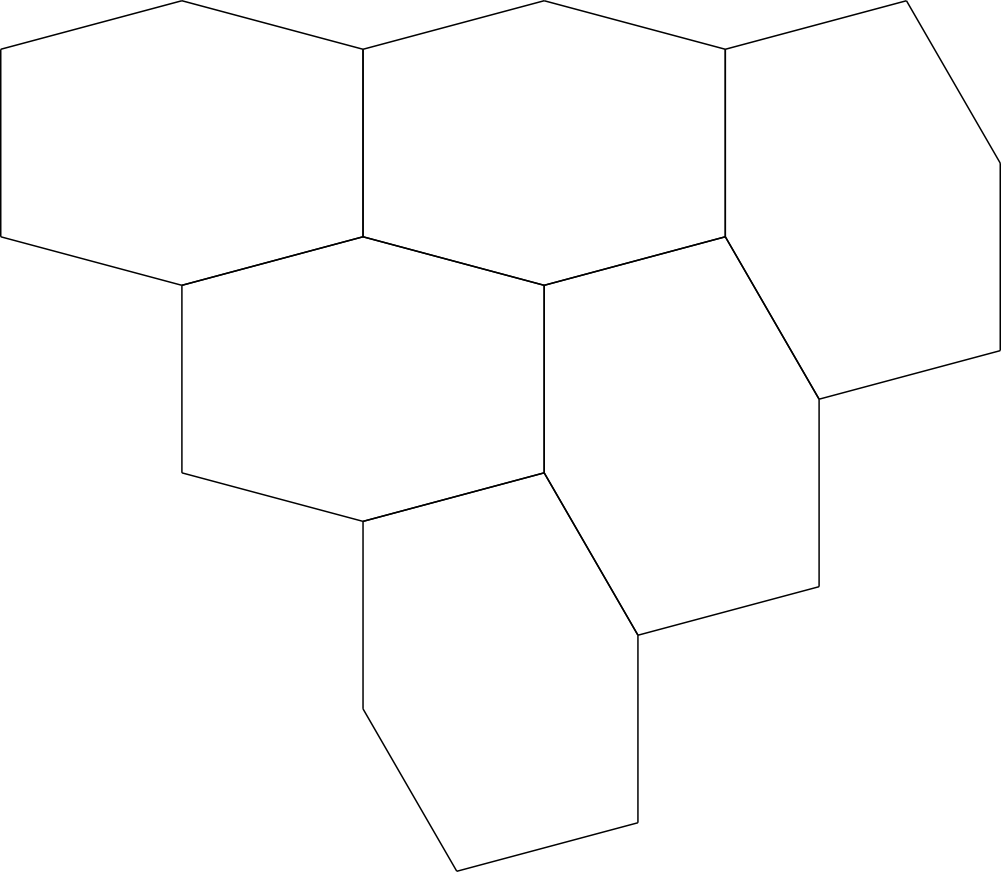
- Rectangular hex pattern
- TestGrid2.png (30.4 KiB) Viewed 5021 times
Re: Custom axonometric grid
Thank you
 This is a read-only archive of the inkscapeforum.com site. You can search for info here or post new questions and comments at
This is a read-only archive of the inkscapeforum.com site. You can search for info here or post new questions and comments at