Hello, I am using inkscape 0.92.3 for corrugated board(cardboard) cutting. I have done all the copying of gcodetools into the inkscape/share/extension. When I try to do the extension-> gcodetools-> orientation points, it gives a dialog box which says
"Inkscape has recieved additional data from the script executed. the script did not return an error, but this may indicate the results will not be as expected".
What does this mean???
And maybe because of this error Inkscape is not able to generate the .ngc file...
Can anyone help me out with this...
Any support will be greatly appreciated...
Using Inkscape for drag knife CNC
-
tech@skykrafts.com
- Posts: 1
- Joined: Sat Dec 29, 2018 4:25 pm
Using Inkscape for drag knife CNC
- Attachments
-
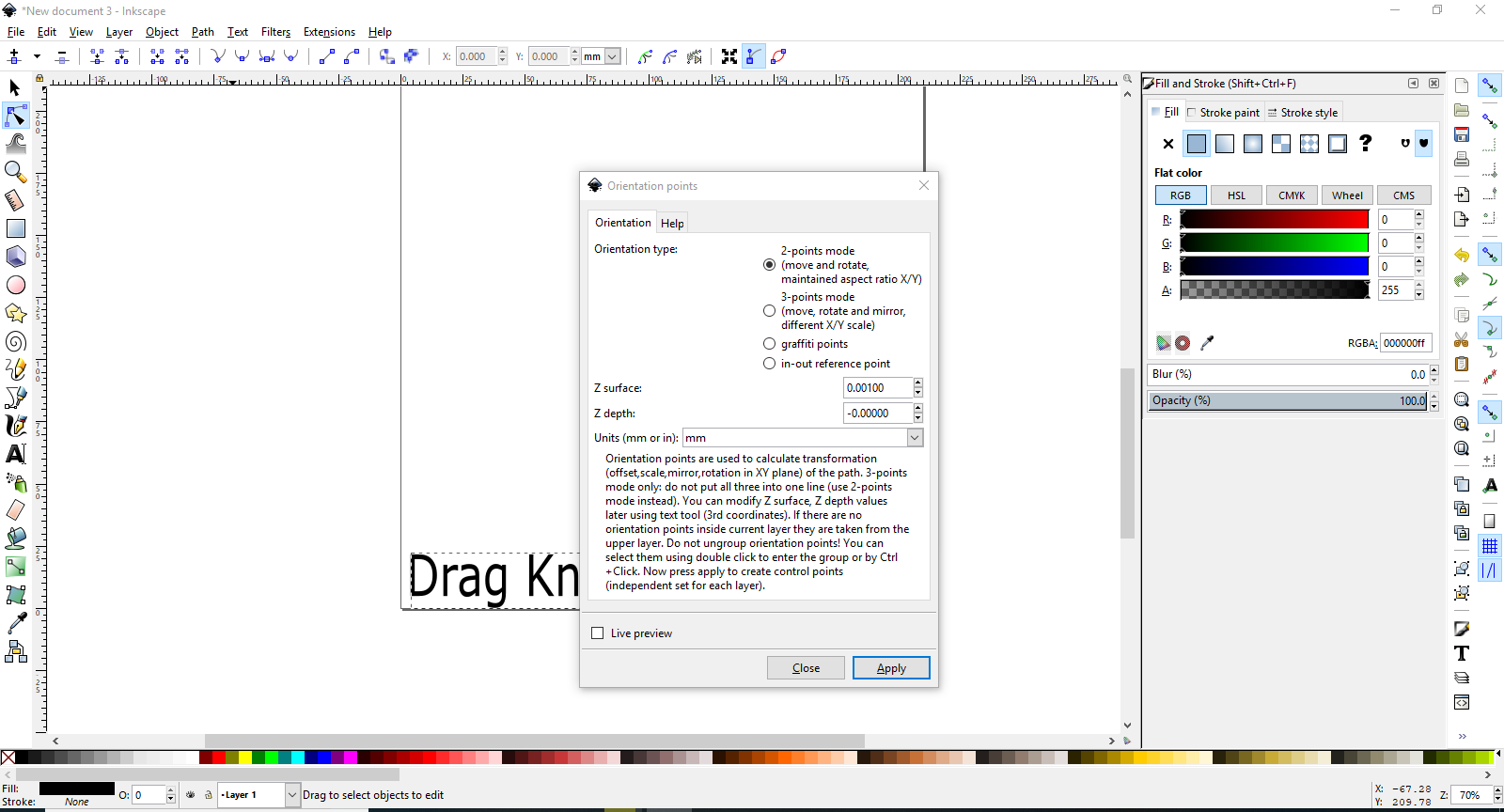
- Untitled.png (129.34 KiB) Viewed 990 times
Re: Using Inkscape for drag knife CNC
What version of Inkscape are you using? You should not need to install those extensions. They are native in any relatively current version of Inkscape.
The error message means just what it says. The extension might have worked just fine. If you see the orientation points on the canvas, then it worked. However, given that you apparently installed the extensions, something might have gone wrong. Or it's possible they just don't work with an older version of Inkscape???
Unless you need an old version of Inkscape for some particular reason, you probably will have better luck with a more current version.
You can't get gcode from the Orientation Points dialog alone. After you use that one, you need to open another one... I don't know exactly what a drag knife is, but maybe Tools LIbrary. And after that / or instead of that, try Path to Gcode.
Path to Gcode is where the gcode will come from. (Some of the other dialogs will produce gcode as well, but I don't think they would apply to the drag knife. For example, "drag knife" doesn't sound like a Lathe or Grafitti....well, maybe it could be an Engraver???) Note that to produce the gcode, you need have the Preferences tab open when you click Apply. Even though you probably need to set some options on the other tabs, if any other tab is open when you click Apply button - no gcode file comes out. At least not in my experience and testing (testing with a simulator).
Note that these Gcode Tools extensions are no longer supported by their developers, and speaking for myself, in trying to help other users (I don't have any kind of cutter myself), there is little to no documentation that I can find. The developers of these extensions put out a sketchy tutorial which you can find if you dig, dig, dig on their forum. But it's basically:
1 - Orientation Points
2 - Tools Library
3 - whichever other dialog you need for your specific project
Many of the dialogs have overlapping options and settings, so there's nothing intuitive about them. Sadly.
Personally, based on all these shortcomings, I would look to another program for gcode, hopefully one with good documentation. I hate to say that, because I love Inkscape. But it's my opinion. Maybe someone else will pick up these extensions, and continue to develop and support them in the future? I hope so. But presently, I would look somewhere else for gcode.
However, I'm still happy to try and help you with them, as much as I am able.
The error message means just what it says. The extension might have worked just fine. If you see the orientation points on the canvas, then it worked. However, given that you apparently installed the extensions, something might have gone wrong. Or it's possible they just don't work with an older version of Inkscape???
Unless you need an old version of Inkscape for some particular reason, you probably will have better luck with a more current version.
You can't get gcode from the Orientation Points dialog alone. After you use that one, you need to open another one... I don't know exactly what a drag knife is, but maybe Tools LIbrary. And after that / or instead of that, try Path to Gcode.
Path to Gcode is where the gcode will come from. (Some of the other dialogs will produce gcode as well, but I don't think they would apply to the drag knife. For example, "drag knife" doesn't sound like a Lathe or Grafitti....well, maybe it could be an Engraver???) Note that to produce the gcode, you need have the Preferences tab open when you click Apply. Even though you probably need to set some options on the other tabs, if any other tab is open when you click Apply button - no gcode file comes out. At least not in my experience and testing (testing with a simulator).
Note that these Gcode Tools extensions are no longer supported by their developers, and speaking for myself, in trying to help other users (I don't have any kind of cutter myself), there is little to no documentation that I can find. The developers of these extensions put out a sketchy tutorial which you can find if you dig, dig, dig on their forum. But it's basically:
1 - Orientation Points
2 - Tools Library
3 - whichever other dialog you need for your specific project
Many of the dialogs have overlapping options and settings, so there's nothing intuitive about them. Sadly.
Personally, based on all these shortcomings, I would look to another program for gcode, hopefully one with good documentation. I hate to say that, because I love Inkscape. But it's my opinion. Maybe someone else will pick up these extensions, and continue to develop and support them in the future? I hope so. But presently, I would look somewhere else for gcode.
However, I'm still happy to try and help you with them, as much as I am able.
Basics - Help menu > Tutorials
Manual - Inkscape: Guide to a Vector Drawing Program
Inkscape Community - Inkscape FAQ - Gallery
Inkscape for Cutting Design
Manual - Inkscape: Guide to a Vector Drawing Program
Inkscape Community - Inkscape FAQ - Gallery
Inkscape for Cutting Design
Re: Using Inkscape for drag knife CNC
If you're really using Inkscape 0.92.3, you have now messed up your extensions directory.
To fix this, please:
- make sure that the files in the share/extensions directory match these exactly:
https://gitlab.com/inkscape/inkscape/tr ... extensions
Never change anything inside the inkscape/share/extension folder. Only ever add/remove extensions in your user extension folder. Find instructions for installing new extensions on our website: https://inkscape.org/gallery/=extension/.
That said, Brynn is correct when she says the most up-to-date gcodetools already come with Inkscape 0.92.3. You do not need to install them at all. Just fix the broken share/exetensions directory.
If you then still get an error message, please paste the full message.
There are lots of tutorials on youtube and instructables etc.
To fix this, please:
- make sure that the files in the share/extensions directory match these exactly:
https://gitlab.com/inkscape/inkscape/tr ... extensions
Never change anything inside the inkscape/share/extension folder. Only ever add/remove extensions in your user extension folder. Find instructions for installing new extensions on our website: https://inkscape.org/gallery/=extension/.
That said, Brynn is correct when she says the most up-to-date gcodetools already come with Inkscape 0.92.3. You do not need to install them at all. Just fix the broken share/exetensions directory.
If you then still get an error message, please paste the full message.
There are lots of tutorials on youtube and instructables etc.
Something doesn't work? - Keeping an eye on the status bar can save you a lot of time!
Inkscape FAQ - Learning Resources - Website with tutorials (German and English)
Inkscape FAQ - Learning Resources - Website with tutorials (German and English)
 This is a read-only archive of the inkscapeforum.com site. You can search for info here or post new questions and comments at
This is a read-only archive of the inkscapeforum.com site. You can search for info here or post new questions and comments at