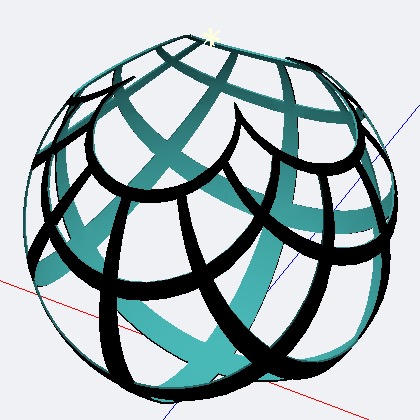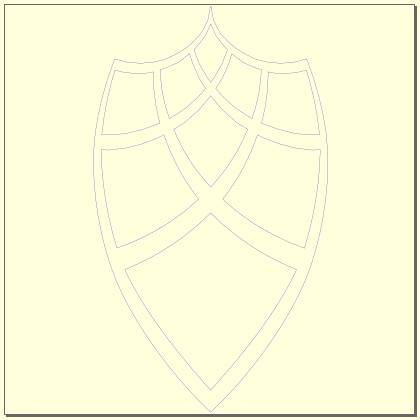Let say I have a 3D object which gives the determined shadow.
For example, the shadow is the set of squares.
Is it possible to model the 2D scheme in order to create the 3D object from a paper in Inkscape by built-in functions?
As a result, I need to obtain the scheme in Cartesian coordinates (X, Y).
How to draw the 2D scheme from the given shadow?
How to draw the 2D scheme from the given shadow?
- Attachments
-

- 42cQg96jiVo.jpg (66.82 KiB) Viewed 1859 times
Re: How to draw the 2D scheme from the given shadow?
wow it is nice to think that Inkscape might do this in 10 years. After we infiltrate Blender and claim its code for our program. In a word, no. Some part of this would have to be done in either Blender or another 3d modeler or perhaps in Wolfram or another Math program. Inkscape does have some math equation entering capability but no way to check the result.
Your mind is what you think it is.
Re: How to draw the 2D scheme from the given shadow?
Oh you got to love stereograhic projections.
Used that in my thesis project.
My approach was modelling a sphere with the right mesh, unwrap it to a grid layout,
set a mirror texture and bake&unwrap the reflections.
In your case, you'd need the baked texture to be cut into the sphere.
Maybe after modifying the rendered bake you could use that as a bumpmap but in the end you'd need to remesh the model with the right topology.
Either that or constructing the real thing with Booleans -preferably with Nurbs surfaces because polygon modelling is not much of a help for precise cutlines.
Used that in my thesis project.
My approach was modelling a sphere with the right mesh, unwrap it to a grid layout,
set a mirror texture and bake&unwrap the reflections.
In your case, you'd need the baked texture to be cut into the sphere.
Maybe after modifying the rendered bake you could use that as a bumpmap but in the end you'd need to remesh the model with the right topology.
Either that or constructing the real thing with Booleans -preferably with Nurbs surfaces because polygon modelling is not much of a help for precise cutlines.
Re: How to draw the 2D scheme from the given shadow?
Is that photo, realistic? You mean the curved bars on that sphere actually create a perfect square grid in shadow? Wow!
And so, you want to enter some equation into Inkscape (or other program) which will produce something in 2D, which can eventually be glued up into that sphere?
I doubt if Inkscape can do that, but I would also echo to look at Blender or other 3d graphics.
Edit
If you already know the equations, you could look at Extensions menu > Parametric Curves or Function Plotter. But if you don't know the equations, then Inkscape can't formulate them either.
And so, you want to enter some equation into Inkscape (or other program) which will produce something in 2D, which can eventually be glued up into that sphere?
I doubt if Inkscape can do that, but I would also echo to look at Blender or other 3d graphics.
Edit
If you already know the equations, you could look at Extensions menu > Parametric Curves or Function Plotter. But if you don't know the equations, then Inkscape can't formulate them either.
Basics - Help menu > Tutorials
Manual - Inkscape: Guide to a Vector Drawing Program
Inkscape Community - Inkscape FAQ - Gallery
Inkscape for Cutting Design
Manual - Inkscape: Guide to a Vector Drawing Program
Inkscape Community - Inkscape FAQ - Gallery
Inkscape for Cutting Design
Re: How to draw the 2D scheme from the given shadow?
That photo above was showig a 3D printed object. Which is depicting how the stereographic projection works.
stereographic projection
Parametric curves would hardly work.
stereographic projection
Parametric curves would hardly work.
Re: How to draw the 2D scheme from the given shadow?
Building that mesh is quite easy even in a subdivision poly-modeler (macOS Cheetah3d used here):
But if the unwrapping LCSM/ABF+ algorithms are useful for building the real thing is at least questionable.
When mesh and Windows is available https://tamasoft.co.jp/pepakura-en/ might be the way to go then.
Cheers
But if the unwrapping LCSM/ABF+ algorithms are useful for building the real thing is at least questionable.
When mesh and Windows is available https://tamasoft.co.jp/pepakura-en/ might be the way to go then.
Cheers
 This is a read-only archive of the inkscapeforum.com site. You can search for info here or post new questions and comments at
This is a read-only archive of the inkscapeforum.com site. You can search for info here or post new questions and comments at