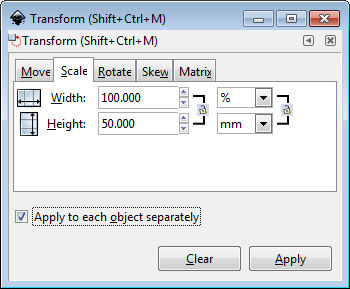Is there an efficient way to scale different objects with different sizes to the same size (either height or width) of a reference object?
Of course, I can e.g. copy the height of the reference object and paste it manually for all other objects, one after another.
The Transform Dialog (Shift+Ctrl+M) allows to scale in % or in absolute units, and proportionally, but not just either the height or the width.
So basically, I want to set the height, e.g. 50 mm, but keep the different widths at 100%. But the unit is always for both, height and width.
Is there any good solution for this which I overlooked?
[solved] How to scale several objects by either height or width only?
[solved] How to scale several objects by either height or width only?
Last edited by theozh on Fri Jun 02, 2017 3:34 pm, edited 1 time in total.
Win7/64, Inkscape 0.92.2
Re: How to scale several objects by either height or width only?
Hi.
I think it worths a bug report as a feature request to have a dropdown menu to both height and width values in the transformation panel if there isn't one existing. If I understand right you'd set 50 mm for height and 100% for width.
My guess is that an extension could be written to do the job but I have no idea where to start with python.
Svg can use viewboxes to stretch objects to a certain size, guess in that case you could also achieve the result by editing in the corresponding parts in a text editor...
I think it worths a bug report as a feature request to have a dropdown menu to both height and width values in the transformation panel if there isn't one existing. If I understand right you'd set 50 mm for height and 100% for width.
My guess is that an extension could be written to do the job but I have no idea where to start with python.
Svg can use viewboxes to stretch objects to a certain size, guess in that case you could also achieve the result by editing in the corresponding parts in a text editor...
Re: How to scale several objects by either height or width only?
Yes, it seems you overlooked the options 'paste height separately' and 'paste width separately' in the Edit -> Paste Size submenu.
Something doesn't work? - Keeping an eye on the status bar can save you a lot of time!
Inkscape FAQ - Learning Resources - Website with tutorials (German and English)
Inkscape FAQ - Learning Resources - Website with tutorials (German and English)
Re: How to scale several objects by either height or width only?
I'm guilty of that one as well. Should have explored the new features before.
Re: How to scale several objects by either height or width only?
(It's not new, even - sorry...  Don't worry!)
Don't worry!)
Something doesn't work? - Keeping an eye on the status bar can save you a lot of time!
Inkscape FAQ - Learning Resources - Website with tutorials (German and English)
Inkscape FAQ - Learning Resources - Website with tutorials (German and English)
Re: How to scale several objects by either height or width only?
Thanks, @Moini, that's it.
I never would have searched in "paste". Well, ok, you're pasting a size...
Afterwards it's "obvious"
Comment: if you have a reference object then it's all fine. If you just want to set the height or width to a certain value you would have to draw a helper object first and delete it afterwards . That's why different scale units for height and width in the Transform Dialog would be "more obvious" to me.
. That's why different scale units for height and width in the Transform Dialog would be "more obvious" to me.
Something like below. Just a thought...
A "lock" to force units to stay equal when one is changed would be convenient. Like the "lock" for proportional resizing in the Tool Controls Bar.
In the current Transform Dialog, however, it's a Check Box "scale proportionally".
I never would have searched in "paste". Well, ok, you're pasting a size...
Afterwards it's "obvious"
Comment: if you have a reference object then it's all fine. If you just want to set the height or width to a certain value you would have to draw a helper object first and delete it afterwards
Something like below. Just a thought...
A "lock" to force units to stay equal when one is changed would be convenient. Like the "lock" for proportional resizing in the Tool Controls Bar.
In the current Transform Dialog, however, it's a Check Box "scale proportionally".
Win7/64, Inkscape 0.92.2
Re: [solved] How to scale several objects by either height or width only?
Lol, people are very different 
I almost never use that dialog - I prefer a visual cue to number fields, or mostly just use the fields in the selection tool's tool controls bar.
The 'scale proportionally checkbox doesn't appear to work when 'scale each object separately' is active - so maybe that's the underlying issue?... It should have a way to remember which of the dimensions you have changed.
I almost never use that dialog - I prefer a visual cue to number fields, or mostly just use the fields in the selection tool's tool controls bar.
The 'scale proportionally checkbox doesn't appear to work when 'scale each object separately' is active - so maybe that's the underlying issue?... It should have a way to remember which of the dimensions you have changed.
Something doesn't work? - Keeping an eye on the status bar can save you a lot of time!
Inkscape FAQ - Learning Resources - Website with tutorials (German and English)
Inkscape FAQ - Learning Resources - Website with tutorials (German and English)
-
tylerdurden
- Posts: 2344
- Joined: Sun Apr 14, 2013 12:04 pm
- Location: Michigan, USA
Re: [solved] How to scale several objects by either height or width only?
Moini wrote:Lol, people are very different
I almost never use that dialog - I prefer a visual cue to number fields, or mostly just use the fields in the selection tool's tool controls bar.
Selection tool scale controls scale from object's origin (lower left) , whereas the Transform panel will scale from the object center, so I consider that issue to choose the scaling tool.
Have a nice day.
I'm using Inkscape 0.92.2 (5c3e80d, 2017-08-06), 64 bit win8.1
The Inkscape manual has lots of helpful info! http://tavmjong.free.fr/INKSCAPE/MANUAL/html/
I'm using Inkscape 0.92.2 (5c3e80d, 2017-08-06), 64 bit win8.1
The Inkscape manual has lots of helpful info! http://tavmjong.free.fr/INKSCAPE/MANUAL/html/
Re: [solved] How to scale several objects by either height or width only?
If you hold Shift, then Selector tool scales from the center  (should I add two geek icons now
(should I add two geek icons now  ?) Sorry for being a wiseass! (hopefully, a nice one, at least...)
?) Sorry for being a wiseass! (hopefully, a nice one, at least...)
Something doesn't work? - Keeping an eye on the status bar can save you a lot of time!
Inkscape FAQ - Learning Resources - Website with tutorials (German and English)
Inkscape FAQ - Learning Resources - Website with tutorials (German and English)
-
tylerdurden
- Posts: 2344
- Joined: Sun Apr 14, 2013 12:04 pm
- Location: Michigan, USA
Re: [solved] How to scale several objects by either height or width only?
Moini wrote:If you hold Shift, then Selector tool scales from the center(should I add two geek icons now
?) Sorry for being a wiseass! (hopefully, a nice one, at least...)
Do you mean with using the transform handles? Then yes, scale from center with dragging...
But with the (cough) Scale Tool controls , maybe not so much?

Have a nice day.
I'm using Inkscape 0.92.2 (5c3e80d, 2017-08-06), 64 bit win8.1
The Inkscape manual has lots of helpful info! http://tavmjong.free.fr/INKSCAPE/MANUAL/html/
I'm using Inkscape 0.92.2 (5c3e80d, 2017-08-06), 64 bit win8.1
The Inkscape manual has lots of helpful info! http://tavmjong.free.fr/INKSCAPE/MANUAL/html/
Re: [solved] How to scale several objects by either height or width only?
(cough) Blender can snap a 3D cursor to selected and you can set objec's origin to the 3D cursor. And have an option to apply scale/rotation individually. And it's not a cad progream either.
Re: [solved] How to scale several objects by either height or width only?
Ah, so that's what you meant, TD 
Something doesn't work? - Keeping an eye on the status bar can save you a lot of time!
Inkscape FAQ - Learning Resources - Website with tutorials (German and English)
Inkscape FAQ - Learning Resources - Website with tutorials (German and English)
 This is a read-only archive of the inkscapeforum.com site. You can search for info here or post new questions and comments at
This is a read-only archive of the inkscapeforum.com site. You can search for info here or post new questions and comments at