Hi,
I am a CATIA engineer using inkscape for one drawing. I need to create symmetry for one view in inkscape but I am unable to acheive it. Please help me.
My input and required out put i kept in ppt. The view taken is just an example you can create your own and can explain me.
Note: Dimensions also needs to be symmetry along with view
How to Symmetry along with dimensions
How to Symmetry along with dimensions
- Attachments
-
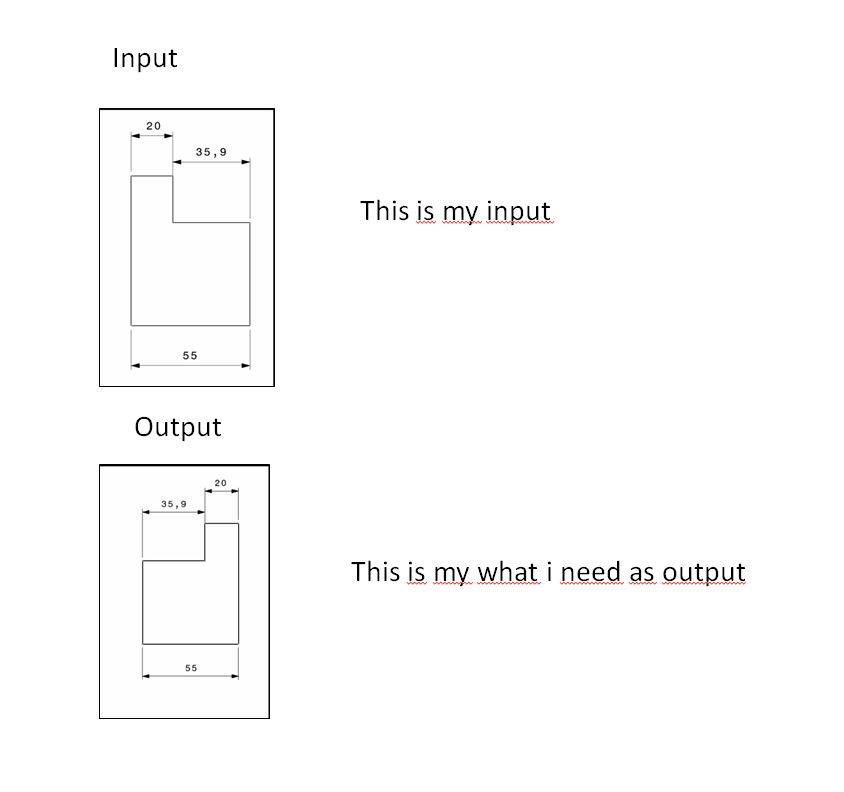
- Capture.JPG (35.52 KiB) Viewed 2593 times
Re: How to Symmetry along with dimensions
Hello:
I'm asuming that:
- You already have your drawing as an SVG drawing
- The texts that represent the measures are as SVG-text
For giving an object a horiontal simetry
- Select what you want to turn
- just go to the Menu bar on top of the Inkscape program,
- then go to Object >> Flip Horizontaly, or just press H key, or locate the icon for fliping the drawing
- The texts will be mirrored too, so again, just select all the texts ant flip them again, each one.
MAybe the drawing is very complex, and have a lot of text, so it may take a few minutes...
Also please read this:
http://tavmjong.free.fr/INKSCAPE/MANUAL/html/index.html
I'm asuming that:
- You already have your drawing as an SVG drawing
- The texts that represent the measures are as SVG-text
For giving an object a horiontal simetry
- Select what you want to turn
- just go to the Menu bar on top of the Inkscape program,
- then go to Object >> Flip Horizontaly, or just press H key, or locate the icon for fliping the drawing
- The texts will be mirrored too, so again, just select all the texts ant flip them again, each one.
MAybe the drawing is very complex, and have a lot of text, so it may take a few minutes...
Also please read this:
http://tavmjong.free.fr/INKSCAPE/MANUAL/html/index.html
If you have problems:
1.- Post a sample (or samples) of your file please.
2.- Please check here:
http://tavmjong.free.fr/INKSCAPE/MANUAL/html/index.html
3.- If you manage to solve your problem, please post here your solution.
1.- Post a sample (or samples) of your file please.
2.- Please check here:
http://tavmjong.free.fr/INKSCAPE/MANUAL/html/index.html
3.- If you manage to solve your problem, please post here your solution.
Re: How to Symmetry along with dimensions
Thanks a ton hulf. You made my day. Hulf if you dont mind one more question, there are lot of texts in my drawing. Selecting dimension by dimension is bit difficult. Is there any other approach to do multiple texts at a time?
Re: How to Symmetry along with dimensions
There`s a Find function in Inkscape (Ctrl+F).
You`ll have to define the search criteria which, when deployed, would result in selecting appropriate objects.
(Ctrl+Shift+X is for XML Editor which could help you in finding those criteria)
You`ll have to define the search criteria which, when deployed, would result in selecting appropriate objects.
(Ctrl+Shift+X is for XML Editor which could help you in finding those criteria)
Re: How to Symmetry along with dimensions
Sorry Maestral I couldnot get your point. Can you please elaborate.
My aim is to flip multiple texts at a time without changing their place. They should flip at a time at their places.
My aim is to flip multiple texts at a time without changing their place. They should flip at a time at their places.
Re: How to Symmetry along with dimensions
iris213 wrote:... Selecting dimension by dimension is bit difficult. Is there any other approach to do multiple texts at a time?
Me reply was related with your quoted question.
iris213 wrote:My aim is to flip multiple texts at a time without changing their place. They should flip at a time at their places.
This is something completely different, or shall I say - another question.
Regarding your questions, I`ll conclude you`re not quite experienced with graphical applications and would recommend you to either follow the link which hulf already recommended or to hire someone to do it for you. Obviously this task is not that simple as you thought it would be and some skills or experience is needed. Custom thorough step by step explanation you`ll most likely find on the invoice or similar documents ,)
Re: How to Symmetry along with dimensions
Thats true Maestral I am new to these kind of softwares. Anyways I will try to do by following the link given
Re: How to Symmetry along with dimensions
To flip objects in place, try the transformation panel (Shift+Ctrl+M).
There set -100% scaling of the width, and tick in the applying to each individual object option.
There set -100% scaling of the width, and tick in the applying to each individual object option.
 This is a read-only archive of the inkscapeforum.com site. You can search for info here or post new questions and comments at
This is a read-only archive of the inkscapeforum.com site. You can search for info here or post new questions and comments at 
