Star trek Imagery
-
Inkscaping
- Posts: 20
- Joined: Wed Oct 19, 2011 2:32 am
Star trek Imagery
Here's a recent project I completed using Inkscape. If anyone knows How I can grab my original trace line, for some reason it's locked or it cannot be selected. Why does this happen? I tried to unlock it but with no good results I'm stuck.
Take a look at the space picture with Voyager, for some odd reason notice that Voyager is looking ghost-like. I don't know what happened but you can see through Voyager. How can I make Voyager SOLID without losing shading, lighting & gradients? I tried adjusting the opacity this doesn't seem to fix it either. Please help. Thanks
Please enjoy!
Inkscaping
Take a look at the space picture with Voyager, for some odd reason notice that Voyager is looking ghost-like. I don't know what happened but you can see through Voyager. How can I make Voyager SOLID without losing shading, lighting & gradients? I tried adjusting the opacity this doesn't seem to fix it either. Please help. Thanks
Please enjoy!
Inkscaping
- Attachments
-
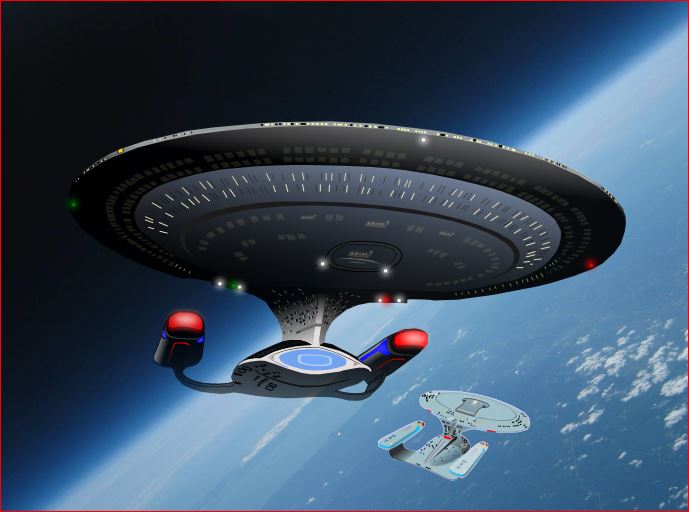
- enterprising-around (2).JPG (47.5 KiB) Viewed 9012 times
-

- 529391_10200884392142619_442424404_n.jpg (32.65 KiB) Viewed 9012 times
-

- Voyager_stat_DONE.JPG (29.37 KiB) Viewed 9012 times
Re: Star trek Imagery
Hi.
It seems you achieved that lighting by using like a white to transparent gradient over one object with a solid colour.
Which object doesn't show up on the starry background.
Maybe you used layers, and somehow the background's layer is above the spaceship's lower object's layer?
Or if all on one layer, the starry background is not at the bottom.
Select the background and press End; if result is not satisfactory, check the layers tab (Ctrl+Shift+L) and move it's layer to the bottom.
It seems you achieved that lighting by using like a white to transparent gradient over one object with a solid colour.
Which object doesn't show up on the starry background.
Maybe you used layers, and somehow the background's layer is above the spaceship's lower object's layer?
Or if all on one layer, the starry background is not at the bottom.
Select the background and press End; if result is not satisfactory, check the layers tab (Ctrl+Shift+L) and move it's layer to the bottom.
-
Inkscaping
- Posts: 20
- Joined: Wed Oct 19, 2011 2:32 am
Re: Star trek Imagery
Is there an email address I can use to send the Enterprise, Voyager, & star space background SVG files to you? Perhaps you can look at it & determine what my issue is? I tried your steps with no avail. Why didn't the same see through issue take place with my Enterprise? The enterprise looks ok, but the Voyager looks ghost-like. I used the exact same method. Also, the main trace line that was used to trace the voyager is locked. I can't select it. How do I fix this issue?
Just list your email address here & I'll forward the right SVG files to you. It's true, I'd like you to resolve the issue, but I want you to tell me exactly what you did to fix the issue. Be detailed. Thanks friend.
Inkscaping
Just list your email address here & I'll forward the right SVG files to you. It's true, I'd like you to resolve the issue, but I want you to tell me exactly what you did to fix the issue. Be detailed. Thanks friend.
Inkscaping
-
Inkscaping
- Posts: 20
- Joined: Wed Oct 19, 2011 2:32 am
Re: Star trek Imagery
By the way, I don't know how to use layers yet.
-
Inkscaping
- Posts: 20
- Joined: Wed Oct 19, 2011 2:32 am
Re: Star trek Imagery
I bought the Book Of Inkscape by Dmitry Kirsanov & I'm only on page 6. You're probably saying, "shame on me" I should be reading that book but I've been wanting to gratify my creative urges yet, I'm missing out on all of Inkscape's settings & controls. I'll have you know that I purchased the education license for Lightwave 11.6 with $100 worth of video tutorials & yet it sits. Shame on me. lol! Your help is kindly anticipated & greatly appreciated.
Inkscaping
Inkscaping
Re: Star trek Imagery
You can pm me a dropbox link or alike here.
Will look at it shortly.
Shame on me, I know exactly how postponing things can have it's marks.
http://www.youtube.com/watch?v=32vw3IVt5e8
Will look at it shortly.
Shame on me, I know exactly how postponing things can have it's marks.
http://www.youtube.com/watch?v=32vw3IVt5e8
Re: Star trek Imagery
Off topic:
@Lazur URHYour contribution on this forum is irreplaceable,
but posting the link to Gusztav - \o/ - a true gem! ,)
Re: Star trek Imagery
Off topic:
Many thanks.Crown is now complete.
-
Inkscaping
- Posts: 20
- Joined: Wed Oct 19, 2011 2:32 am
Re: Star trek Imagery
Guys & gals, forgive me but I honestly don't know how to use forums. If I've posted this information in a wrong place, I never had any idea what I was doing. I apologize for that ask for your patience
-
Inkscaping
- Posts: 20
- Joined: Wed Oct 19, 2011 2:32 am
Re: Star trek Imagery
Forgive me folks, but forums so confuse me
Re: Star trek Imagery
Perhaps my Off topic comments made the whole confusion?
Your choice of subforum might not be quite precise, but you`ll make it better next time. No worries about that.
Have you made it with the links? Have you managed to pass svg file to Lazur URH?
Your choice of subforum might not be quite precise, but you`ll make it better next time. No worries about that.
Have you made it with the links? Have you managed to pass svg file to Lazur URH?
Re: Star trek Imagery
It's now only a matter of time.
Don't let forums confuse you, soon you will know all of it too.
Don't let forums confuse you, soon you will know all of it too.
Re: Star trek Imagery
Now I could see the original files and correct them.
There was some transparency with many gradients so took the easier way and added a solid white path below the spaceships and grouped them together.
Another thing I have no idea how could happen, but there were some parts in the files unselectable, without being on a locked layer.
So checked for the codes, and realised there were parts added like this:
Never knew before you could lock things inside the document with that sodipodi:insensitive="true" tag.
There was some transparency with many gradients so took the easier way and added a solid white path below the spaceships and grouped them together.
Another thing I have no idea how could happen, but there were some parts in the files unselectable, without being on a locked layer.
So checked for the codes, and realised there were parts added like this:
Code: Select all
<image
y="227.79074"
x="745.59998"
id="image2993"
xlink:href="data:image/jpeg;base64, ... = "
height="527.75"
width="844.40002"
sodipodi:insensitive="true" />Never knew before you could lock things inside the document with that sodipodi:insensitive="true" tag.
Re: Star trek Imagery
Hello:
More details:
In inkscape 0.48 go to Menu>>Object>>Unlock All, if you want to unlock objects, or Unhide All, if you want to show all the hidden objects.
Even More. When you have an object selected, right click, then click in object properties, it appears a dialog box. At the bottom there are options to hide or lock the object. Which it proves to be usefull some times, ... but also dangerous, if you forget that you locked several objects. The "sodipodi:insensitive" attribute is affected for this control.
I wasn't sure if that feature was the problem, but Lazur with his last comment confirmed it. I was hoping to see the original SVG, also.
Greetings
More details:
In inkscape 0.48 go to Menu>>Object>>Unlock All, if you want to unlock objects, or Unhide All, if you want to show all the hidden objects.
Even More. When you have an object selected, right click, then click in object properties, it appears a dialog box. At the bottom there are options to hide or lock the object. Which it proves to be usefull some times, ... but also dangerous, if you forget that you locked several objects. The "sodipodi:insensitive" attribute is affected for this control.
I wasn't sure if that feature was the problem, but Lazur with his last comment confirmed it. I was hoping to see the original SVG, also.
Greetings
If you have problems:
1.- Post a sample (or samples) of your file please.
2.- Please check here:
http://tavmjong.free.fr/INKSCAPE/MANUAL/html/index.html
3.- If you manage to solve your problem, please post here your solution.
1.- Post a sample (or samples) of your file please.
2.- Please check here:
http://tavmjong.free.fr/INKSCAPE/MANUAL/html/index.html
3.- If you manage to solve your problem, please post here your solution.
-
Inkscaping
- Posts: 20
- Joined: Wed Oct 19, 2011 2:32 am
Re: Star trek Imagery
How come the Upload Attachment tab button appears in some places & doesn't appear in others? I'd like to post more Star trek Images I recently completed. I hope you like them. I hope I'm allowed to post them here because this is the only spot where the Upload Attachment tab button appears.
- Attachments
-

- ent_D_voyager_highspeed.JPG (69.9 KiB) Viewed 8304 times
-
Inkscaping
- Posts: 20
- Joined: Wed Oct 19, 2011 2:32 am
Re: Star trek Imagery
Here's another image
- Attachments
-

- orbital_do_si_do.JPG (106.58 KiB) Viewed 8304 times
-

- enterprising-around.JPG (57.53 KiB) Viewed 8304 times
-

- Ent_D_vs_Shield.JPG (59.85 KiB) Viewed 8304 times
-
Inkscaping
- Posts: 20
- Joined: Wed Oct 19, 2011 2:32 am
-
ca_ricky1974
- Posts: 1
- Joined: Fri Aug 19, 2016 2:59 am
Re: Star trek Imagery
Awesome! Would love to see a tutorial on how this was done.
 This is a read-only archive of the inkscapeforum.com site. You can search for info here or post new questions and comments at
This is a read-only archive of the inkscapeforum.com site. You can search for info here or post new questions and comments at 

