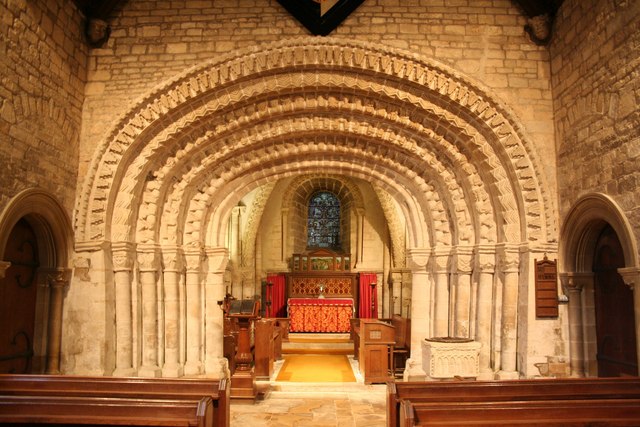Lazur, I think you might have focused too much on some specifics in my previous post, and missed what I was really trying to say: in my opinion a fully featured, genuinely useful speech bubble tool would be sufficiently complex that it would really need to be a top-level tool in Inkscape. The UI you presented earlier is a good start, but doesn't go nearly far enough. As we're not likely to get a really good tool any time soon, I would suggest keeping it really simple instead, with just a few pre-defined shapes that can then be modified using the node tool. It will be good enough for a lot of users, just to add a simple caption to an image, but not all that useful for more serious comic work.
From what BobSongs said earlier in the thread, the upcoming symbol library would do the job, provided the result can be ungrouped to get to the text (actually I would rather see the shapes with no text content, as it's not exactly difficult to create the text on top afterwards).
Lazur URH wrote:Xav wrote:I would ideally want the size to be set by the text content plus a margin control, rather than by having to manipulate sizing handles
For drawing bubbles based on text dimensions, there could be some extensions, it doesn't seem too complicated.
I don't think an extension would do the job, as it needs to remain "live" while the comic is created. Every speech bubble in one of my
Monsters, Inked comics gets reworked a dozen times or more as the comic comes together. The text is manually broken, then re-broken, then re-broken again as I try to make it fit a suitably oval shape. Hyphens are added, moved and deleted. The font size changes, words are emboldened, other words are replaced entirely. With every change the bubble is adjusted to suit, then perhaps moved around to avoid obscuring details in the background or hitting other bubbles. Finally the tails are tweaked to suit the new size and position of the bubble. And that doesn't even begin to consider any "continuation" bubbles that might be attached.
A "proper" speech bubble tool would keep everything live. As I change the text, the bubble would resize to suit, and the tail would automatically adjust. As I move the bubble around, the end of the tail would stay put by the character's mouth. The tails from continuation bubbles would remain attached, and move around as necessary.
As you can imagine, this would be a major piece of work. A half-hearted attempt, such as an extension to draw a bubble around some existing text, wouldn't really bring much benefit over the symbol library approach.
Lazur URH wrote:Xav wrote:Actually, and off topic for this thread, a Pucker/Bloat tool would be really useful for some speech bubbles that are currently very time consuming to create by hand (see
http://veerle-v2.duoh.com/blog/comments ... _and_more/ for an example of Illustrator's Pucker/Bloat tool, albeit used for other artistic purposes).
I don't like the result drawn with that tool, the small curves are drawn from two point beziers, and not from more circular ones.
And with a hole, it looks worse in my opinion, as those won't be parallel lines.
But there are fast ways to draw similar in inkscape.
The link was purely so that people who don't know what the Pucker/Bloat tool does could get a basic idea, not for artistic critique

. I couldn't find a good link to using it for speech bubbles, so I've scanned an excerpt from "
Comic Book Lettering the Comicraft Way" (non-affiliate Amazon link):

Achieving the same result by hand in Inkscape takes a lot of node/handle editing. For a single balloon perhaps the odd minute or two spent on it is inconsequential, but when you've got a whole load of them to do it adds up (and gets frustrating) very quickly.

 This is a read-only archive of the inkscapeforum.com site. You can search for info here or post new questions and comments at
This is a read-only archive of the inkscapeforum.com site. You can search for info here or post new questions and comments at 



 as it currently stands.
as it currently stands.