Hi,
I'm looking for a solution to do Spiral Music Sheet in Inkscape, please look at attachment file.
In Illustrator I know how to do a spiral or polar grid and cut it in half and offset it to make even spiral. I'm switching to Inkscape and have no idea where and how to start a project like this. The problem is that I want to make sheet of six rows. Five G key rows and one F key row and then bend it to spiral so that the spiral will not squeeze in the center (have this unwanted effect in Illustrator) but will be even all the way till the end.
Do you have any ideas? I appreciate any help!
Thanks!
Spiral Music Sheets in Inkscape, how to
Spiral Music Sheets in Inkscape, how to
- Attachments
-
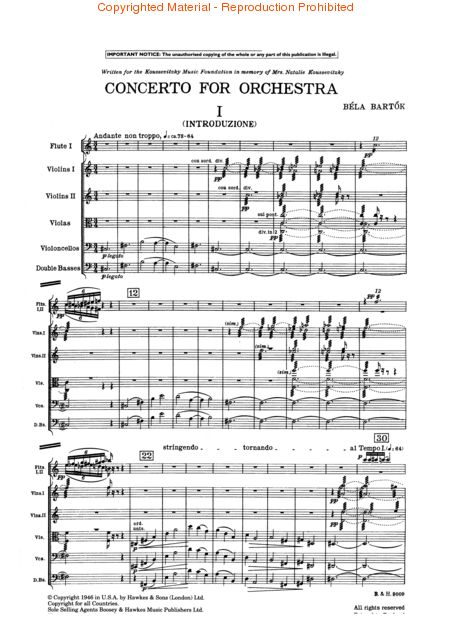
- image_15970.jpg (61.63 KiB) Viewed 2660 times
-

- image_15969.gif (51.15 KiB) Viewed 2660 times
Re: Spiral Music Sheets in Inkscape, how to
Hi!
Nice project.
You can use pattern along path and bend live path effects, and the pattern along path extension.
http://tavmjong.free.fr/INKSCAPE/MANUAL/html/Paths-LivePathEffects-PatternAlongPath.html
http://tavmjong.free.fr/INKSCAPE/MANUAL/html/Paths-LivePathEffects-BendTool.html
http://tavmjong.free.fr/INKSCAPE/MANUAL/html/Extensions-GenerateFromPath.html#Extensions-PatternAlongPath
Well sort of.
A little notice, a polar grid doesn't produces spirals, only if the original image is rotated itself a bit.
And still, not a spiral with more than one turn.
Another notice, the six rows would call for much deformation, making musical notes too thin at one side, while too wide on the other, if the bending radius is small.
Nice project.
You can use pattern along path and bend live path effects, and the pattern along path extension.
http://tavmjong.free.fr/INKSCAPE/MANUAL/html/Paths-LivePathEffects-PatternAlongPath.html
http://tavmjong.free.fr/INKSCAPE/MANUAL/html/Paths-LivePathEffects-BendTool.html
http://tavmjong.free.fr/INKSCAPE/MANUAL/html/Extensions-GenerateFromPath.html#Extensions-PatternAlongPath
Well sort of.
A little notice, a polar grid doesn't produces spirals, only if the original image is rotated itself a bit.
And still, not a spiral with more than one turn.
Another notice, the six rows would call for much deformation, making musical notes too thin at one side, while too wide on the other, if the bending radius is small.
Re: Spiral Music Sheets in Inkscape, how to
Thank you for you answer.
Here is a result I actually managed to get in Illustrator. I followed this guide http://www.youtube.com/watch?v=IJWfCUULMMo and then when I had one linear archimedean spiral I Offsetted it twice. So I'm wondering will there be a similar work process in InkScape.
Like you said six rows would call a lot of deformation in normal spiral and that is why I need archimedean. Now that I have one the following problem is how to get six so that they will be linearly going next to each other with out any deformation.
Here is a result I actually managed to get in Illustrator. I followed this guide http://www.youtube.com/watch?v=IJWfCUULMMo and then when I had one linear archimedean spiral I Offsetted it twice. So I'm wondering will there be a similar work process in InkScape.
Like you said six rows would call a lot of deformation in normal spiral and that is why I need archimedean. Now that I have one the following problem is how to get six so that they will be linearly going next to each other with out any deformation.
- Attachments
-
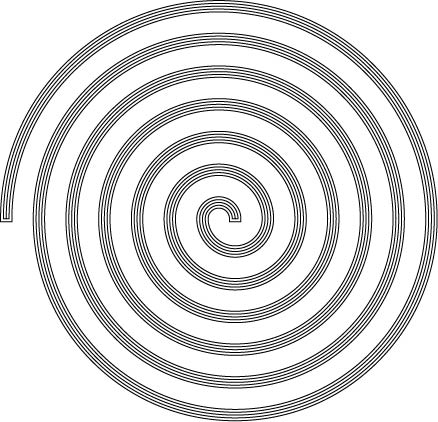
- Spiral made in Illustrator with Polar Grid tool and then 2x Offset path.
- timetable.jpg (80.88 KiB) Viewed 2597 times
Re: Spiral Music Sheets in Inkscape, how to
The spiral tool can draw you a close match to an Archimedean spiral with the divergence set to 1.
http://tavmjong.free.fr/INKSCAPE/MANUAL/html/Shapes-Spirals.html
If you want a more precise path with more nodes, you can use the parametric curves extension
with the t start set to 0, end to the number of turns, multiplied with 2pi,
and the functions X=sin(t)*t
and y=cos(t)*t.
To plot another spiral right next to it, just add a value to each function, like:
X=sin(t+1)*t
y=cos(t+1)*t.
Or, simply rotate a duplicant of one Archimedean spiral around it's centre.
I'm not sure how you wish to continue though.
http://tavmjong.free.fr/INKSCAPE/MANUAL/html/Shapes-Spirals.html
If you want a more precise path with more nodes, you can use the parametric curves extension
with the t start set to 0, end to the number of turns, multiplied with 2pi,
and the functions X=sin(t)*t
and y=cos(t)*t.
To plot another spiral right next to it, just add a value to each function, like:
X=sin(t+1)*t
y=cos(t+1)*t.
Or, simply rotate a duplicant of one Archimedean spiral around it's centre.
I'm not sure how you wish to continue though.
Last edited by Lazur URH on Thu Jan 16, 2014 12:41 pm, edited 1 time in total.
Re: Spiral Music Sheets in Inkscape, how to
Hi Konstantin Nikkari.
The following figure was done in Inkscape using just a few simple steps.

(Click image for larger version.)
If this will do - here is how to make it:
First draw a spiral using the spiral tool. Set inner radius to approximately 0.5 to avoid the lines to cross themselves later.
Set inner radius to approximately 0.5 to avoid the lines to cross themselves later.
(As you will most likely make text and other "musical doodas" it might be an idea to center the spiral on the page,
then duplicate CTRL + D and move the duplicate off the page,
you can then later get the copy back to where it was by centering it using the alignment tool or
you could move the copy to another layer and then turn that layer off.)
Draw six evenly spaced horizontal lines, use the align & distribute tool to space evenly.
Select all six lines and perform Path Combine - CTRL + K
Click the combined lines and copy to clipboard - CTRL + C
Select the spiral.
Invoke the path effect editor - Shift + CTRL + 7
Click add and select Pattern Along Path.
Click the clipboard icon (Paste Path) in the Path effects dialog.
Use - Single - Stretched
Adjust the Width until the result "looks right" - I used 0.5.
The spiral can still be edited - even after the path effect has been applied - you can use the spiral tool to adjust the ends spacing revolutions etc.
If you want to finalize the spiral with the path effects applied just convert to a path.
Have fun, Good Luck
May we see the final result one day - or even better hear it?
RGDS
Ragnar
The following figure was done in Inkscape using just a few simple steps.

(Click image for larger version.)
If this will do - here is how to make it:
First draw a spiral using the spiral tool.
 Set inner radius to approximately 0.5 to avoid the lines to cross themselves later.
Set inner radius to approximately 0.5 to avoid the lines to cross themselves later.(As you will most likely make text and other "musical doodas" it might be an idea to center the spiral on the page,
then duplicate CTRL + D and move the duplicate off the page,
you can then later get the copy back to where it was by centering it using the alignment tool or
you could move the copy to another layer and then turn that layer off.)
Draw six evenly spaced horizontal lines, use the align & distribute tool to space evenly.
Select all six lines and perform Path Combine - CTRL + K
Click the combined lines and copy to clipboard - CTRL + C
Select the spiral.
Invoke the path effect editor - Shift + CTRL + 7
Click add and select Pattern Along Path.
Click the clipboard icon (Paste Path) in the Path effects dialog.
Use - Single - Stretched
Adjust the Width until the result "looks right" - I used 0.5.
The spiral can still be edited - even after the path effect has been applied - you can use the spiral tool to adjust the ends spacing revolutions etc.
If you want to finalize the spiral with the path effects applied just convert to a path.
Have fun, Good Luck
May we see the final result one day - or even better hear it?
RGDS
Ragnar
Good Luck!
( ͡° ͜ʖ ͡°)
RGDS
Ragnar
( ͡° ͜ʖ ͡°)
RGDS
Ragnar
Re: Spiral Music Sheets in Inkscape, how to
Hi
Going a little further on this trying to replicate the spiral sheet in the OP's (Original Poster) example.
As this original spiral was most likely drawn with "analog" tools - pen, paper and "french curves"
http://en.wikipedia.org/wiki/French_curve, it could not be drawn with the spiral tool.
Attempted to replicate by drawing "by hand - and mouse"!
Workflow:
Set document properties to same number of pixels as your image - here 980 x 993 pixels.
Import your image.
Make a new layer at bottom - called Background.
Move image to Background layer.
Make a new layer above Background called Sheet.
Select Sheet layer.
Draw a bezier curve with straight lines approximately half way between the two "main" lines in the sheet.

(Click image for larger version)
Adjust the bezier to fit the sheet.

(Click image for larger version)
When dome turn off Background layer (click the eye in the layer dialog) and inspect the bezier curve.
- look for "flat" spots and kinks. Adjust until "good enough".

(Click image for larger version)
Zoom in to a part of the upper part of the sheet and Draw 10 Horizontal lines covering the "staff" or "lines" as shown.
Select all 10 lines and combine.

(Click image for larger version)
Copy the combined lines to the clipboard CTRL + C
Select the spiral and invoke the path effect dialog.
Add the Pattern Along Path
Click the Clipboard Icon in the dialog.
Select the spiral and adjust nodes and handles until the "staff" matches the original as much as possible.
Result:

(Click image for larger version)
Drawing the rest of the sheet, adding musical symbols etc. is plain sailing (But takes time ). Chime back for tips if needed.
). Chime back for tips if needed.
Start example:

(Click image for larger version)
As you probably can see I don't know anything about music notation, which might have resulted in incorrect symbols etc.
Feel free to improve the drawing.
Good Luck.
RGDS
Ragnar
Going a little further on this trying to replicate the spiral sheet in the OP's (Original Poster) example.
As this original spiral was most likely drawn with "analog" tools - pen, paper and "french curves"
http://en.wikipedia.org/wiki/French_curve, it could not be drawn with the spiral tool.
Attempted to replicate by drawing "by hand - and mouse"!
Workflow:
Set document properties to same number of pixels as your image - here 980 x 993 pixels.
Import your image.
Make a new layer at bottom - called Background.
Move image to Background layer.
Make a new layer above Background called Sheet.
Select Sheet layer.
Draw a bezier curve with straight lines approximately half way between the two "main" lines in the sheet.

(Click image for larger version)
Adjust the bezier to fit the sheet.

(Click image for larger version)
When dome turn off Background layer (click the eye in the layer dialog) and inspect the bezier curve.
- look for "flat" spots and kinks. Adjust until "good enough".

(Click image for larger version)
Zoom in to a part of the upper part of the sheet and Draw 10 Horizontal lines covering the "staff" or "lines" as shown.
Select all 10 lines and combine.

(Click image for larger version)
Copy the combined lines to the clipboard CTRL + C
Select the spiral and invoke the path effect dialog.
Add the Pattern Along Path
Click the Clipboard Icon in the dialog.
Select the spiral and adjust nodes and handles until the "staff" matches the original as much as possible.
Result:

(Click image for larger version)
Drawing the rest of the sheet, adding musical symbols etc. is plain sailing (But takes time
Start example:

(Click image for larger version)
As you probably can see I don't know anything about music notation, which might have resulted in incorrect symbols etc.
Feel free to improve the drawing.
Good Luck.
RGDS
Ragnar
Good Luck!
( ͡° ͜ʖ ͡°)
RGDS
Ragnar
( ͡° ͜ʖ ͡°)
RGDS
Ragnar
Re: Spiral Music Sheets in Inkscape, how to
Wow, just want to say that I appreciate alot of your time and help! This will surely help me alot!
So for couple of days I've been looking for Inkscape tutorials and managed to do a six row spiral music sheet WITH Inkscape ! The original file is 1500x1500mm big. Inkscape handled it very well without any crash because of the big file. Please check the attachment.
! The original file is 1500x1500mm big. Inkscape handled it very well without any crash because of the big file. Please check the attachment.
This actually is not going to be traditional music project but a time management graphical timetable for a six month long project used in form of notes as a chore done by a project participant. I will do a documentation about this where I'll explain how this timetable works.
So for couple of days I've been looking for Inkscape tutorials and managed to do a six row spiral music sheet WITH Inkscape
This actually is not going to be traditional music project but a time management graphical timetable for a six month long project used in form of notes as a chore done by a project participant. I will do a documentation about this where I'll explain how this timetable works.
- Attachments
-
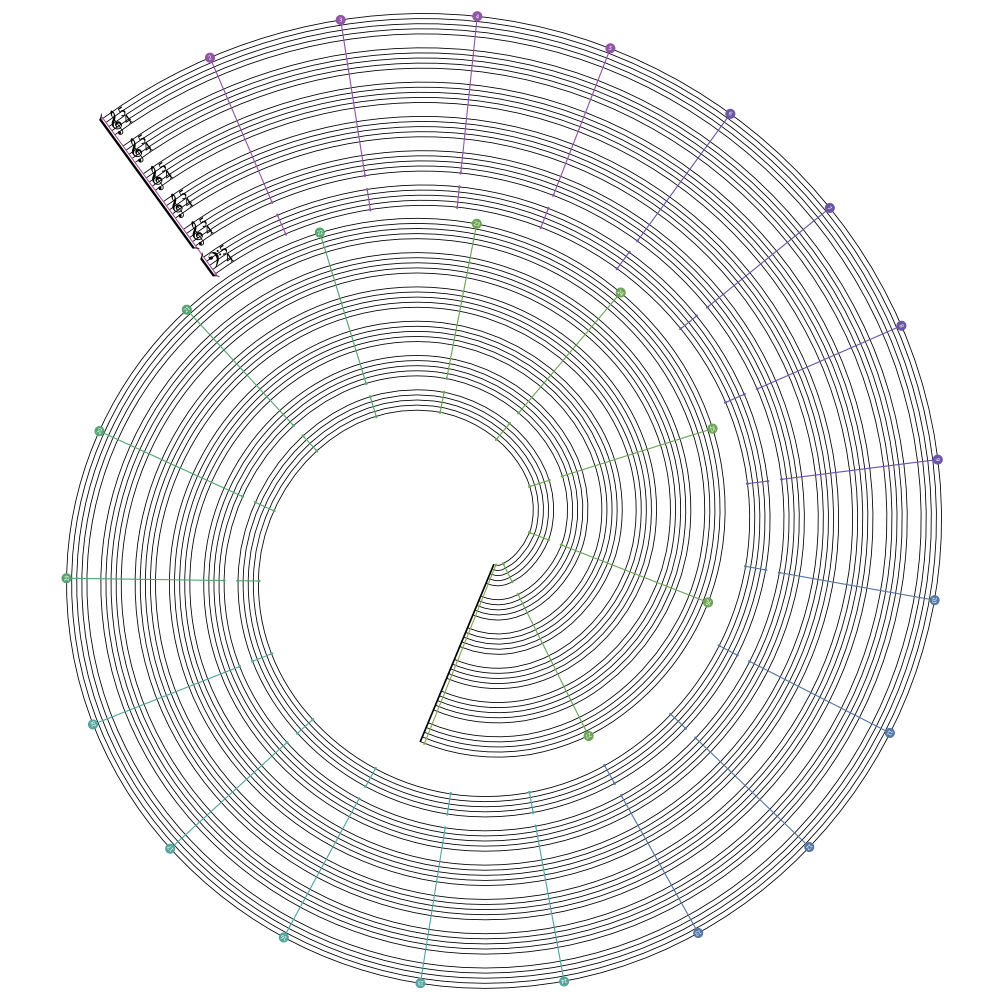
- aikataulu4_small.jpg (248.35 KiB) Viewed 2485 times
Re: Spiral Music Sheets in Inkscape, how to
Hi.
Impressive work and novel idéa. Specialized Project management for musicians (or those capable of reading a music sheet!)
To get "your" sheet with six "staff" lines you can apply the "Pattern Along Path" twice, (as in my first post on this thread)
just select and convert the first spiral to paths before re-applying the "Pattern Along Path" foe each of the now six individual paths.
You can vary the spacing of the "staff" lines by adjusting the "Width".

RGDS
Ragnar
Impressive work and novel idéa. Specialized Project management for musicians (or those capable of reading a music sheet!)
To get "your" sheet with six "staff" lines you can apply the "Pattern Along Path" twice, (as in my first post on this thread)
just select and convert the first spiral to paths before re-applying the "Pattern Along Path" foe each of the now six individual paths.
You can vary the spacing of the "staff" lines by adjusting the "Width".

RGDS
Ragnar
Good Luck!
( ͡° ͜ʖ ͡°)
RGDS
Ragnar
( ͡° ͜ʖ ͡°)
RGDS
Ragnar
 This is a read-only archive of the inkscapeforum.com site. You can search for info here or post new questions and comments at
This is a read-only archive of the inkscapeforum.com site. You can search for info here or post new questions and comments at