[Unsolved(Bug Reported)] Change Color of Selector Box?
-
GammaLogic
- Posts: 9
- Joined: Wed Sep 09, 2015 10:18 am
[Unsolved(Bug Reported)] Change Color of Selector Box?
Hi Inkscapers,
New user here. I find myself working on black backgrounds. The selector tool uses a black box to define the selection area. This is problematic. I looked through preferences but couldn't find the setting, and google didn't reveal a similar question here.
How can I change the color the selection box?
New user here. I find myself working on black backgrounds. The selector tool uses a black box to define the selection area. This is problematic. I looked through preferences but couldn't find the setting, and google didn't reveal a similar question here.
How can I change the color the selection box?
Last edited by GammaLogic on Fri Sep 11, 2015 4:46 am, edited 4 times in total.
Re: Change Color of Selector Box?
The bounding box and scale/rotation handles will become white, if there's something black behind them. Of course, something has to be selected, for them to appear in the first place.
Basics - Help menu > Tutorials
Manual - Inkscape: Guide to a Vector Drawing Program
Inkscape Community - Inkscape FAQ - Gallery
Inkscape for Cutting Design
Manual - Inkscape: Guide to a Vector Drawing Program
Inkscape Community - Inkscape FAQ - Gallery
Inkscape for Cutting Design
-
GammaLogic
- Posts: 9
- Joined: Wed Sep 09, 2015 10:18 am
Re: Change Color of Selector Box?
Right, I'm not talking about that, I'm referring to the box that is drawn while dragging the selector tool before you have made a selection.
I guess I could call this "pre-selecting" or something.
I guess I could call this "pre-selecting" or something.
Re: Change Color of Selector Box?
I second with brynn / Inkscape will recognize black background and make bounding box and handles white. And it works well even on combined/different backgrounds.
Are you sure you`re not using rectangle tool with black colour set as fill?
How ever, here`s something for your bookmarks - the Manual ,)
Are you sure you`re not using rectangle tool with black colour set as fill?
How ever, here`s something for your bookmarks - the Manual ,)
-
tylerdurden
- Posts: 2344
- Joined: Sun Apr 14, 2013 12:04 pm
- Location: Michigan, USA
Re: Change Color of Selector Box?
GammaLogic is referring to the rubber-band outline whilst drag-selecting.
@Gamma: PLease post your system and version.
The outline seems to be a contrasting color on my setup...
@Gamma: PLease post your system and version.
The outline seems to be a contrasting color on my setup...
- Attachments
-
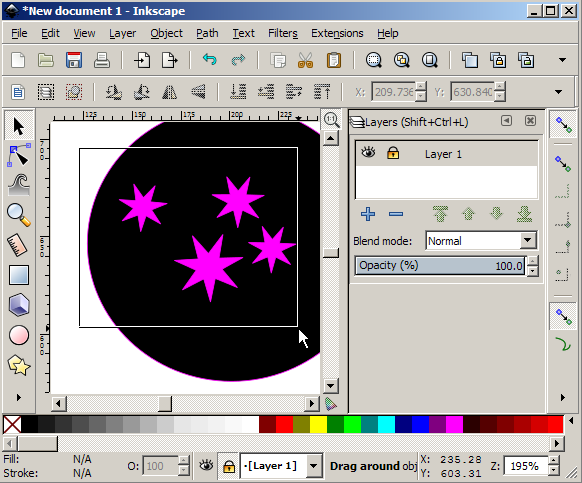
- dragging-select.png (61.75 KiB) Viewed 1964 times
Have a nice day.
I'm using Inkscape 0.92.2 (5c3e80d, 2017-08-06), 64 bit win8.1
The Inkscape manual has lots of helpful info! http://tavmjong.free.fr/INKSCAPE/MANUAL/html/
I'm using Inkscape 0.92.2 (5c3e80d, 2017-08-06), 64 bit win8.1
The Inkscape manual has lots of helpful info! http://tavmjong.free.fr/INKSCAPE/MANUAL/html/
Re: Change Color of Selector Box?
Hhmm, yes that "rubberband box" is also white (against black) for me. I'm on Windows.
And also yes, a screenshot or sample image is always better than guessing. Although my screen print program won't catch that line, or anything that indicates where the mouse it. So a screenshot might be problematic.
And also yes, a screenshot or sample image is always better than guessing. Although my screen print program won't catch that line, or anything that indicates where the mouse it. So a screenshot might be problematic.
Basics - Help menu > Tutorials
Manual - Inkscape: Guide to a Vector Drawing Program
Inkscape Community - Inkscape FAQ - Gallery
Inkscape for Cutting Design
Manual - Inkscape: Guide to a Vector Drawing Program
Inkscape Community - Inkscape FAQ - Gallery
Inkscape for Cutting Design
-
GammaLogic
- Posts: 9
- Joined: Wed Sep 09, 2015 10:18 am
Re: Change Color of Selector Box?
Thanks folks,
Well, the problem seems to have disappeared now. It correctly shows up as contrasting color, so it may have been a fluke (I had a number of applications open).
I can't replicate the issue now, so I'm not sure what the cause was.
Just for completeness:
Inkscape .91
Linux (Ubuntu 15.04)
Well, the problem seems to have disappeared now. It correctly shows up as contrasting color, so it may have been a fluke (I had a number of applications open).
I can't replicate the issue now, so I'm not sure what the cause was.
Just for completeness:
Inkscape .91
Linux (Ubuntu 15.04)
-
GammaLogic
- Posts: 9
- Joined: Wed Sep 09, 2015 10:18 am
Re: [Unsolved] Change Color of Selector Box?
After some experimenting, I see that the rubberband shows up as a contrast while using the selection tool, but not while using the edit nodes (path) tool.
This is problematic as I often find myself needing to select by clickdrag nodes on black backgrounds, and the rubberband remains black.
Why doesn't it contrast as is the behavior using the selector tool?
This is problematic as I often find myself needing to select by clickdrag nodes on black backgrounds, and the rubberband remains black.
Why doesn't it contrast as is the behavior using the selector tool?
-
tylerdurden
- Posts: 2344
- Joined: Sun Apr 14, 2013 12:04 pm
- Location: Michigan, USA
Re: [Unsolved] Change Color of Selector Box?
Ah... I see the issue.
Best I can offer is the suggestion to switch to outlines Menu: View>Display Mode>Outline (Ctrl+Numpad5, cycle) for selecting, then switch back for editing the selected nodes.
You might search the wishlist items and add your voice:
https://bugs.launchpad.net/inkscape
Best I can offer is the suggestion to switch to outlines Menu: View>Display Mode>Outline (Ctrl+Numpad5, cycle) for selecting, then switch back for editing the selected nodes.
You might search the wishlist items and add your voice:
https://bugs.launchpad.net/inkscape
Have a nice day.
I'm using Inkscape 0.92.2 (5c3e80d, 2017-08-06), 64 bit win8.1
The Inkscape manual has lots of helpful info! http://tavmjong.free.fr/INKSCAPE/MANUAL/html/
I'm using Inkscape 0.92.2 (5c3e80d, 2017-08-06), 64 bit win8.1
The Inkscape manual has lots of helpful info! http://tavmjong.free.fr/INKSCAPE/MANUAL/html/
-
GammaLogic
- Posts: 9
- Joined: Wed Sep 09, 2015 10:18 am
Re: [Unsolved] Change Color of Selector Box?
Thanks Tyler, I'll use the workaround and submit my feature request. 
Re: [Unsolved(Workaround)] Change Color of Selector Box?
I'm actually tempted to consider that a bug..... It seems like it should already be a contrasting color, at least to my way of thinking. Although I'm not sure how much it matters how the report is worded??
Basics - Help menu > Tutorials
Manual - Inkscape: Guide to a Vector Drawing Program
Inkscape Community - Inkscape FAQ - Gallery
Inkscape for Cutting Design
Manual - Inkscape: Guide to a Vector Drawing Program
Inkscape Community - Inkscape FAQ - Gallery
Inkscape for Cutting Design
Re: [Unsolved(Workaround)] Change Color of Selector Box?
Could it be a matter of OS or 0.91 since both selecting methods, on black background, work properly on Win / 0.48.5?
Re: [Unsolved(Workaround)] Change Color of Selector Box?
Ah-HA!! Good catch, Maestral 
I also have the correct "rubberband" in 0.48.5 on Windows.
So that pretty much confirms it as a bug (in my simplistic way of understanding) (I guess the devs would call it a "regression"?). And also I want to make sure that the report has been made. Gamma Logic, will you please post here when you've made the report?
I also have the correct "rubberband" in 0.48.5 on Windows.
So that pretty much confirms it as a bug (in my simplistic way of understanding) (I guess the devs would call it a "regression"?). And also I want to make sure that the report has been made. Gamma Logic, will you please post here when you've made the report?
Basics - Help menu > Tutorials
Manual - Inkscape: Guide to a Vector Drawing Program
Inkscape Community - Inkscape FAQ - Gallery
Inkscape for Cutting Design
Manual - Inkscape: Guide to a Vector Drawing Program
Inkscape Community - Inkscape FAQ - Gallery
Inkscape for Cutting Design
-
GammaLogic
- Posts: 9
- Joined: Wed Sep 09, 2015 10:18 am
Re: [Unsolved(Bug Reported)] Change Color of Selector Box?
Nice job! Looks like they're already looking into it 
Basics - Help menu > Tutorials
Manual - Inkscape: Guide to a Vector Drawing Program
Inkscape Community - Inkscape FAQ - Gallery
Inkscape for Cutting Design
Manual - Inkscape: Guide to a Vector Drawing Program
Inkscape Community - Inkscape FAQ - Gallery
Inkscape for Cutting Design
 This is a read-only archive of the inkscapeforum.com site. You can search for info here or post new questions and comments at
This is a read-only archive of the inkscapeforum.com site. You can search for info here or post new questions and comments at 
