I found this tutorial on the wiki:
http://wiki.inkscape.org/wiki/index.php ... Floor_Plan
What I'm actually trying to do is make a to-scale representation of my house on the land I own. I need to redo my irrigation system, so after I lay out the "floorplan" I want to use the circle and semi-circle tools to draw the coverage of sprinkler heads.
I start with something like I'm attaching, which I got from our county property appraisal web site.
You can see that there are measurements here. So what I want to do is draw a box on the 4x4 foot pad and then use that to set the scale for the drawing. Does Inkscape support this?
Most sprinkler heads have a pattern and a distance. So to make it easy, 360 degree pattern, with 15 feet of coverage. For this I would simply draw a circle and set its dimensions to 15x15 feet.
Now, following the tutorial at the link above, I drew a square, selected it, and set its size to 4x4 feet. Then I resized this graphic I have attached to where the 4x4 foot square fits the little pink box at the top. Close enough and then I could do exactly what I want with the circle since the whole drawing is now to scale.
But now... I can't print it to regular paper. I tried using my printer's "scale to fit" option but it did not work. Is there some setting in inkscape? I have a laserjet 1300
Drawing a "floorplan" or home plat
-
trippy1976
- Posts: 1
- Joined: Tue Apr 03, 2012 5:53 am
Drawing a "floorplan" or home plat
- Attachments
-
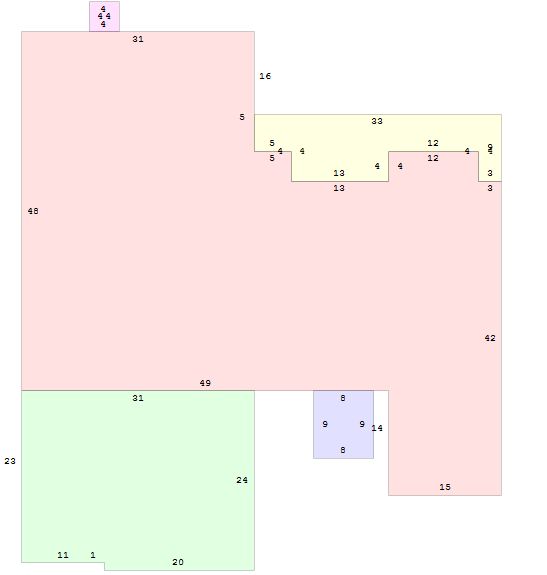
- House preview
- house.jpg (10.77 KiB) Viewed 2830 times
Re: Drawing a "floorplan" or home plat

Welcome to InkscapeForum!
When you say you "can't print to regular paper", what exactly do you mean? Does nothing print at all? Can you print to 'non-regular' paper? Would you please give us the steps that you take? I assume you click Print, and then you get a dialog window? Using all default settings, or any custom (besides size)?
It happens that I've just answered another topic about printing problems. You said you have a laserjet. Does it happen to be an HP? There are some problems with printing on certain HP printers. Here is the list of bugs/fixes I found. But if yours is not an HP, these won't necessarily apply to your problems.
https://answers.launchpad.net/inkscape/+question/138810
https://bugs.launchpad.net/inkscape/+bug/670239
https://bugs.launchpad.net/inkscape/+bug/899786
Couple more questions. What size is this document? It sounds like it must be larger than 8.5 x 11. Can you print something that fits on "regular" paper?
Also, I found this in the manual. Maybe that info will help? http://tavmjong.free.fr/INKSCAPE/MANUAL ... nting.html
Basics - Help menu > Tutorials
Manual - Inkscape: Guide to a Vector Drawing Program
Inkscape Community - Inkscape FAQ - Gallery
Inkscape for Cutting Design
Manual - Inkscape: Guide to a Vector Drawing Program
Inkscape Community - Inkscape FAQ - Gallery
Inkscape for Cutting Design
Re: Drawing a "floorplan" or home plat
I believe this is a question about printing on A4 or Letter size paper an inkscape drawing that has been set to a particular scale. And the scale has been set to help dimension drawing parts as per supplied "template" from the county office.
I'm sure this print scaling question comes up a fair bit (for those that print) as inkscape's canvas and document sizes are so flexible.
I'm sure there's better ways than this, which is what I did to change my floorplan into a printable A4 pdf: set the document size to the desired paper size, then group all objects so they become one (and don't scale corners or strokes separately) and scale it with proportions constrained (holding control key i think) to fit into the document outline.
You could also work the other way by first starting with a suitably (paper) sized document, import and scale the "template" from the county office and lock it into a lower layer, and now draw your 4x4 rectangle and work out how many pixels per one unit (if that's your smallest unit/thing). then have a calculator handy to work out required pixels for each object. You could do it simpler and rougher by creating a few differently sized rectangles (template objects started by using the 4x4 object for sizing), and use these template sized objects copied and arranged as needed, to draw along. Sounds complicated but isn't and saves time if perfection not needed. By the way with regard to sprinklers it's good to take into account any other factors and not just the pure specifications coverage layout end to end. for example, permanently shaded or lower areas that are always moist much longer may need fewer sprinkler heads, and if there's any prevailing winds you'd move those away from house walls a bit so the house walls don't regularly get wet. I'm sure you know all that. Just mentioning because all diagram plans taken to real life usually need some adjustment...it's easy to forget when making things fit perfectly on the digital plan.
I'm sure this print scaling question comes up a fair bit (for those that print) as inkscape's canvas and document sizes are so flexible.
I'm sure there's better ways than this, which is what I did to change my floorplan into a printable A4 pdf: set the document size to the desired paper size, then group all objects so they become one (and don't scale corners or strokes separately) and scale it with proportions constrained (holding control key i think) to fit into the document outline.
You could also work the other way by first starting with a suitably (paper) sized document, import and scale the "template" from the county office and lock it into a lower layer, and now draw your 4x4 rectangle and work out how many pixels per one unit (if that's your smallest unit/thing). then have a calculator handy to work out required pixels for each object. You could do it simpler and rougher by creating a few differently sized rectangles (template objects started by using the 4x4 object for sizing), and use these template sized objects copied and arranged as needed, to draw along. Sounds complicated but isn't and saves time if perfection not needed. By the way with regard to sprinklers it's good to take into account any other factors and not just the pure specifications coverage layout end to end. for example, permanently shaded or lower areas that are always moist much longer may need fewer sprinkler heads, and if there's any prevailing winds you'd move those away from house walls a bit so the house walls don't regularly get wet. I'm sure you know all that. Just mentioning because all diagram plans taken to real life usually need some adjustment...it's easy to forget when making things fit perfectly on the digital plan.
- flamingolady
- Posts: 687
- Joined: Wed Jun 10, 2009 1:40 pm
Re: Drawing a "floorplan" or home plat
I would just add to the above answers by saying that I believe many of us don't print directly from Inkscape, printing doesn't seem to be it's forte (drawing is). I've had problems with printing as well. So now I usually export an SVG file as a bitmap (cairo), then open the resulting bitmap (which is a PNG file) in another program, such as GIMP (also open source). you can then save it as whatever type file from there, or print it from there. Lots of people use PDF (like ChrisWWW above), I just don't have the needed software for it. Hope one of the solutions above helps you. good luck.
Re: Drawing a "floorplan" or home plat
Adobe reader is very printer friendly. So you can generate the PDF from inkscape, open in Adobe Reader, and print from there. Pity that most programs (including Inkscape) suffer from very basic PDF support, so transparency and blur and other specialised PDF features (like subsetting fonts etc) isn't possible....unless you further process with full Adobe Acrobat Pro...which i can't afford.
 This is a read-only archive of the inkscapeforum.com site. You can search for info here or post new questions and comments at
This is a read-only archive of the inkscapeforum.com site. You can search for info here or post new questions and comments at 