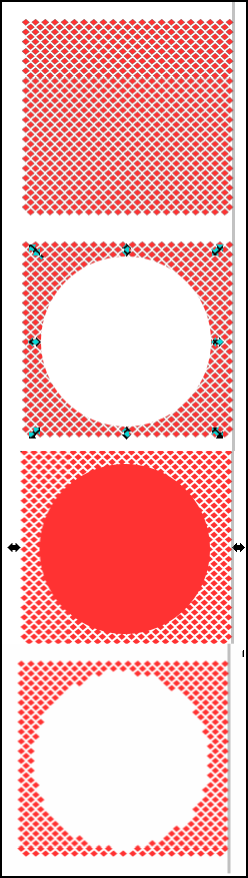Is it possible to make a selection from a path?
I have a grid of black squares and would like to place a white circle object on top, but instead of a smooth circle, I'd like the squares it touches to be deleted so that the edge appears jagged or pixellated.
Thanks in advance...
Selection from path possible?
Re: Selection from path possible?
I think I understand what you're doing, but I'm not entirely sure. How big are the squares and how big is the circle? I'm just trying to get an idea how many squares there are. Is there any space between the squares?
If there are spaces between the squares, you could use the drag selection technique (often referred to as "rubberband selection") to remove most of them from inside the circle. If there is no space between squares, press and hold Shift key, then perform the selection drag (Shift will prevent accidentally dragging the square where you start). After that, you could use the Eraser tool in delete mode. Drag the eraser over the squares that you want to remove, and it will delete the entire square. You could actually do the whole thing with the Eraser tool, but if there are a really lot of tiny squares, it could become tedious.
I did some testing to find the most efficient process, since I don't use the Eraser tool much myself. To make it easier, I grouped all the squares and temporarily made them partially transparent. Then I moved the white circle below them. Then I could see the circle, and know which squares to delete. Afterwards, you can move the circle back to the top and make the squares opaque again.
If I misunderstood, please let me know
If there are spaces between the squares, you could use the drag selection technique (often referred to as "rubberband selection") to remove most of them from inside the circle. If there is no space between squares, press and hold Shift key, then perform the selection drag (Shift will prevent accidentally dragging the square where you start). After that, you could use the Eraser tool in delete mode. Drag the eraser over the squares that you want to remove, and it will delete the entire square. You could actually do the whole thing with the Eraser tool, but if there are a really lot of tiny squares, it could become tedious.
I did some testing to find the most efficient process, since I don't use the Eraser tool much myself. To make it easier, I grouped all the squares and temporarily made them partially transparent. Then I moved the white circle below them. Then I could see the circle, and know which squares to delete. Afterwards, you can move the circle back to the top and make the squares opaque again.
If I misunderstood, please let me know
Basics - Help menu > Tutorials
Manual - Inkscape: Guide to a Vector Drawing Program
Inkscape Community - Inkscape FAQ - Gallery
Inkscape for Cutting Design
Manual - Inkscape: Guide to a Vector Drawing Program
Inkscape Community - Inkscape FAQ - Gallery
Inkscape for Cutting Design
Re: Selection from path possible?
The selection procedure you are thinking of is most likely from a raster program like Photoshop; Inkscape doesn't have selection outlines like that. But what you are trying to do could probably be done in a very roundabout way by: selecting both the circle and all the squares, then doing a 'union' operation. You will have a large shape surrounded by squares. Then you must do a 'break apart' that makes all these objects separate again, and now you can delete the large shape!
Note however that this might be a resource intensive process!
Note however that this might be a resource intensive process!
Your mind is what you think it is.
 This is a read-only archive of the inkscapeforum.com site. You can search for info here or post new questions and comments at
This is a read-only archive of the inkscapeforum.com site. You can search for info here or post new questions and comments at