
Hi
How to make text effect in the picture above using inkscape ?
Thanks You
 This is a read-only archive of the inkscapeforum.com site. You can search for info here or post new questions and comments at inkscape.org/forums
This is a read-only archive of the inkscapeforum.com site. You can search for info here or post new questions and comments at inkscape.org/forums  This is a read-only archive of the inkscapeforum.com site. This feature is no longer available.
This is a read-only archive of the inkscapeforum.com site. This feature is no longer available. 

brynn wrote:You can probably find a font like that, where you wouldn't have to do much more than just type the text.
tylerdurden wrote:brynn wrote:You can probably find a font like that, where you wouldn't have to do much more than just type the text.
I'd like to see that...
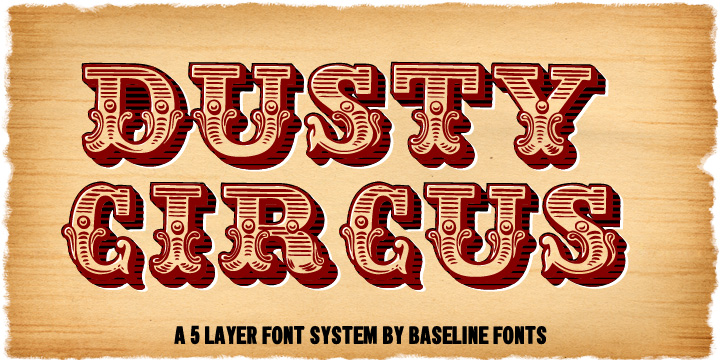
tylerdurden wrote:Quick & dirty way:
Not exactly the artistic way, but easy.